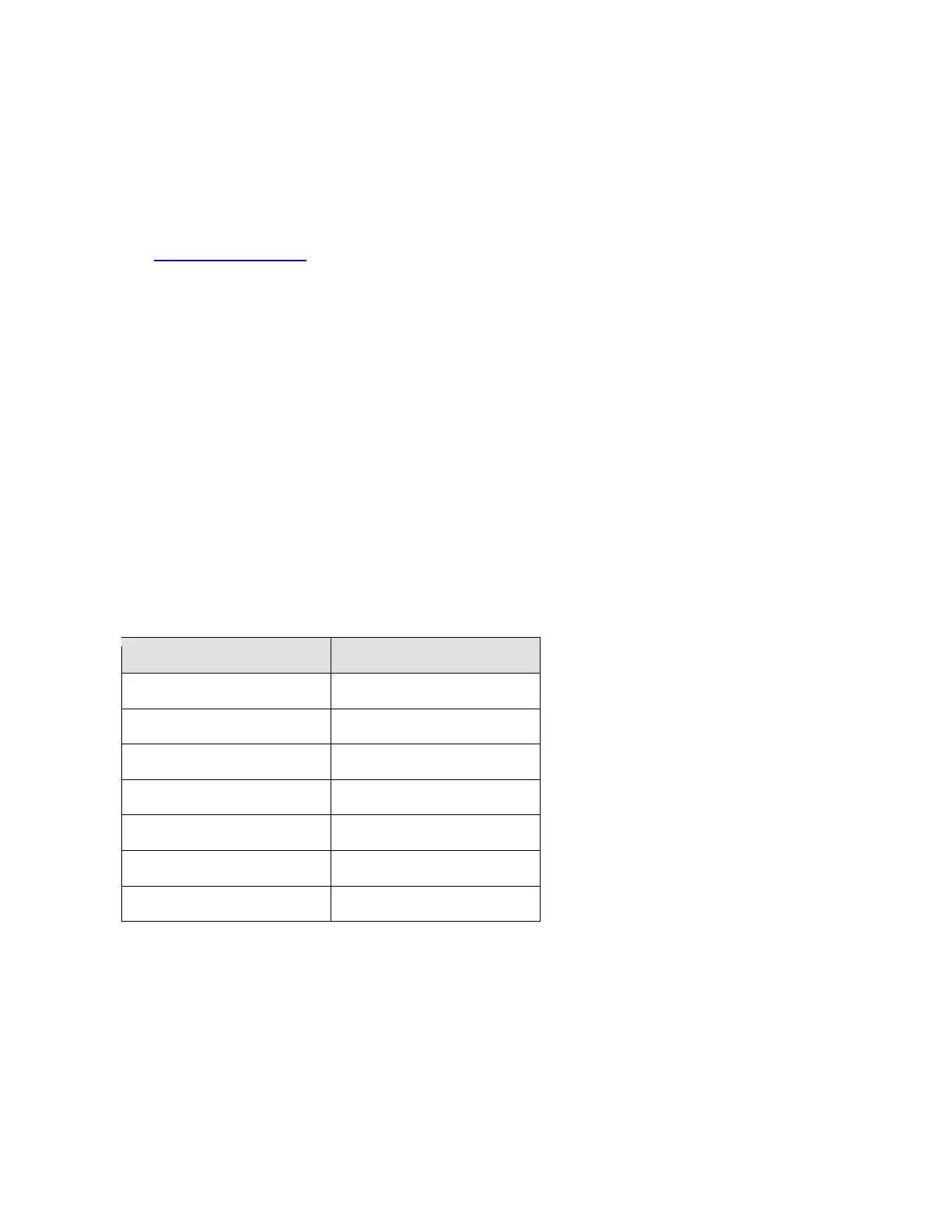OPERATING AND USER MANUAL Q-12 CoaXPress series
________________________________________________________________________________________________________________
_________________________________________________________________________________________
Adimec 10
3 QUICK START GUIDE
The procedure to obtain the first images from the camera depends to some extend on the frame grabber brand
or type you use.
A general quick start guide is therefore difficult to provide.
NOTE: The Adimec support department has a couple of frame grabbers available. Inform at
support@adimec.com
which frame grabber specific quick install guides are available
or can be created.
The general steps to collect your first images are:
1. Mount a lens on the camera.
2. Connect the CXP cables to the camera.
3. Connect the CXP cables to the frame grabber.
4. Start the PC.
5. Go through the frame grabber specific procedure to configure your frame grabber. Some frame grabbers
will automatically identify the camera while for others the right configuration file has to be loaded.
6. Use the capture software supplied by your frame grabber manufacturer to start acquiring images.
For a correct configuration in step 5, the factory default settings might be required. The relevant parameters are
listed in Table 3-1.
Table 3-1: Factory default settings for the Q-12 CoaXPress camera series.
NOTE: Discovery always occurs on CXP3_X1. Most frame grabbers will change the ConnectionConfig feature
automatically to the ConnectionConfigDefault value after discovery.
