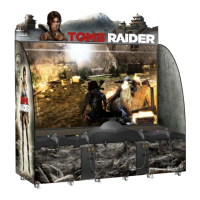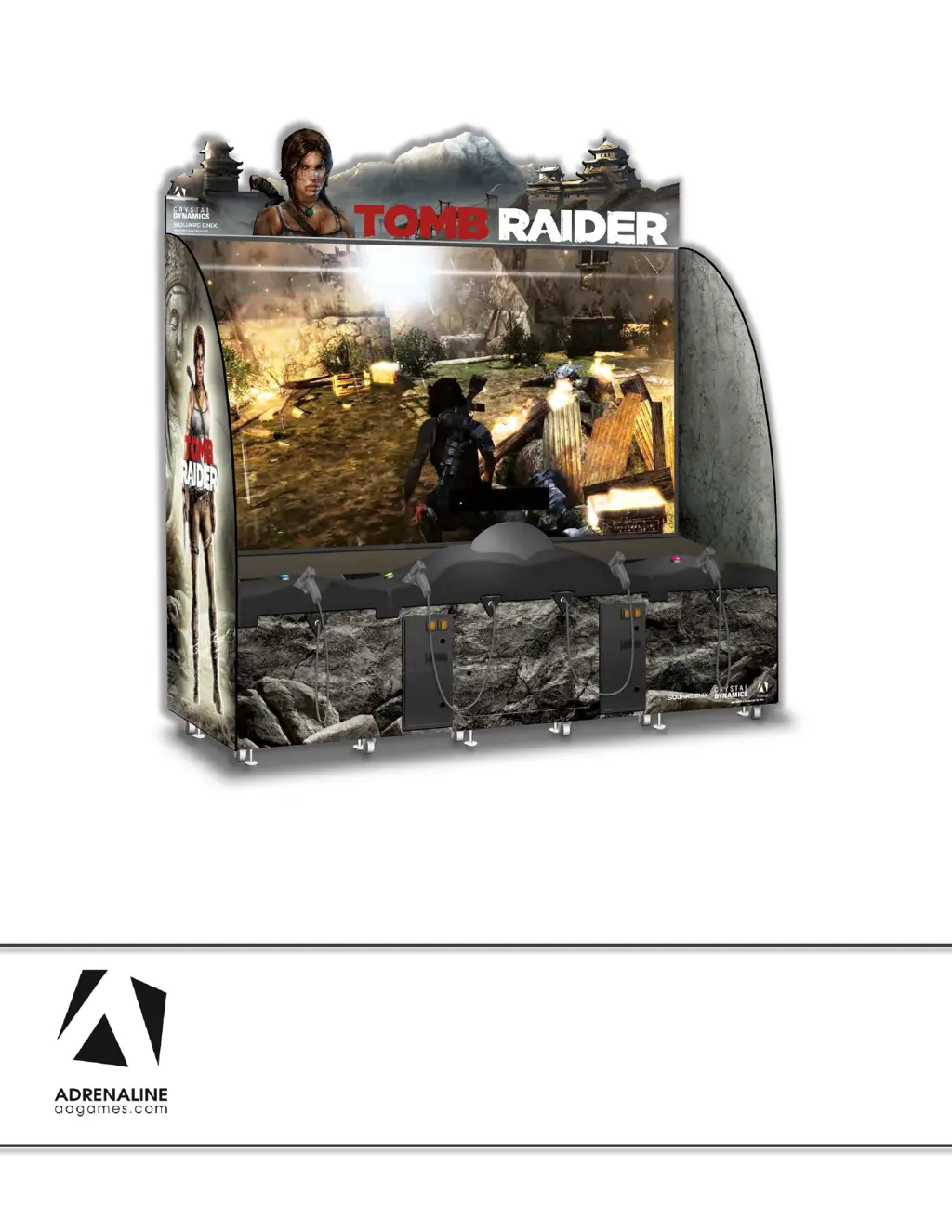How to fix low volume on Adrenaline Tomb Raider Arcade Game Machines?
- Zzachary84Aug 3, 2025
If you experience low volume or no sound on your Adrenaline Arcade Game Machines, first, increase the volume within the game itself by accessing the Operator Menu using the Operator Button. Alternatively, exit to the Windows desktop and adjust the volume using the speaker icon in the bottom right corner. If the sound is from the projector, set the default playback device to speakers in Windows through the Playback Devices menu. Also, check the speaker and amplifier wirings, ensuring the 1/8’’ audio jack is properly connected to the computer’s sound input and the RCA plugs are connected to the sound amplifier.