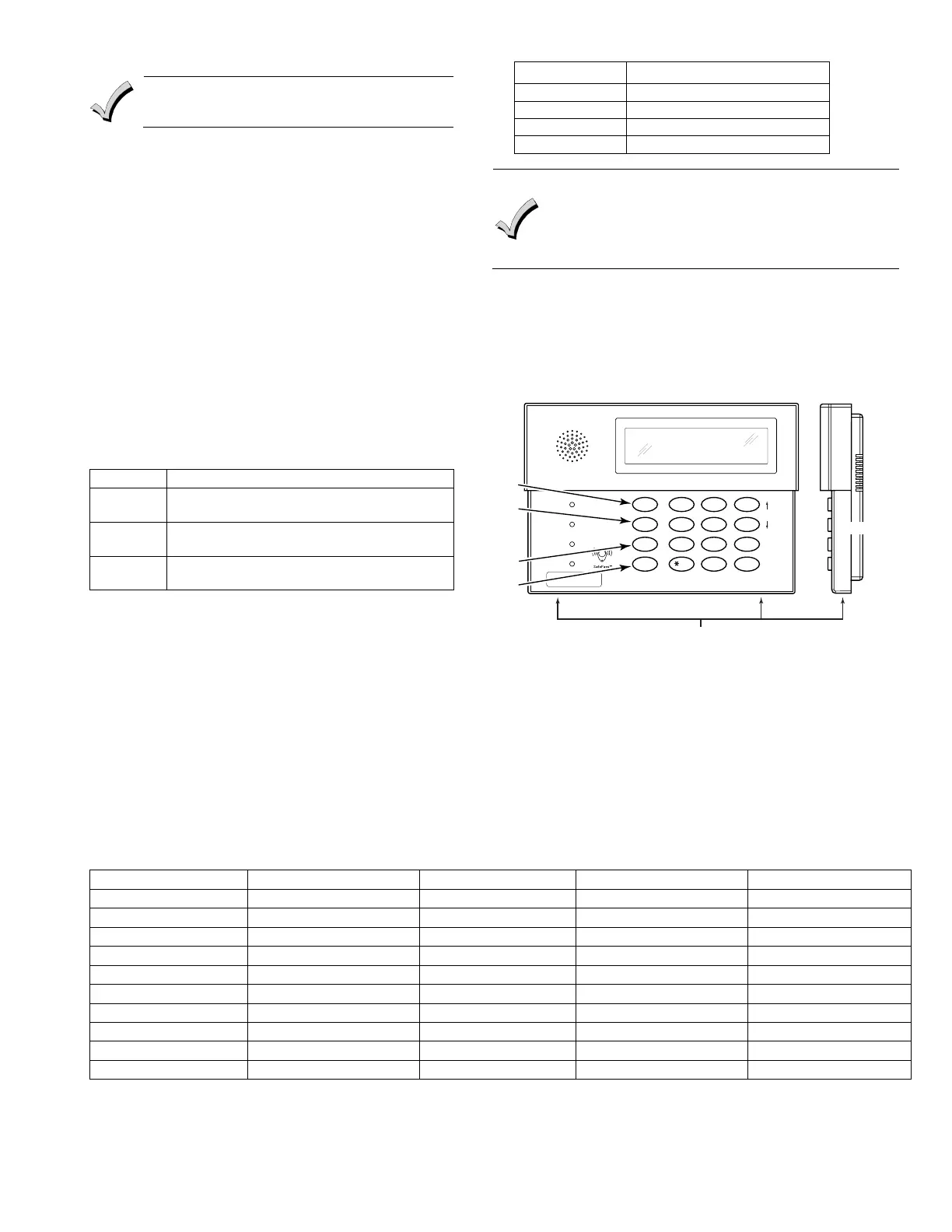- 3 -
ENROLLING PROX TAGS
Swiping a Prox Tag when the system is in
programming mode may cause programming
fields to receive invalid entries.
Each Prox Tag is enrolled as a “User” in the alarm
system. When enrolling the Tags, the last four digits of
the Tag’s serial number is used as the User Code. Refer
to the control’s User Guide for instructions on
programming user codes. When programming is
complete, test the system to ensure that each Prox Tag
arms and disarms the system as specified.
VIEWING THE TOUCHPAD ADDRESS
During normal operation, press and hold down the [1]
key and [3] key at the same time for about 3 seconds.
The current address is displayed. No key entry is
allowed. Press any key to exit or wait 10 seconds to
exit the viewing mode.
TOUCHPAD DISPLAYS AND LEDS
The Touchpad provides a two-line alphanumeric
display and custom zone descriptors. The following
table identifies the Touchpad’s LEDs and associated
functions:
LED Function
ARMED
Lights red when the system is armed in any
mode.
READY
Lights green when the system is "ready" to be
armed.
MESSAGE
Flashes red when message waiting or lights
(steady) when in record mode.
PROGRAMMABLE FUNCTION KEYS
The Touchpad's programmable function keys [A, B, C]
are normally used for panic functions, but they can be
programmed for other special functions instead. If they
are programmed for other special functions, the
associated Touchpad key pairs still provide the
respective panic alarm (if programmed). Refer to the
control panel’s Installation & Setup Guide for details.
Function Keys
Equivalent Key Pairs
A [1] and [*]
B [*] and [#]
C [3] and [#]
D NONE
• Function keys must be held down for at least 2
seconds to activate the programmed function.
• If functions other than panics are assigned to the
programmable function keys, programmed panics
must be initiated by pressing the programmed key
pair.
FUNCTION KEY LABELS
A set of adhesive-backed labels with some typical function
symbols (i.e., fire, police, personal emergency, etc.) is provided.
These labels can be placed on or next to the keys to identify
each key's function for the end user (as determined by the
capability and programming of the control panel; refer to the
installation and setup guide for the control panel).
6160vADT-50-001-V1
MOUNTING RELEASE SNAPS
(Remove case back by pushing up the 2 "snaps" along
the keypad's bottom edge and pulling the case apart.)
SIDE VIEW
1
2
3
4
5
6
7
8
9
0
#
STAY
BYPASS
CHIME
INSTANT
AWAY
CODE
TEST
OFF
READY
ARMED
READY
MIC
MESSAGE
RECORD
VOLUME
PLAY
STATUS
FUNCTIONVOICE
A
B
C
D
OPERATING THE KEYPAD
For operating instructions, see the User Guide provided with
this keypad. For additional information, refer to the User
Guide for the control panel used with this keypad.
Zone Descriptors
Only the zone descriptors listed in Table 1 are supported by this Touchpad. If using zone descriptors not supported by this
Touchpad, you must turn voice status and voice chime off. Table 1 provides is a list of applicable zone descriptors and index
entries. Refer to the control panel’s Installation and Setup Guide for information about how to program zone descriptors.
TABLE 1. ZONE DESCRIPTORS AND INDEX ENTRIES
ALARM 002 DOOR 057 KITCHEN 105 PATIO 146 UPSTAIRS 207
ATTIC 009 EMERGENCY 067 LAUNDRY 106 POLICE 151 UTILITY 208
BABY 012 EXIT 071 LIBRARY 109 POOL 152 WINDOW 217
BACK 013 FIRE 079 LIVING 113 ROOM 162 YARD 223
BASEMENT 016 FLOOR 080 MAIN 122 SHED 168 ZONE 225
BATHROOM 017 FRONT 085 MASTER 123 SHOP 170 1ST 228
BEDROOM 019 GARAGE 089 MEDICAL 125 SIDE 173 2ND 230
CLOSED 040 GUN 094 MOTION 131 SLIDING 175 3RD 232
DEN 050 HALL 095 OFFICE 136 SMOKE 176
DETECTOR 052 HOUSE 099 OPEN 138 STORAGE 185
DINING 053 INSIDE 101 PANIC 144 SUPERVISED 190
