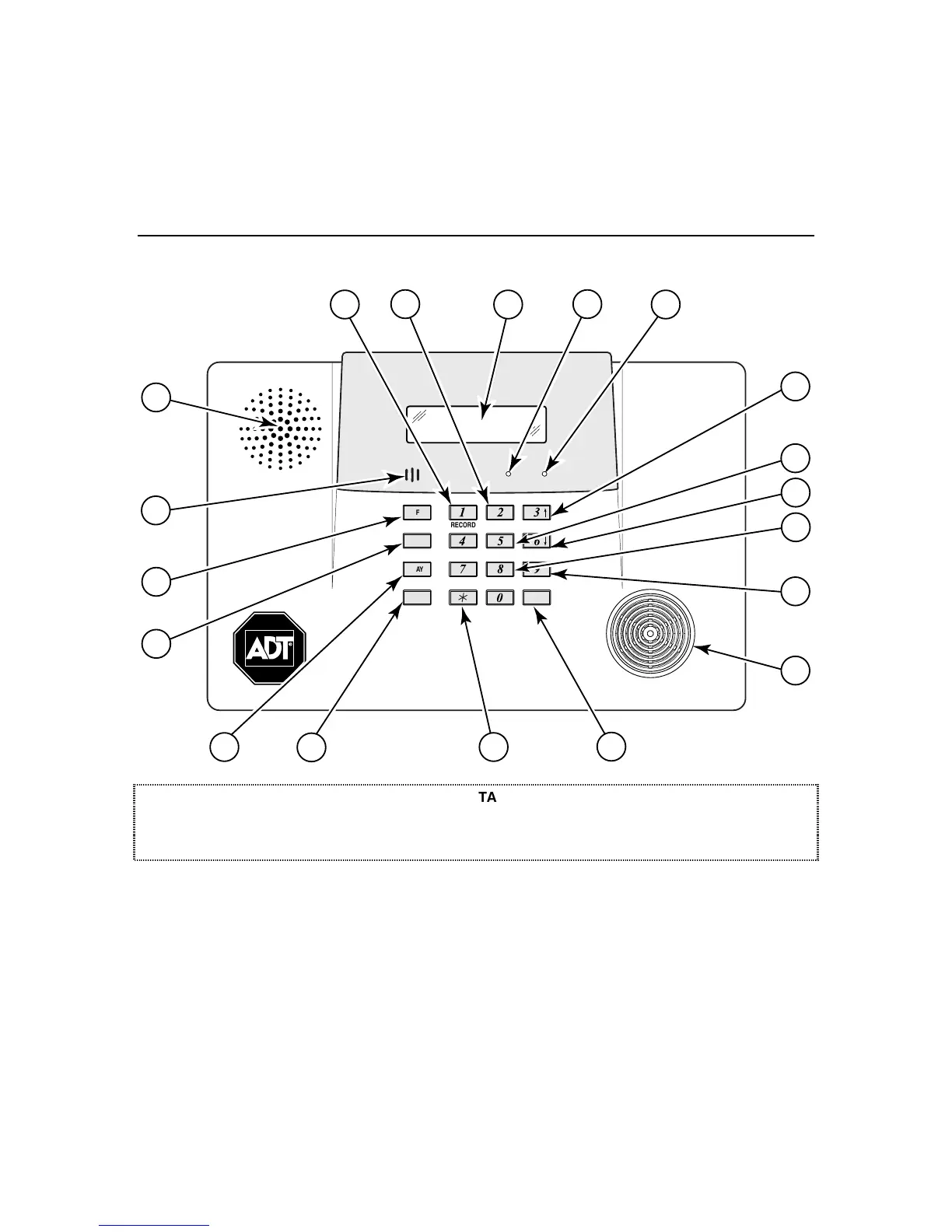– 13 –
SYSTEM OVERVIEW
SYSTEM OVERVIEWSYSTEM OVERVIEW
SYSTEM OVERVIEW
Master Keypad Definitions
3
46
79
0
RECORD PLAY
TEST BYPASS
CODE CHIME
STATUS FUNCTION
OFF
AWAY
ESCAPE
DELETE
ADD
SELECT
ARMED READY
VOLUME
07001-003-V0
3
2
19
18
1
10
13
12
14
15
17
16
5
6
7
8
9
4
11
1 2
AUX
#
STAY
5
8
IMPORTANT!
When you use the keypad to enter codes and commands, press the keys within 2 seconds of one another. If 2 seconds
elapse without a key depression, the entry is aborted and must be repeated from its beginning.
NOTE: Different timeouts may occur when defining auxiliary functions and setting the real-time clock.
NOTE: The system functions described below are for reference only and require additional key entries to activate.
1. DISPLAY WINDOW: Liquid Crystal Display
(LCD). Displays protection point identification
and system status, messages, and user
instructions.
2. ARMED INDICATOR: (RED) Lit when the
system has been armed (STAY, AWAY). Blinks
when armed and fault exists, or once per second
when AVM (VOX or Talk) or speaker phone mode
is active.
