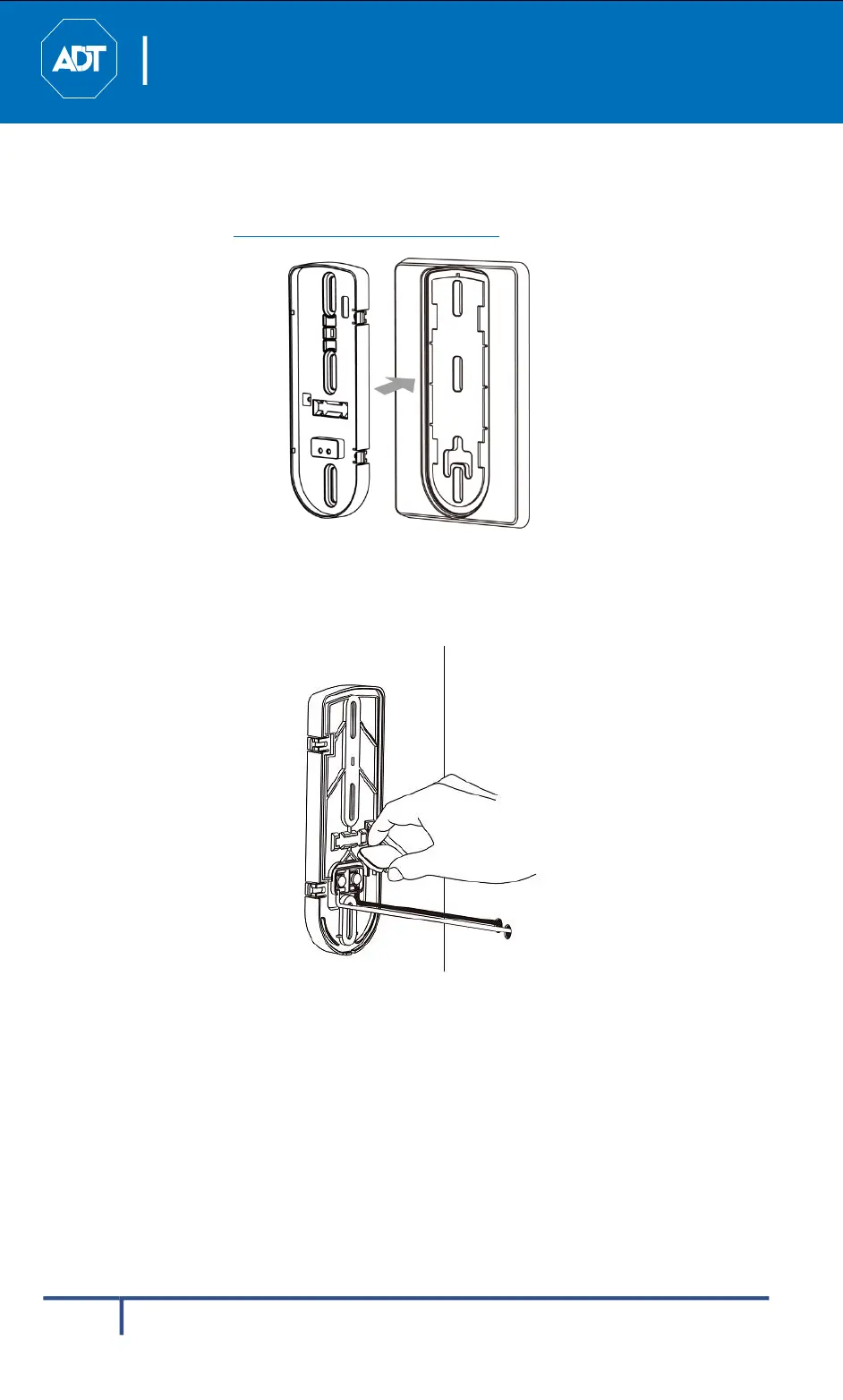ADT Video Doorbell
Quick Installation Guide
14
DBC835 Wireless Doorbell Camera Installation
3. Choose either the Always On bracket (recommended) or the regular mounting
bracket that will cover the hole of the legacy doorbell button. The larger bracket
should be used with gang boxes.
Please check the Always On Bracket Installation section for more details
Figure 4-3 Choosing Mounting Bracket
4. Connect the power wires from the existing doorbell to the screw terminals of
the bracket.
Figure 4-4 Connecting the power Wires