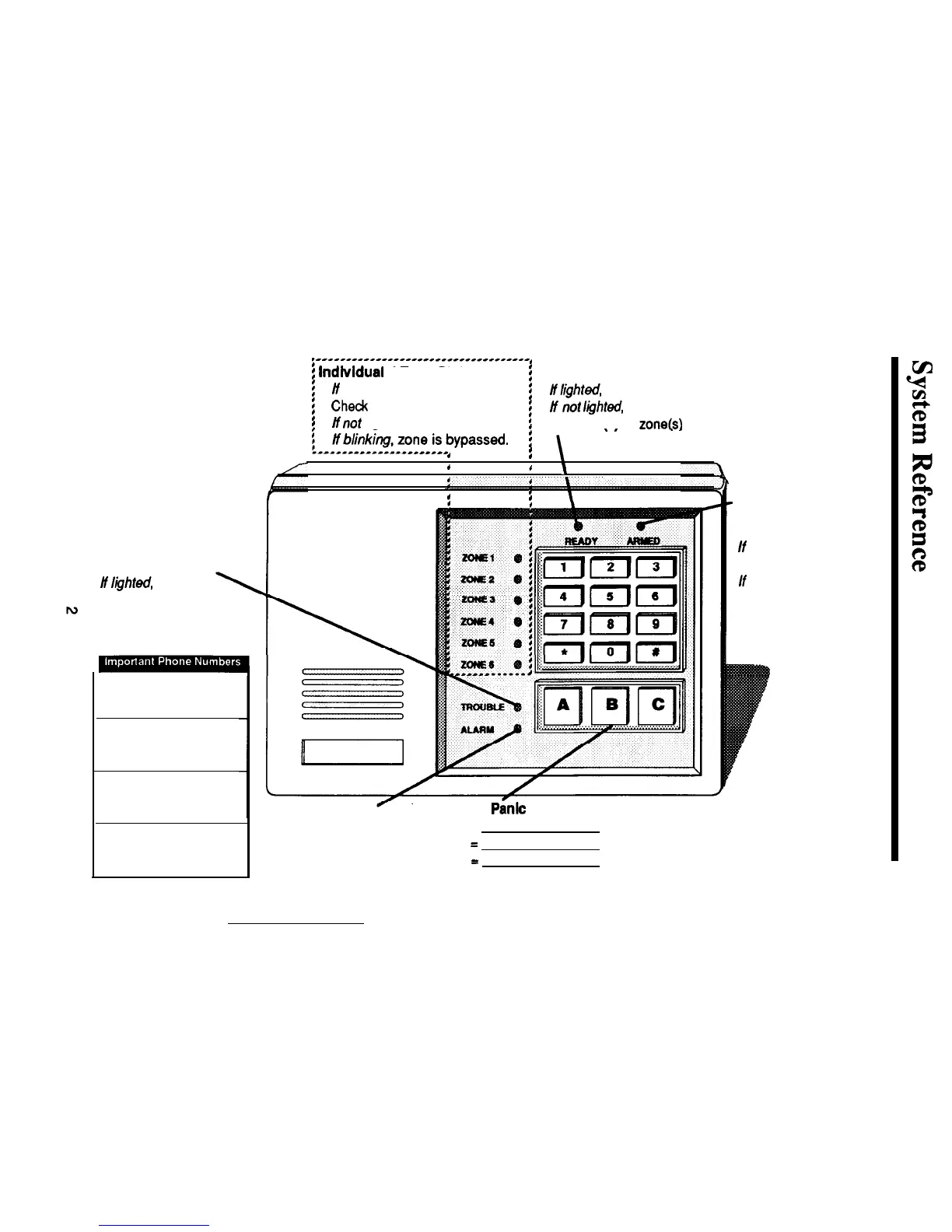Zone Identification Card
Space is provided for
recording the areas of
protection which are
;“““““““““‘““““““““’
:
lndlvldual
Zone Status
i
Ready status
If
lighted, zone is not secure.
i
;
/flight&
the system is ready to be armed.
Chedc
doors, windows, etc.
If
not
Iighted,
one or more zones are faulted.
i
!
H
not
lighted, zone is secure.
i
,
Indicator(s) of zonekl at fault will be lighted.
assigned to each zone.
i___~bll~~~~~_~~~~_~_bypassed.
!
.
,
.
,
Depending upon the
,
I
installation, this card pulls
1
,
\
out from the left or right
!
,
I
\
Armed Status
If lighted, the system is
armed.
condition exists.
Contact your security
representative.
side of the control station.
Trouble Indicator
/f
/ighted,
a trouble
Alarm Co:
Police:
Fire:
If
not lighted, the
system is disarmed.
If
b/inking, time is being
provided to exit the
building, after which the
system will be armed.
Alarm Indicator
If lighted, an alarm
has occurred.
Emergency
Panic
Keys
PANIC A =
PANIC B
=
PANIC C
=
NOTE: The
Emergency Panic Keys may
or may not be active. Check with your
security representative for details.