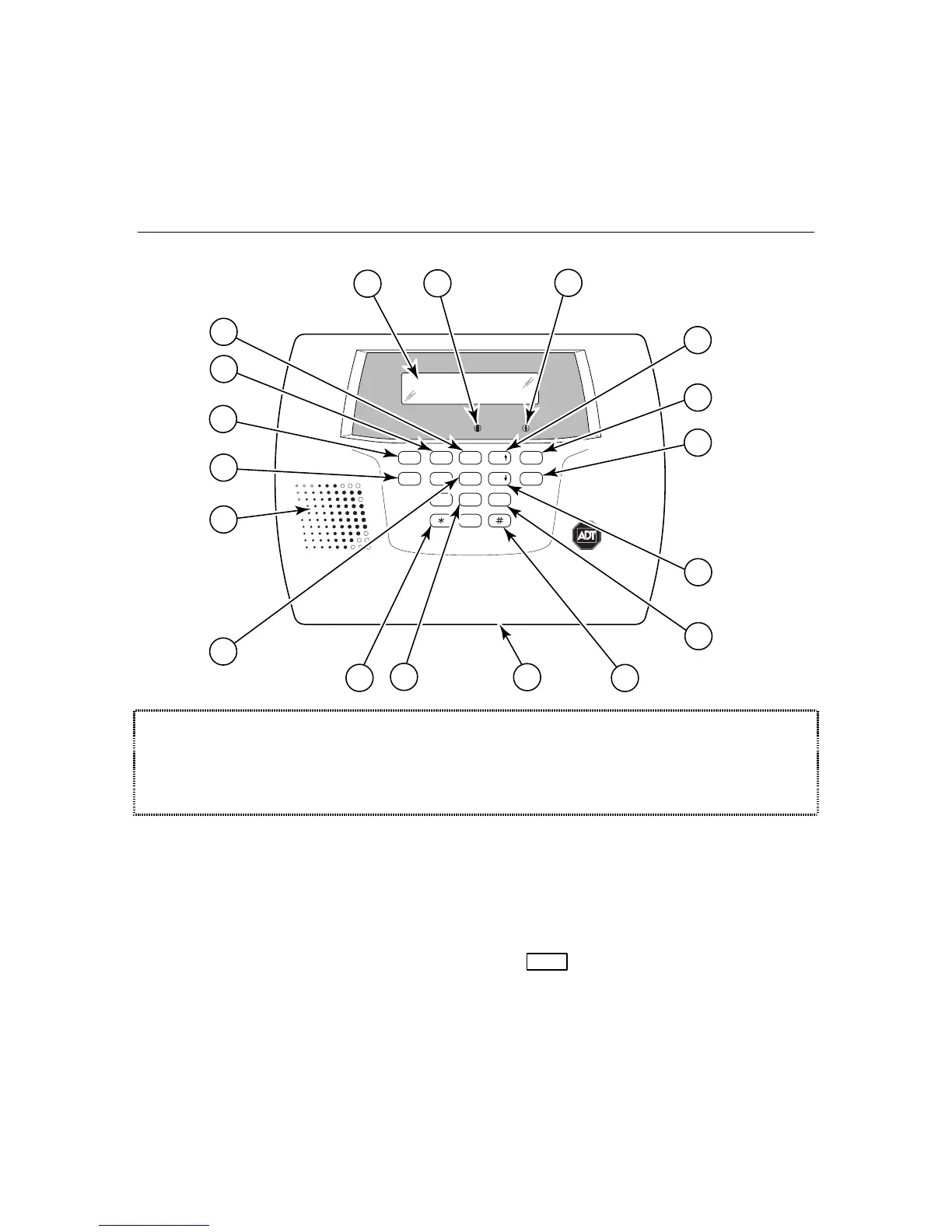– 10 –
SYSTEM OVERVIEW
Master Keypad Definitions
ARMED
READY
1000-200-013-V0
1
3
2
4
5
6
14
16
18
15
17
10
12
7
8
BYPASS
RECORD
FUNCTION
STATUS
VOLUME
PLAY
CHIME
ESCAPE
ADD
DELETE
SELECT
12
4
7
9
0
OFF
AWAY
STAY
3
6
AUX
TEST
5
CODE
8
9
11
13
IMPORTANT!
When you use the keypad to enter codes and commands, press the keys within 2 seconds of one another.
If 2 seconds elapse without a key depression, the entry is aborted and must be repeated from its
beginning.
NOTE: Different timeouts may occur when defining auxiliary functions and setting the real-time clock.
NOTE: The system functions described below are for reference only and require additional key entries to
activate.
1. DISPLAY WINDOW: Liquid Crystal Display
(LCD). Displays protection point identification
and system status, messages, and user
instructions.
2. ARMED INDICATOR: (RED) Lit when the
system has been armed (STAY, AWAY, NO
DELAY). Blinks when armed and fault exists, or
once per second when AVM (VOX or Talk) or
speaker phone mode is active.
3. READY INDICATOR: When lit, indicates
system is ready to be armed; blinking indicates
system is not ready (a zone is open). Blinks once
per second when AVM (VOX or Talk) or speaker
phone mode is active.
4. PLAY
KEY: Announces a user’s message if
one was previously recorded. See RECORD
function. Used to adjust volume of voice
messages.