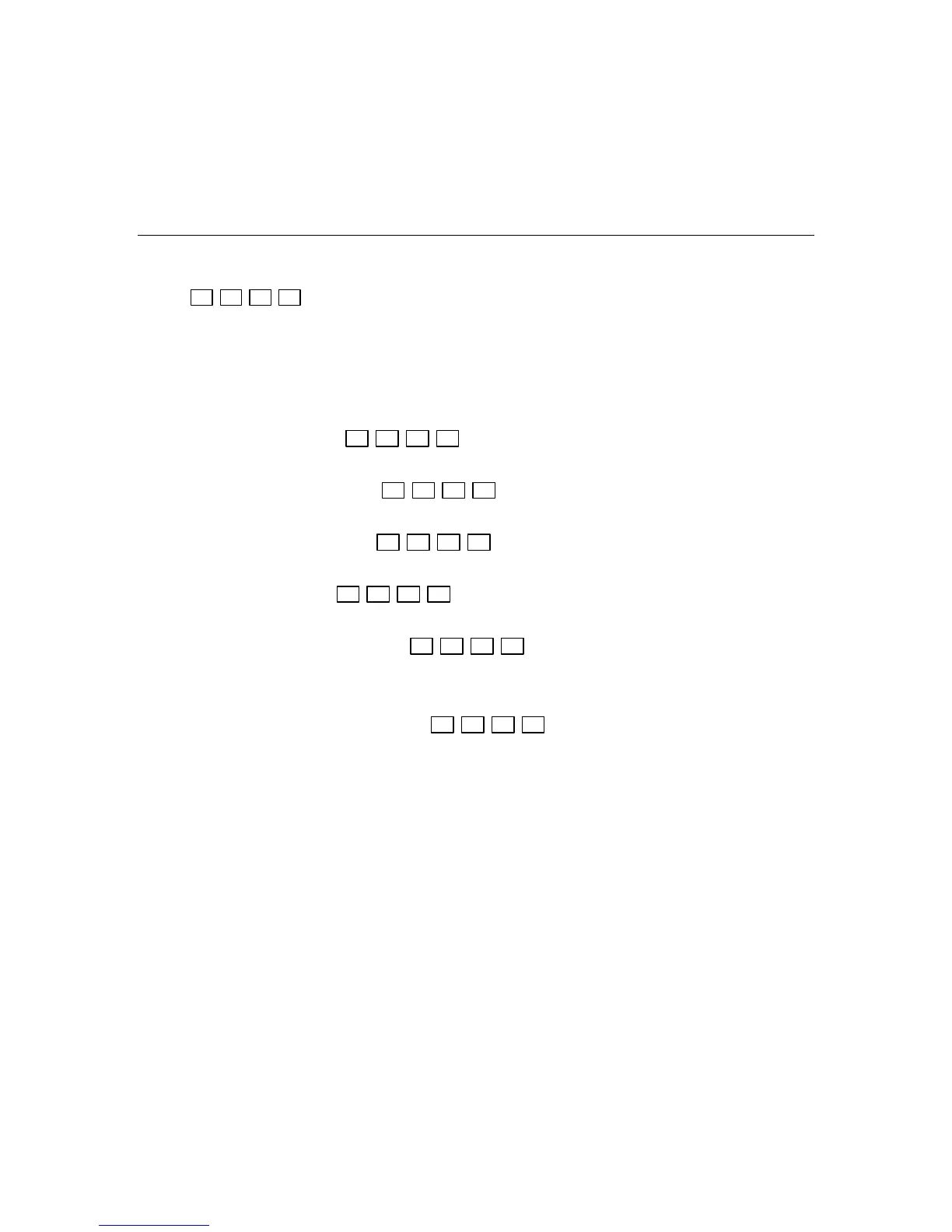– 28 –
USER FUNCTIONS
Remote Phone Control Feature
Enter: (within eight seconds)
Your user code
Upon entering remote phone control mode the ADT Safewatch
QuickConnect
Security System
will
announce “System, enter code”.
Remote Phone Control Commands
To remotely disarm system:
+ [1]
Your user code
To remotely arm in AWAY mode: + [2]
Your user code
To remotely arm in STAY mode: + [3]
Your user code
To remotely Bypass zones: + [6] + zone no.
Your user code
To remotely activate Forced Bypass: + [6] + [#]
Your user code
To remotely check system status: [✻]
To end remote phone session:
Hang Up or + [9]
Your user code
NOTES: (1) Check with your installer to see if the Forced Bypass mode has been enabled.
(2) When bypassing zones, make sure a confirmation beep sounds for each zone that has been bypassed.
