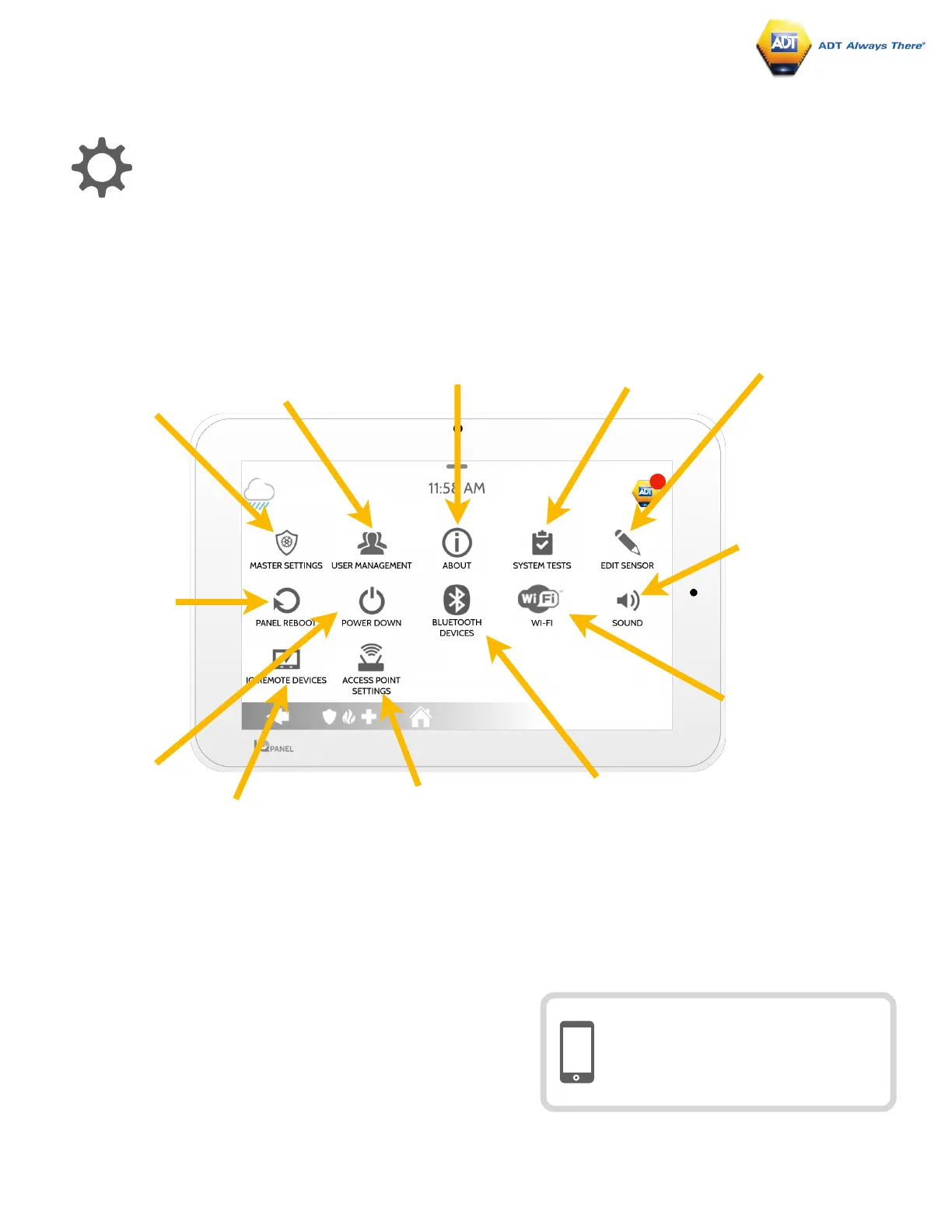USING YOUR SYSTEM: ADVANCED SETTINGS
Advanced Settings: Can only be accessed using the Master code.
About
View important
information about your
system such as: current
software version, IMEI,
hardware version, etc.
This is a great place to
look if troubleshooting an
issue with Tech Support.
System Tests
Perform various system
test to ensure your system
is working properly. This is
another great place to go if
troubleshooting an
unknown issue with the
system.
Edit Sensor
Don’t like the names of
your sensors? Easily
customize your sensor
names from here. You can
also adjust the chime type
and turn Voice Prompts on
and off from here.
Panel Reboot
Only use this option
when requested to do so
by ADT as it will
momentarily power
down your system and
will require a restart with
applicable software and
will then re-synchronize
with the sensor devices.
This may take 10 minutes
to complete.
Power Down
Only use the power
down function if
requested to do so by
ADT.
Bluetooth Devices
Easily turn on the
bluetooth radio from here.
This allows you to use the
touch-less disarming
feature. You can add,
delete and edit your
devices from here.
Wi-Fi
The WiFi settings for your IQ
Panel will have been
configured by the ADT
installation Engineer and will
require no further
configuration unless you
change broadband provider
and have a new router
installed.
Sound
From the sound menu,
you can adjust the
volumes to your panel
voices, beeps and
chimes, and video
tutorials. You can also
edit sensor chimes, Z-
Wave device prompts,
Trouble Beeps and
touch sounds.
For additional help and questions
on Advanced Settings, please
contact ADT.
IQ Remote Devices
From here, you can test
Remote Wi-Fi signal
strength and rediscover
Remotes that have lost
connection.
Access Point Settings
The Access Point will have
been configured by ADT.
Check with ADT before
enabling or disabling this
function as it could cause
cameras or video doorbells to
not work.
User Management
Program up to 242
individual user codes for
each person that needs
access to the system.
Assign a name to each
code so that you know
who disarmed the
system.
Master Settings
Choose your first and
second preferred
languages to be toggled
from the setting tray (see
previous page) and
whether you require the
ADT technician to be given
permission to access the
panel programming.
