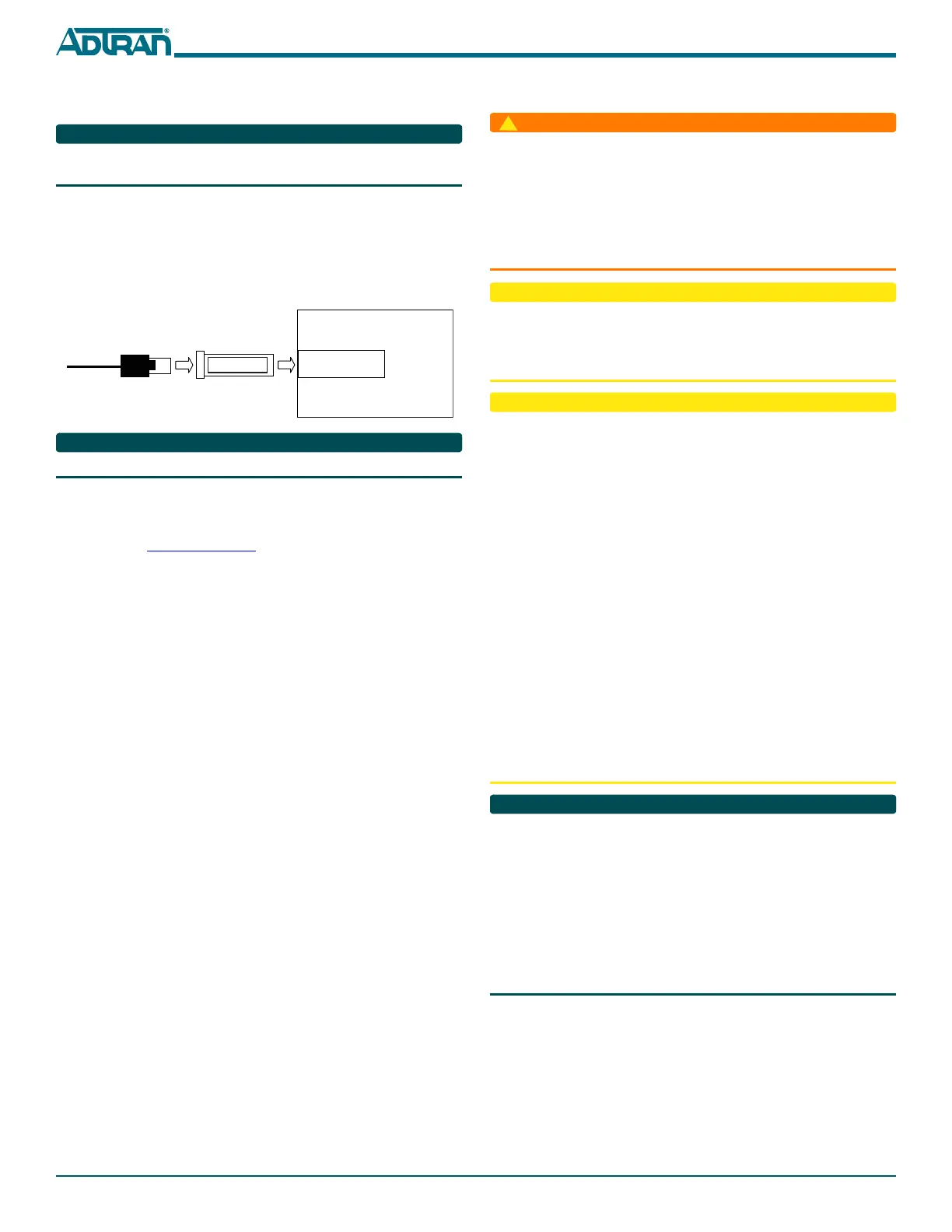2 61442400FxC-22B
SAFETY AND REGULATORY COMPLIANCE
■ Read all warnings and cautions before installing or servicing
this equipment.
■ To provide proper airflow and protection in this system, all
chassis slots must be populated with either a module or an
appropriate blank panel. Failure to install blank panels in all
unpopulated slots will void the warranty for modules
installed in a misconfigured system.
This product is a Class 1 Laser that complies with FDA 21 CFR
1040.10 and 1040.11 and IEC 60825-1 and -2. The product is NRTL
Listed and CB Certified to all applicable American and European
safety standards.
■ Electrostatic Discharge (ESD) can damage electronic modules.
When handling modules, wear an antistatic discharge wrist
strap to prevent damage to electronic components. Place
modules in antistatic packing material when transporting or
storing. When working on modules, always place them on an
approved antistatic mat that is electrically grounded.
■ Per GR-1089-CORE the system is designed and intended for
installation as part of a Common Bonding Network (CBN).
The system is not designed nor intended for installation as
part of an Isolated Bonding Network (IBN).
■ Per GR-1089-CORE Section 9, this product does not have an
internal DC connection between battery return and frame
ground. This product can be installed in a DC-I (isolated) or
DC-C (common) installation. For installations where other
cards or the host system have internal connections between
battery return and frame ground, the system would be
intended for deployment only in a DC-C installation.
■ The chassis frame ground terminal must be connected to an
earth ground to ensure that the metal enclosure of the SFP is
properly grounded via the backplane connector.
■ The Gigabit Ethernet port(s) are optical and therefore are not
classified as any type of port as defined in Appendix B of GR-
1089-CORE.
■ This product is compliant with SFF-8472 “Digital Diagnostics
Monitoring Interface for Optical Transceivers,” Revision 9.3.
■ This product is compliant with the SFP Multi-Source
Agreement (MSA).
■ This product is designed to be deployed in GR-3108-CORE
environmental class 1 as defined in GR-3108-CORE.
This product meets or exceeds all the applicable requirements of
NEBS, Telcordia GR-63-CORE, GR-1089-CORE, and ETSI EN
300386. This product is intended for deployment in Central Office
type facilities, EEEs, EECs, and locations where the NEC applies
(for example, Customer Premises).
This product is to be installed in ADTRAN products in Restricted
Access Locations only, and installed by trained service personnel.
To install the SFP+ AOC into an appropriate module, complete
the following steps:
This SFP+ AOC is shipped with the connector ends of the active
optical cable already inserted into the SFP+ adapters.
1. Use standard ESD precautions when installing an AOC.
2. Ensuring that the bail release lever on the SFP+ adapter of
the AOC is properly oriented for the cage, slide the SFP+
adapter into an SFP+ cage until a connection is made and an
audible “click” is heard.
The bail lever (latch) on the SFP+ adapter is for removal only.
3. Continue the installation and turn-up of the host module
using the instructions in the Job Aid provided with the
module or other system-level documentation available
online at www.adtran.com
.
REMOVAL
To remove the SFP+ AOC from a module, refer to the following
procedures:
1. Use standard ESD precautions when removing an AOC.
2. Depress the tab on top of the active optical cable plug and
extract the cable from the SFP+ adapter.
3. Pivot the SFP+ adapter’s bail release lever to release the
adapter from the SFP+ cage.
4. Grasp the SFP+ adapter’s housing and slide it out of the
cage. Pivot the bail lever back to the closed position and
reinsert the cable plug.
PROVISIONING
The SFP+ AOC is not provisionable. For configuration or status
information, access the menu system of the host module. Refer to
the “Provisioning” section of the host module documentation for
provisioning details.
MAINTENANCE
The SFP+ AOC does not require routine hardware maintenance
for normal operation. ADTRAN does not recommend that repairs
be attempted in the field. Repair services may be obtained by
returning the defective unit to ADTRAN. Refer to the warranty
for further information. Field support for software is provided
through upgrade facilities.
SFP+ Adapter
Active Cable
SFP+ cage on host board
Label
