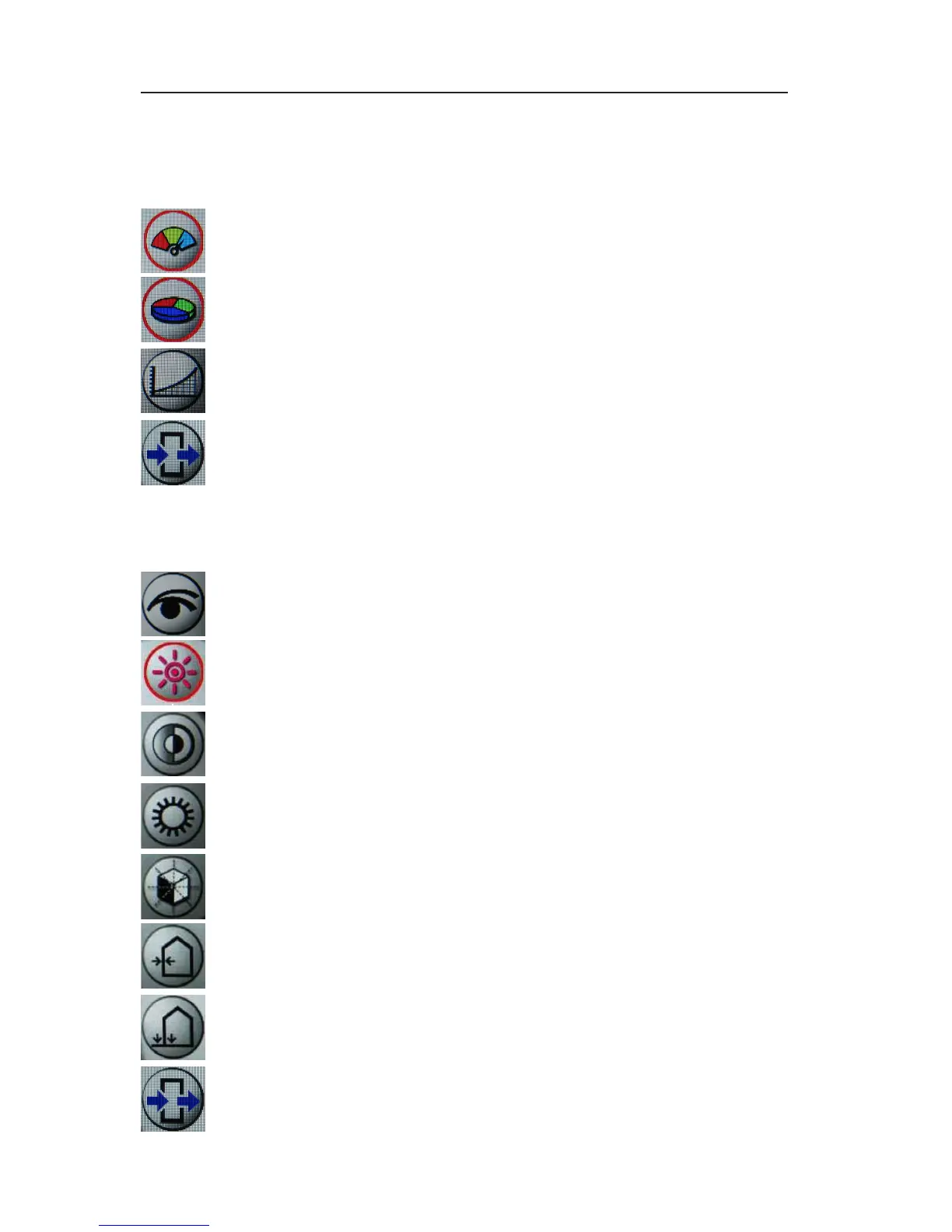18 User’s Guide
OSD Section
Chromatic
Color Temp Change the color temperature - D65, D93, S1, S2
Gamma Change the gamma value - 1.8, 1.9, 1.95, 2.1, 2.1S, 2.2, 2.3,
2.4, 2.4S, S0, Radio graph
Exit Exit the menu
Visual
Brightness Adjust the brightness of panel (Range 0 - 100)
Contrast Adjust the contrast of video (Range 0 - 100)
Phase Adjust the phase of video (Range 0 - 100)
*available for C and S - video
Chroma Adjust the chroma of video (Range 0 - 100)
*available for C and S - video
Sharpness-H Set the sharpness of horizontal image (Range 0 - 100)
Sharpness-V Set the sharpness of vertical image (Range 0 - 100)
Exit Exit the menu
