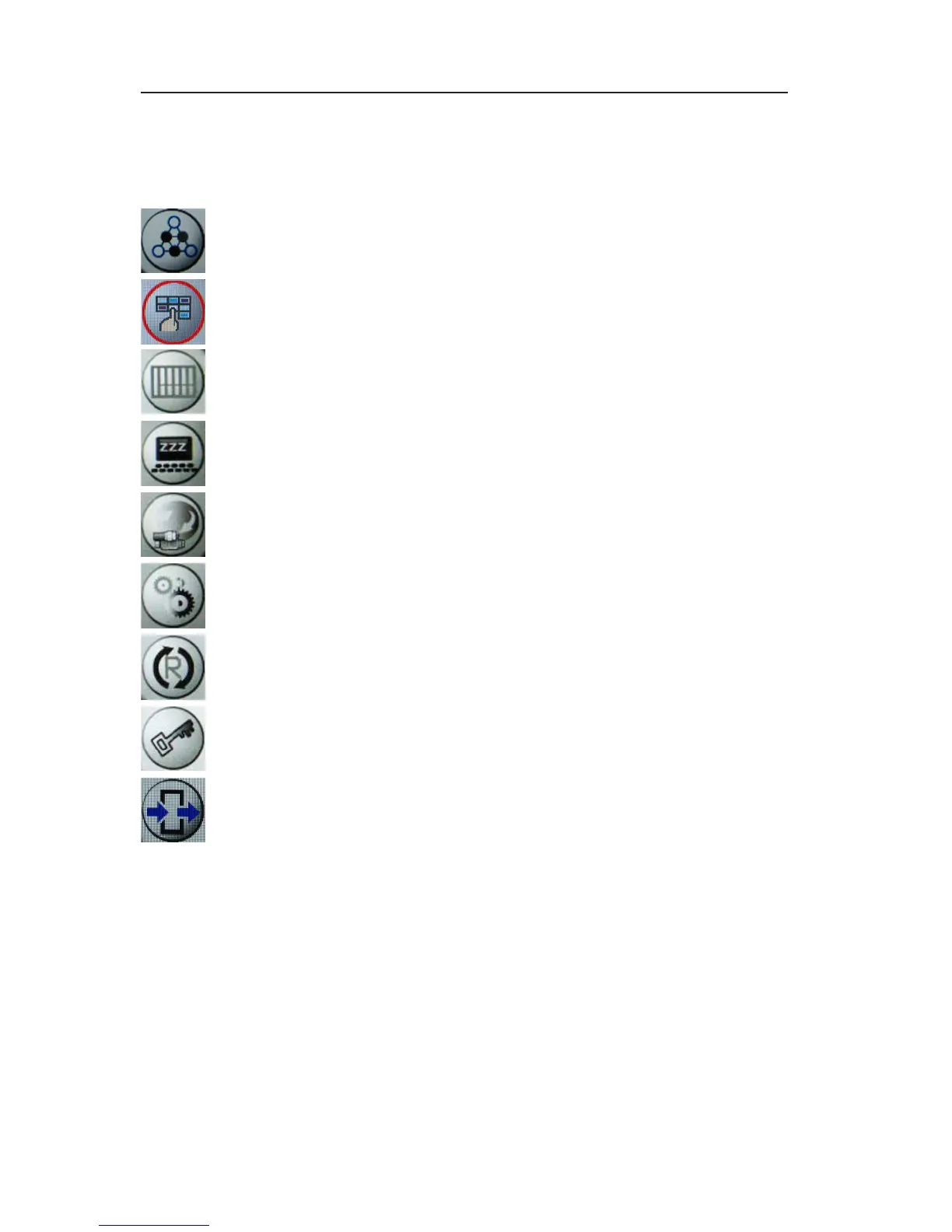22 User’s Guide
OSD Section
Advanced
OSD Position Change the OSD menu - Position, Background,
Control OSD time out, Language
Screen Control Control and adjust H and V position, Freqency, Phase
Noise Reduction, Motion Offset
DPMS Change the DPMS
Auto Source Adjust Auto Source Select between on and off
Select
Smart Select Enable / Disable smart select sub menu
Restore Factory Changes the all OSD value to factory outgoing status
Key Lock Set to key lock mode
Exit Exit the menu
