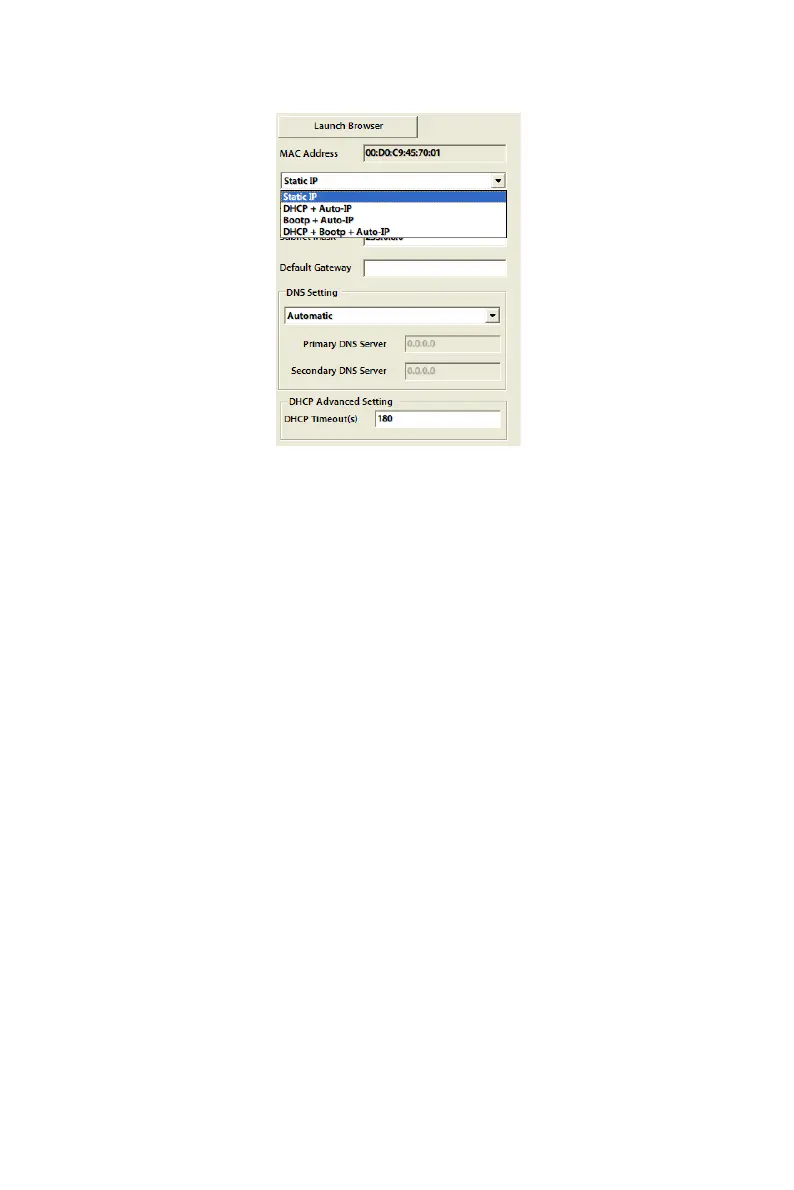ADAM-4570 Series User Manual 30
Static IP
User defines IP address, Subnet Mask, Default Gateway, and DNS.
DHCP + Auto-IP
DHCP server assigns IP address.
BOOTP + Auto-IP
BOOTP server assigns IP address.
DHCP + BOOTP + Auto-IP
DHCP server assigns IP address, Subnet Mask, Default Gateway, and
DNS or BOOTP server assigns IP address (If DHCP server does not
respond).
DNS Setting
In order to use DNS feature, you need to set the IP address of DNS server
to be able to access the host with the domain name. The ADAM-4570
serial device server provides Primary DNS server and Secondary DNS
server configuration items to set the IP address of the DNS server. Sec-
ondary DNS server is included for use when Primary DNS sever is
unavailable.