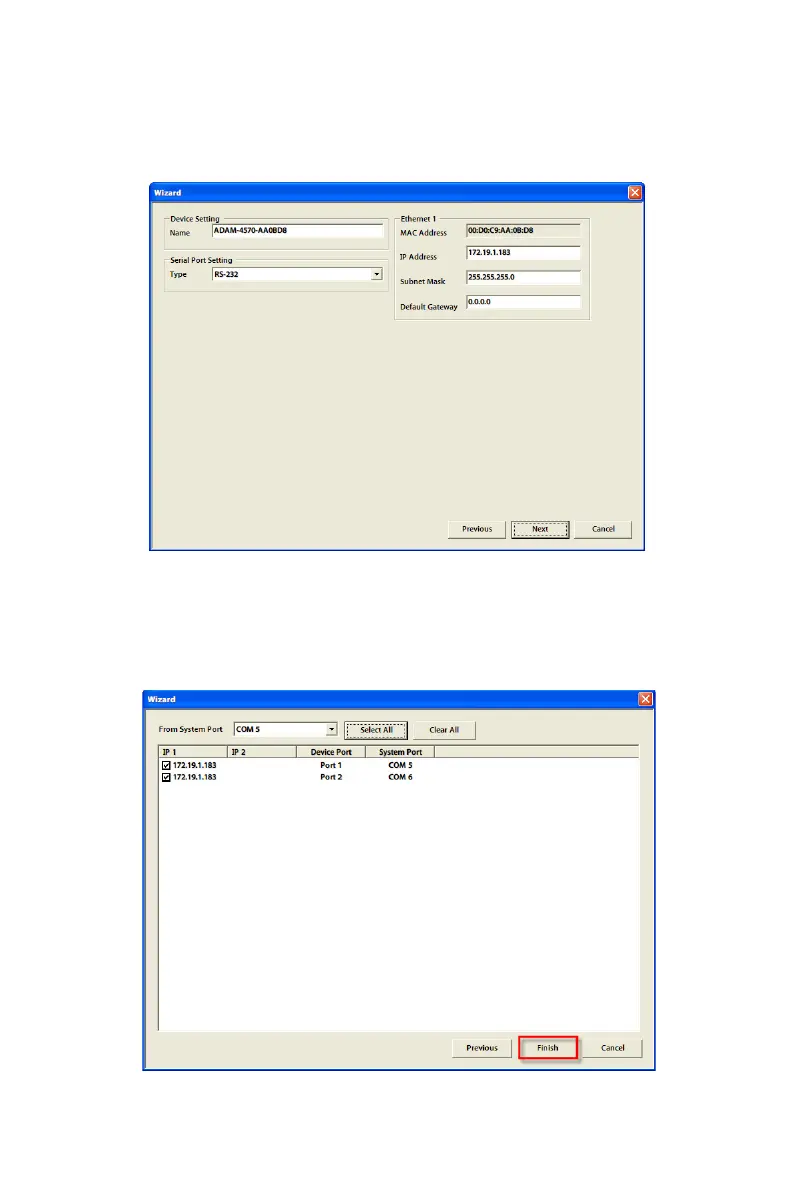65 Appendix B
2. Second Step
Fill in options of serial device server including "Serial Type", "IP
address", "Subnet Mask", and "Default Gateway".
3. Third Step
Choose Port number of start and select to device port you want to
create VCOM, then click "Finish" button.