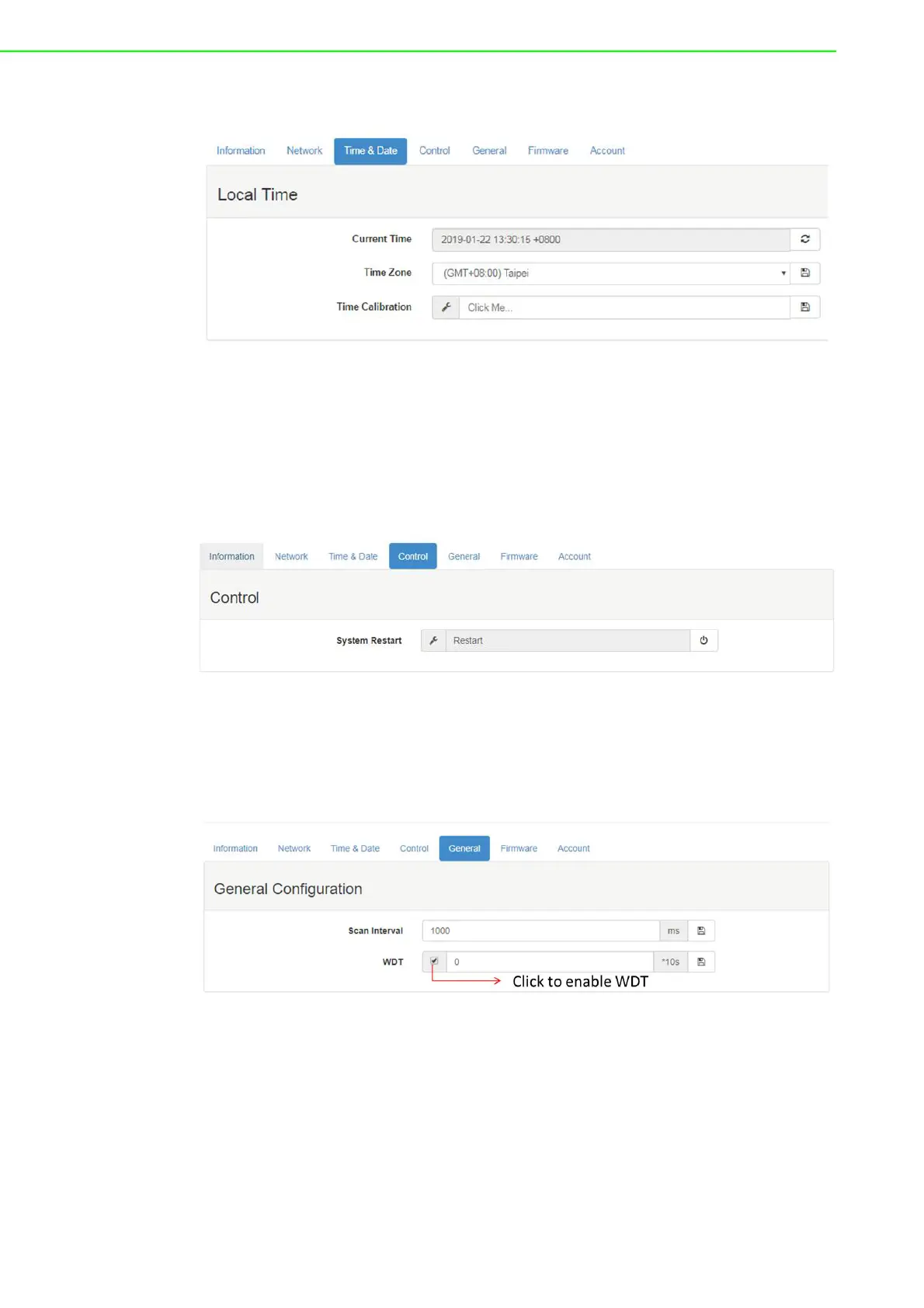ADAM-6700 User Manual 20
Time & Date
Figure 3.12 Time & Date Configuration
Current Time: Shows the current time
Time Zone: Shows the time zone
Time Calibration: This item allows users to adjust the time and date
Control
Figure 3.13 Control Tab Page
System Restart: This item allows users to reboot the system
General
Figure 3.14 General Tab Page
Scan interval: This item allows users to set the time interval for refreshing I/O data
WDT: The system watchdog conducts system checks at regular intervals to ensure
normal operation. If the watchdog detects that the system is not running, the device
will be automatically rebooted. Click to enable the watchdog (a tick will appear when
successfully enabled). Next, set the watchdog timer intervals as multiples of 10 sec-
onds.