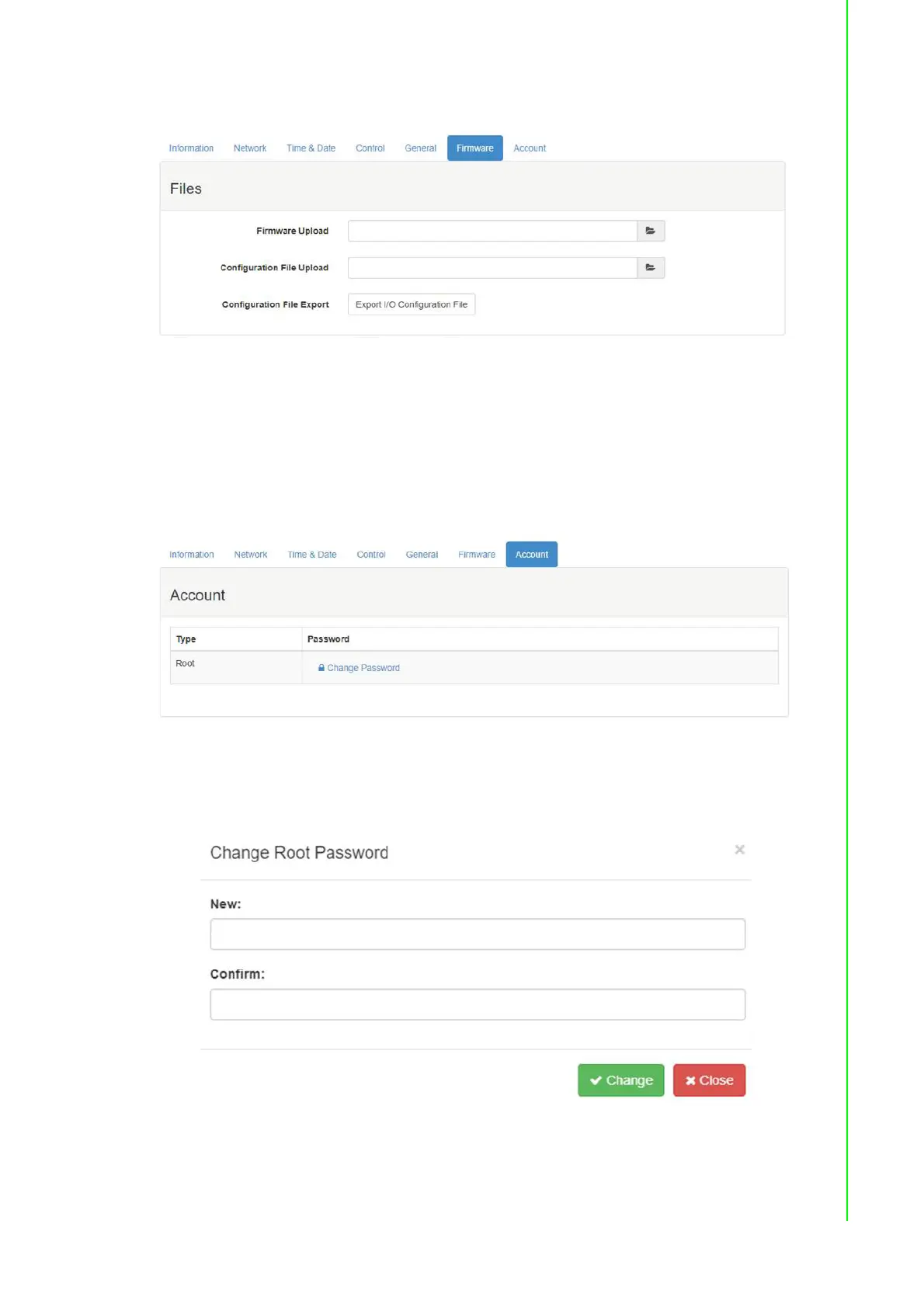21 ADAM-6700 User Manual
Chapter 3 System Configuration
Firmware
Figure 3.15 Firmware Tab Page
Firmware Upload: Follow the onscreen instructions to update the firmware
Configuration File Upload: Use this item to import the I/O configuration settings
Configuration File Export: Use this item to export the I/O configuration settings
Account
Figure 3.16 Account Tab Page
The default password is “00000000”. To change the password, click “Change Pass-
word”. The system will display a popup window.
Figure 3.17 Change the Password
Input a new password and click “change”. Wait 30 seconds before logging in again
using the new password (the Node-RED program will reboot when the password is
changed).