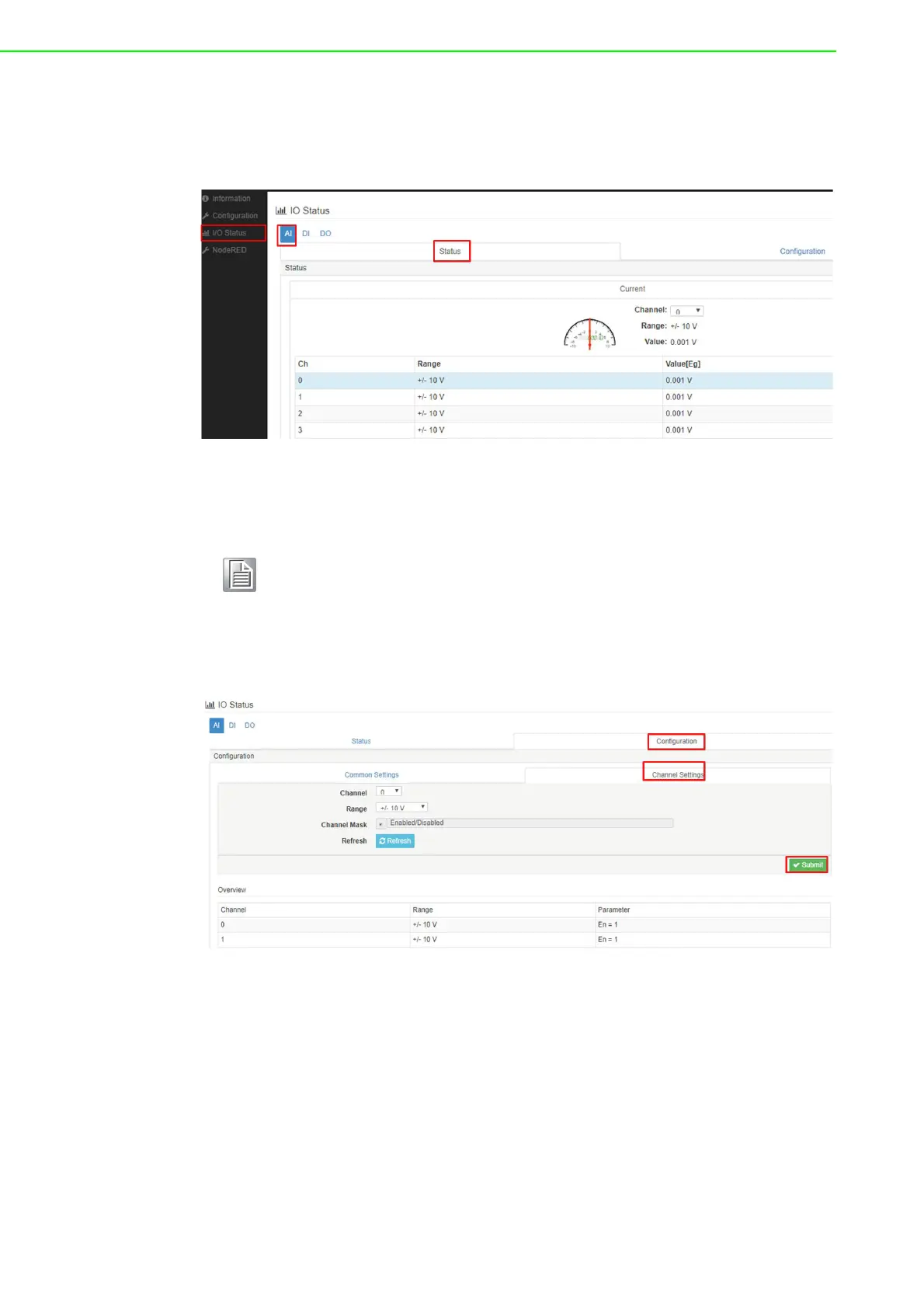ADAM-6700 User Manual 22
3.1.3 I/O Status Settings
Analog Input Settings
Status
Figure 3.18 Analog Input Status
The Status tab shows the analog input settings, including the input range and values
Channel Settings
Figure 3.19 Analog Input Channel Settings
Channel: Use this item to select the channel for configuration. The “All” option can
be used to configure all channels simultaneously.
Range: Use this item to set the analog input range
Channel Mask: Use this item to enable/disable channel masking (a tick will appear
when successfully enabled)
Refresh: Use this item to refresh the channel information
Submit: Click to make the changes take effect
Parameter: When the channel is enabled En = 1 and when the channel is disabled
En = 0
Note! Ensure that the current and voltage input range settings are consistent
with the switch settings.