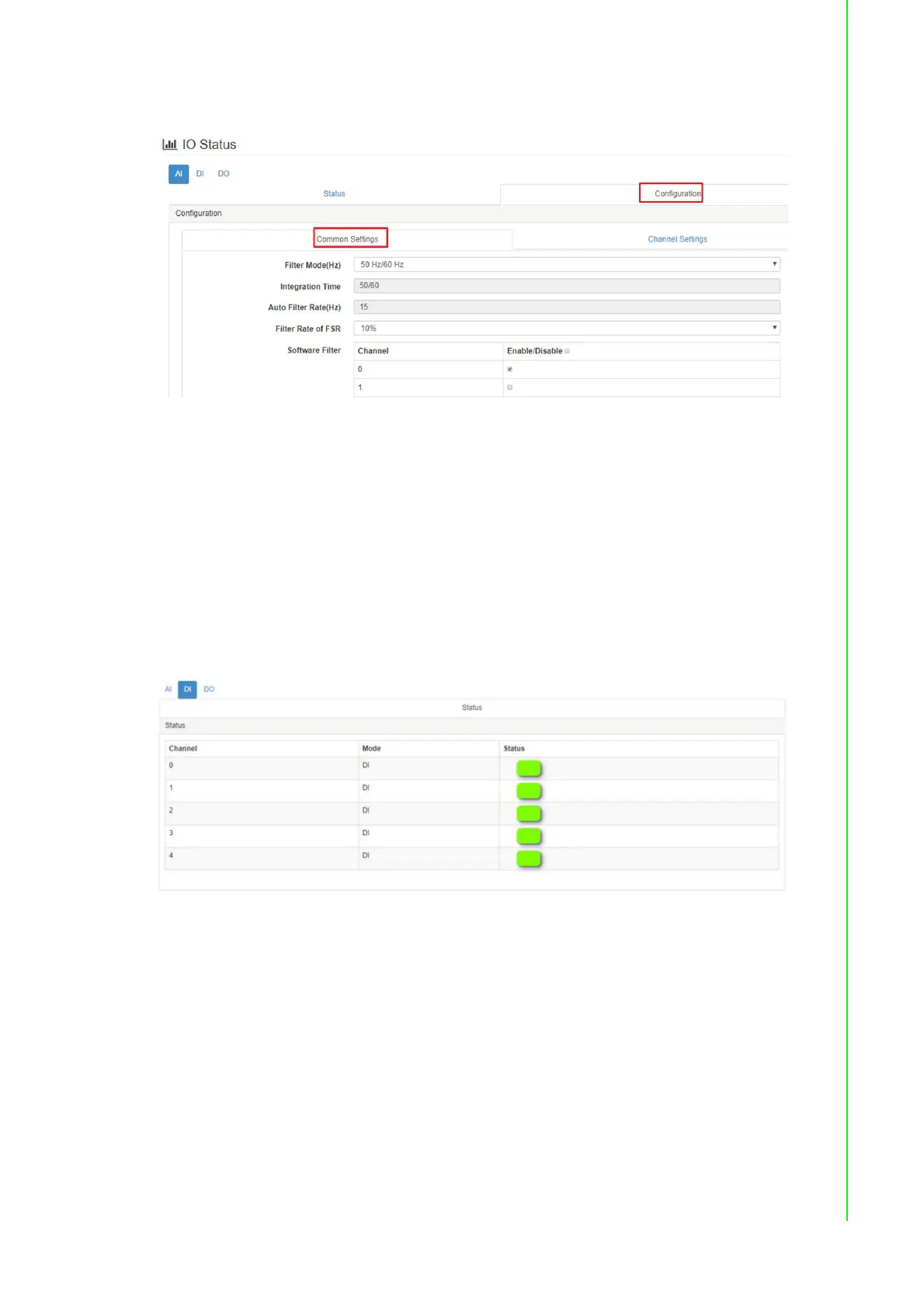23 ADAM-6700 User Manual
Chapter 3 System Configuration
Common Settings
Figure 3.20 Analog Input Common Settings
Filter Mode: Use this item to change the sampling rate. The default mode is 50/60
Hz. Low-speed mode is 10 Hz (total). High speed mode is 100 Hz (total). User-
defined mode is not available
Filter Rate of FSR: Use this item to set the noise filter function. If the value is more
than the percentage of the input range, the value will be considered noise + filter.
Software Filter: Use this item to enable/disable the noise filter function
Digital Input Settings
ADAM-6717
Figure 3.21 ADAM-6717 Digital Input Settings
Status: Shows the status of the digital inputs; green = on, grey = off