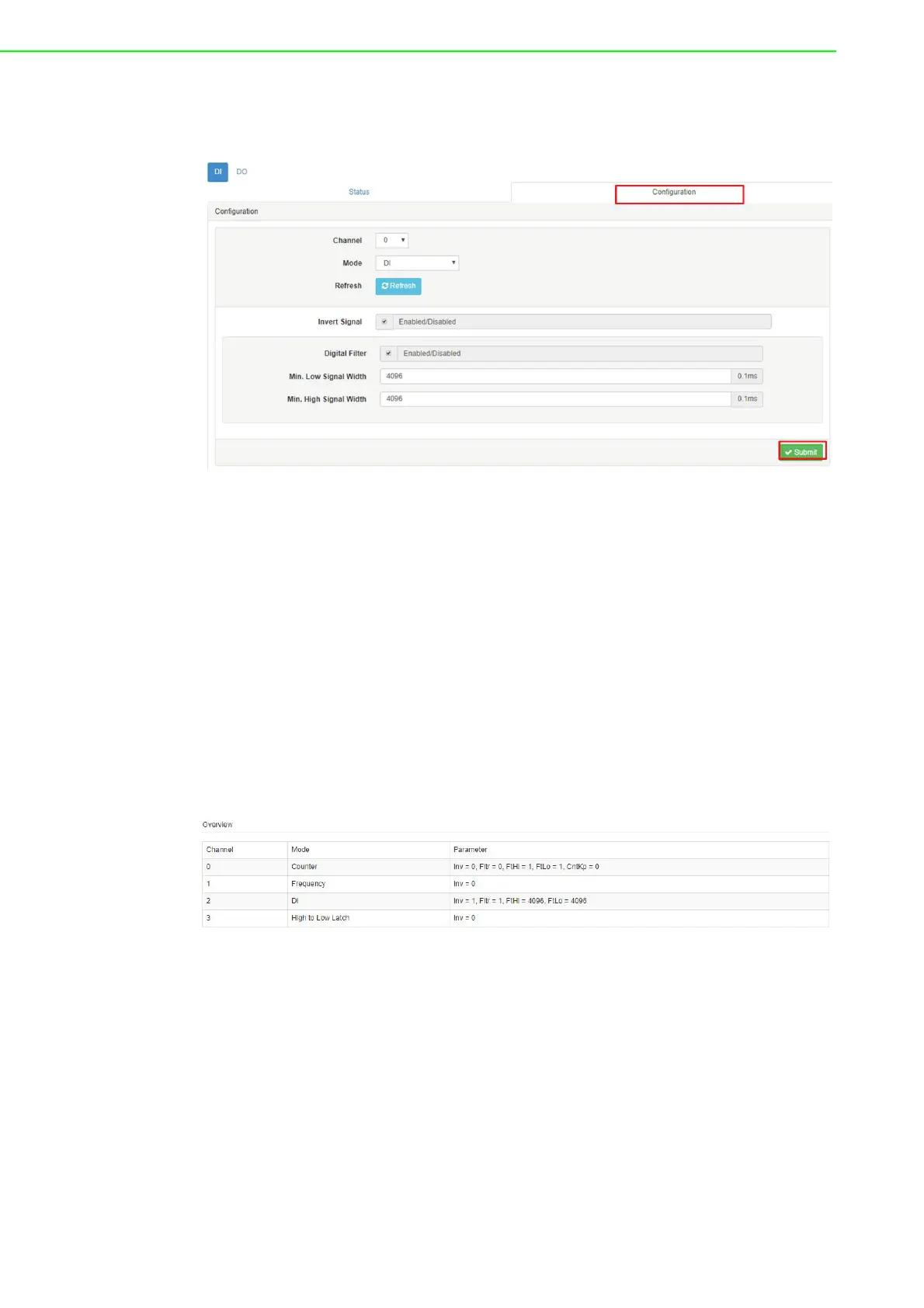ADAM-6700 User Manual 24
ADAM-6750
DI Mode Configuration
Figure 3.22 ADAM-6750 Digital Input Settings
Channel: Select the channel for configuration
Mode: Use this item to set the digital input mode as “DI”, “counter”, “low-to-high
latch”, “high-to-low latch”, or “frequency”
Refresh: Use this item to refresh the current settings
Invert Signal: Use this item to enable/disable inversion of DI signals (a tick will
appear when enabled)
Digital Filter: Use this item to enable/disable the digital filter (a tick will appear when
enabled)
Min. Low Signal Width: Use this item to set the low signal width of the filter as multi-
ples of 0.1 ms
Min. High Signal Width: Use this item to set the high signal width of the filter as mul-
tiples of 0.1ms
Figure 3.23 ADAM-6750 Digital Input Information
Parameter: Shows the channel settings: 1 = enable, 0 = disable, Inv = invert signal,
Fltr = filter, FtHi = high signal width, FtLo = low signal width, CntKp = keep last value