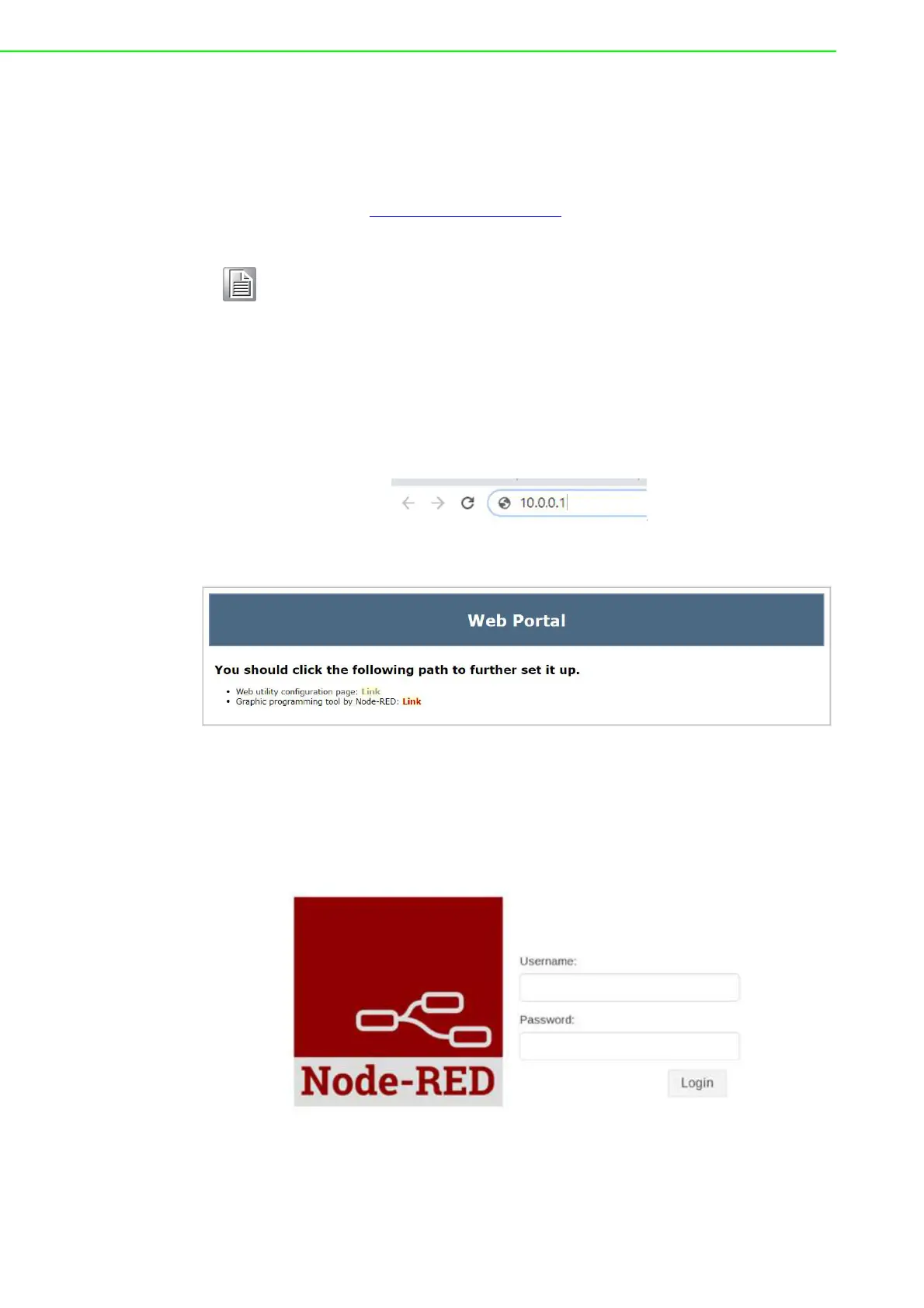ADAM-6700 User Manual 32
The ADAM-6700 series devices are built in Node-RED, which is a graphical program-
ming environment that allows users to code programs by simply dragging and drop-
ping nodes. User can quickly and easily code programs without needing to know
complex high-level programming languages.
Moreover, diverse node resources are available online to suit any application. For
more information, visit https://flows.nodered.org/
.
4.1 Starting the Node-RED Program
Connect the ADAM-6700 series device to your computer. Open a web browser and in
the search bar enter the IP address of the LAN port. The web portal interface should
be displayed. Click “Link” to navigate to the Node-RED program.
Figure 4.1 Web Portal Utility
Figure 4.2 Click the Node-RED Link
Enter the username and password to login (the username and password will be the
same as that for the web portal).
Default username: root
Default password: 00000000
Figure 4.3 Node-RED Login
Note! To achieve the optimum performance of the Node-RED program, close
the web utility when using Node-RED.