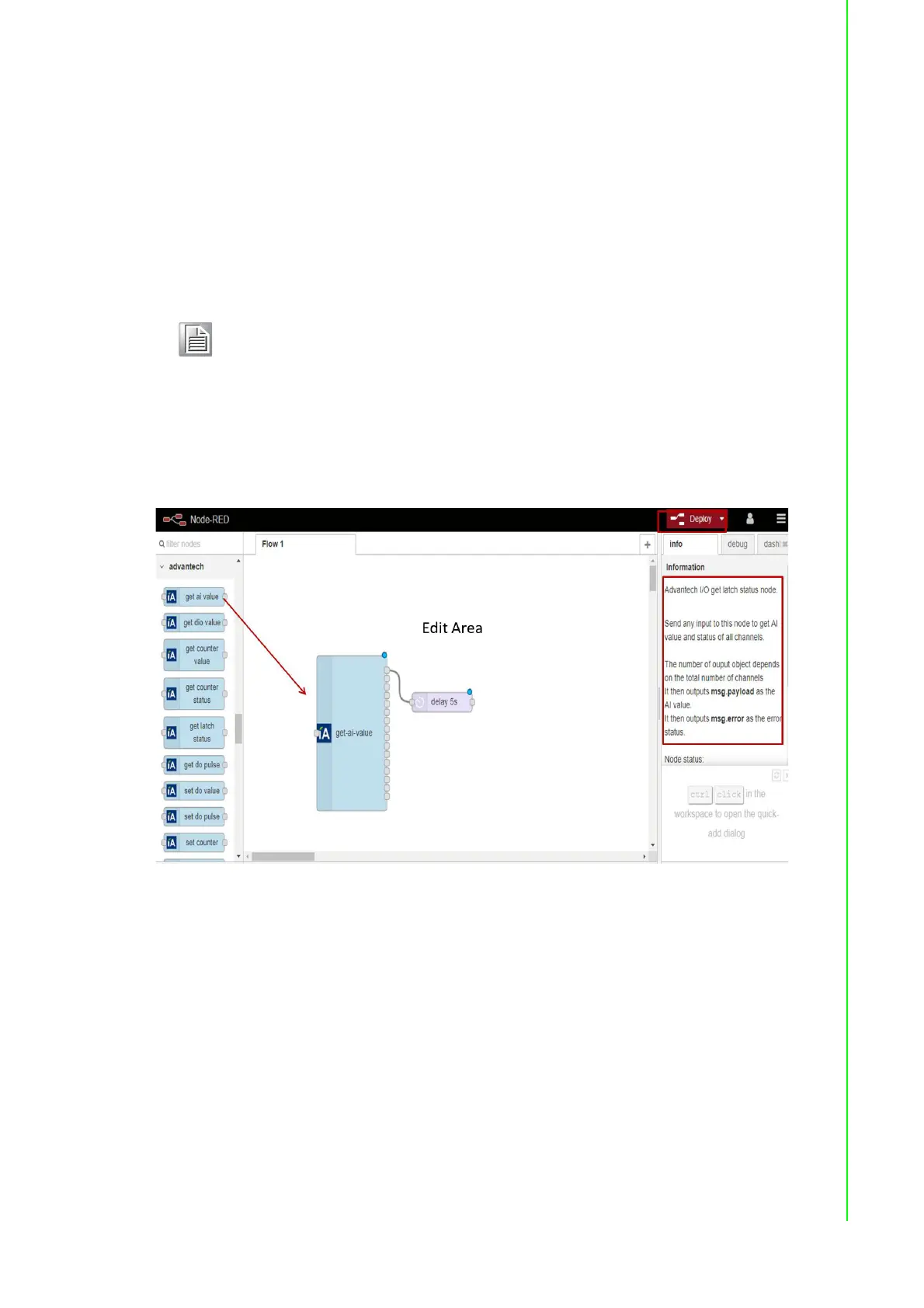33 ADAM-6700 User Manual
Chapter 4 Node-RED Program
4.2 Project Creation
After logging into the Node-RED program on the ADAM-6700 series device, users
can begin creating projects and coding programs. To connect hardware devices
together simply drag nodes from the left-side palette and drop them into the edit area.
The node information is shown in the sidebar on the right of the interface. Define the
data and flow process by using wires to connect the endpoint of each node. When
the flow is finished, click “Deploy” to execute the flow.
Figure 4.4 Node-RED Project Creation
Note! 1. When downloading or updating nodes, confirm whether the nodes
support Node.js v6.3.1. If the nodes are not compatible with
Node.js v6.3.1, Node-RED may crash when the nodes are in oper-
ation.
2. If Node-RED crashes due to downloading or updating nodes that
are not compatible with Node.js v6.3.1, users will need to clean the
flow. Refer to the FAQs on Advantech’s website for instructions on
how to clean the flow.