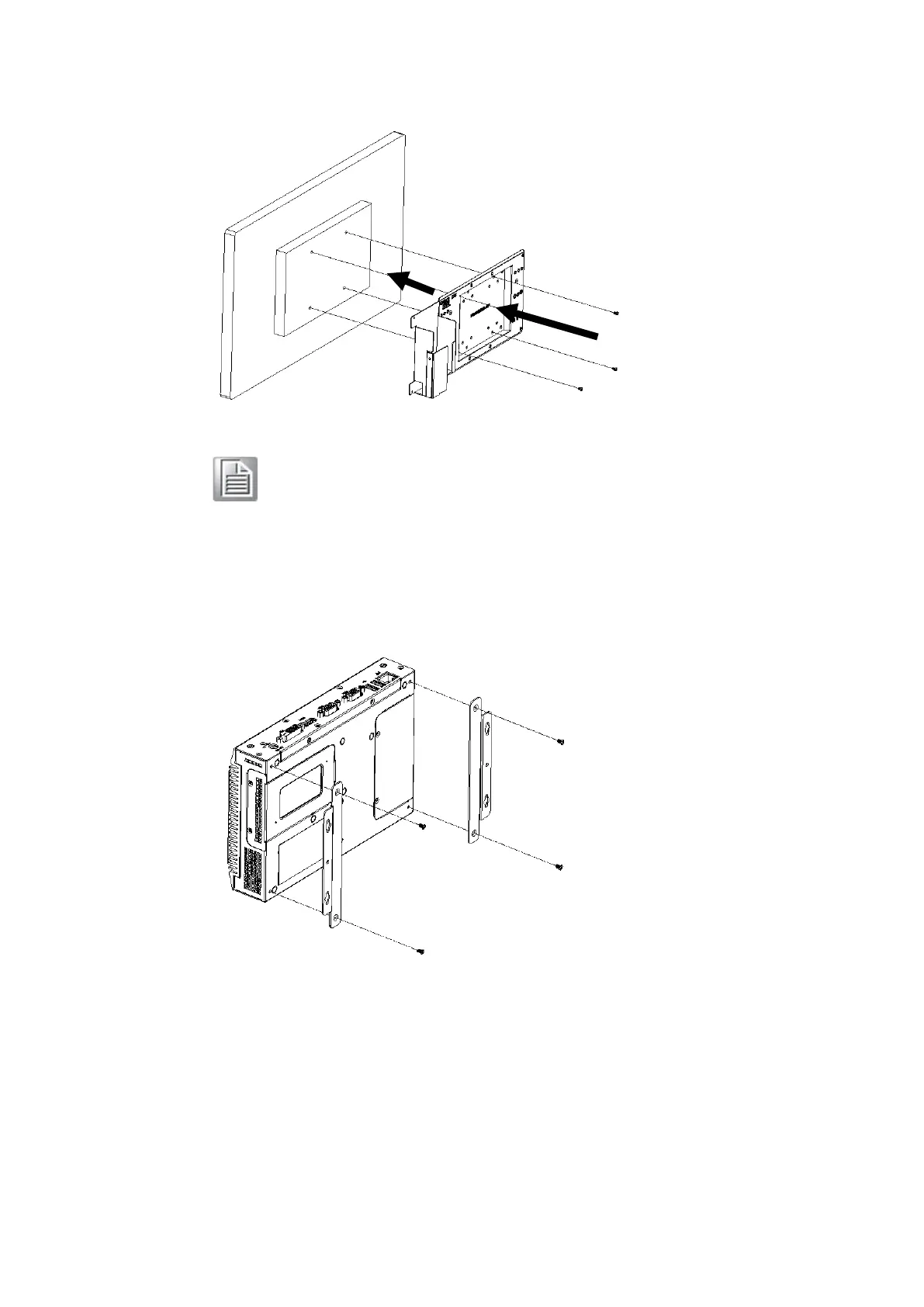DS-081 Series User Manual 22
2.3.5 Mounting Bracket Installation
(1) Using 4 pcs of M4-10L screws to mount the VESA bracket module behind the display.
Figure 2.14:Mounting Bracket Installation (I)
Note! DS-081 is being mounted on the monitor and maximum loading is 0.8 kg
Note! Mounting plate is used to fix DS-081 in the back of the monitor.
Note! Screw size depends on the display specification. Please do check the display
manual before assembly
(2) Find 4 pcs of M3 screws to affix the mounting brackets on system bottom. (The screws
and mounting brackets are both included in the system accessory box)
Figure 2.15:Mounting Bracket Installation (II)
(3) Using M3-6L screws to affix system on the VESA bracket module. (Note: Screws qty
varies by system.)
