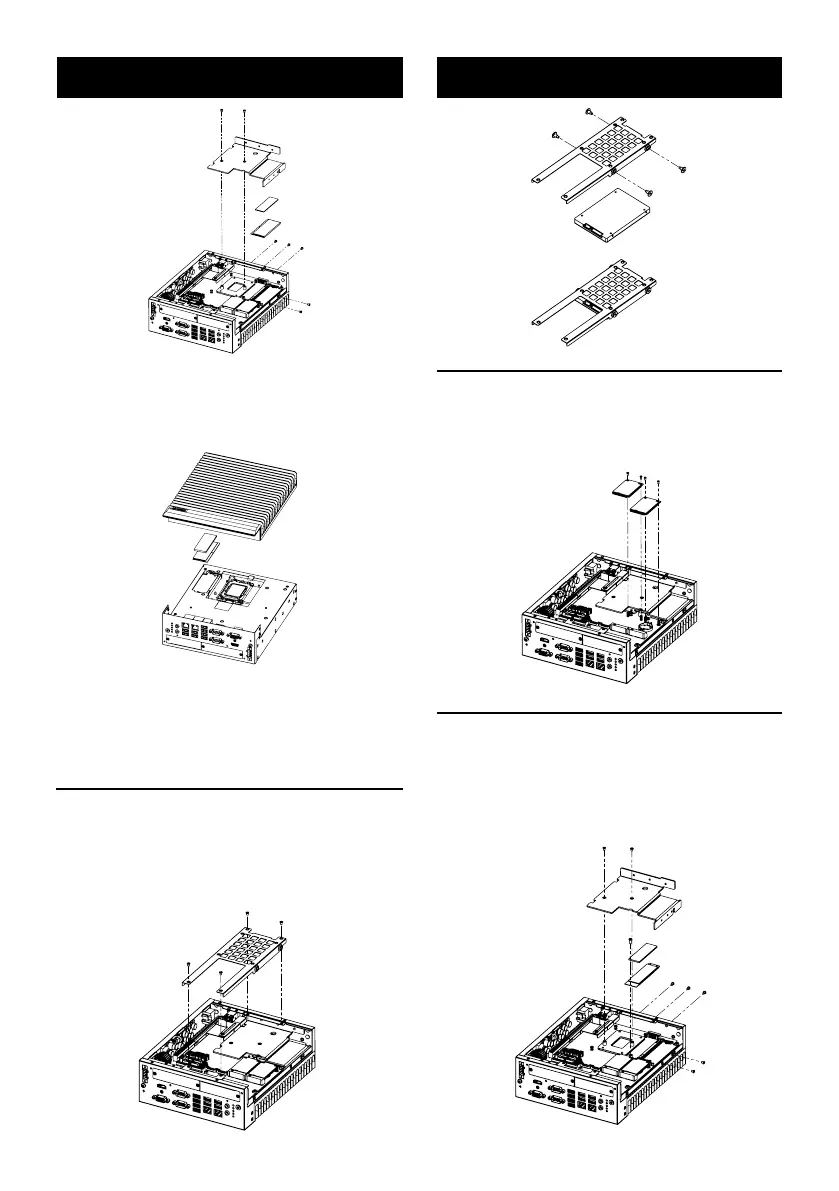MIC-770 V3 Startup Manual 3
1. Undo 4 screws and remove the bottom cover.
2. Undo 7 screws to remove the memory thermal cover
and install memory and ax the thermal pad (P/N:
1990019498N000).
1. Undo 4 screws and remove the bottom cover.
2. Ax the thermal pad (P/N: 1990019498N000) on the
memory and assemble the memory.
Note : The thermal pad and the memory thermal cover
must be fully mated and compacted.
Storage Installation
1. Undo 4 screws and remove the bottom cover
2. Undo 4 screws to remove the storage tray.
3. Secure storage on the HDD tray with 4 screws
(P/N:1930002235).
4. Assemble the SATA cable/power cable and replace the
storage tray securely with 4 screws.
5. Replace the bottom cover.
Mini-PCIe/mSATA Installation
MIC-770 V3 supports full-size Mini-PCIe/mSATA.
1. Undo 4 screws and remove the bottom cover.
2. Install the module in the Mini-PCIe socket and secure
with screws.
3. Replace the bottom cover and secure with screws.
NVMe M.2 Installation
MIC-770 V3 (R680E) supports NVMe M.2
1. Undo 4 screws and remove the bottom cover.
2. Undo 7 screws to remove the thermal pad for the ther-
mal cover and the M.2. cover.
3. Install the module in the M.2 socket and secure with
screws.
4. Replace the bottom cover and secure with screws.
Simple Maintenance Process (Cont.)
Simple Maintenance Process (Cont.)
