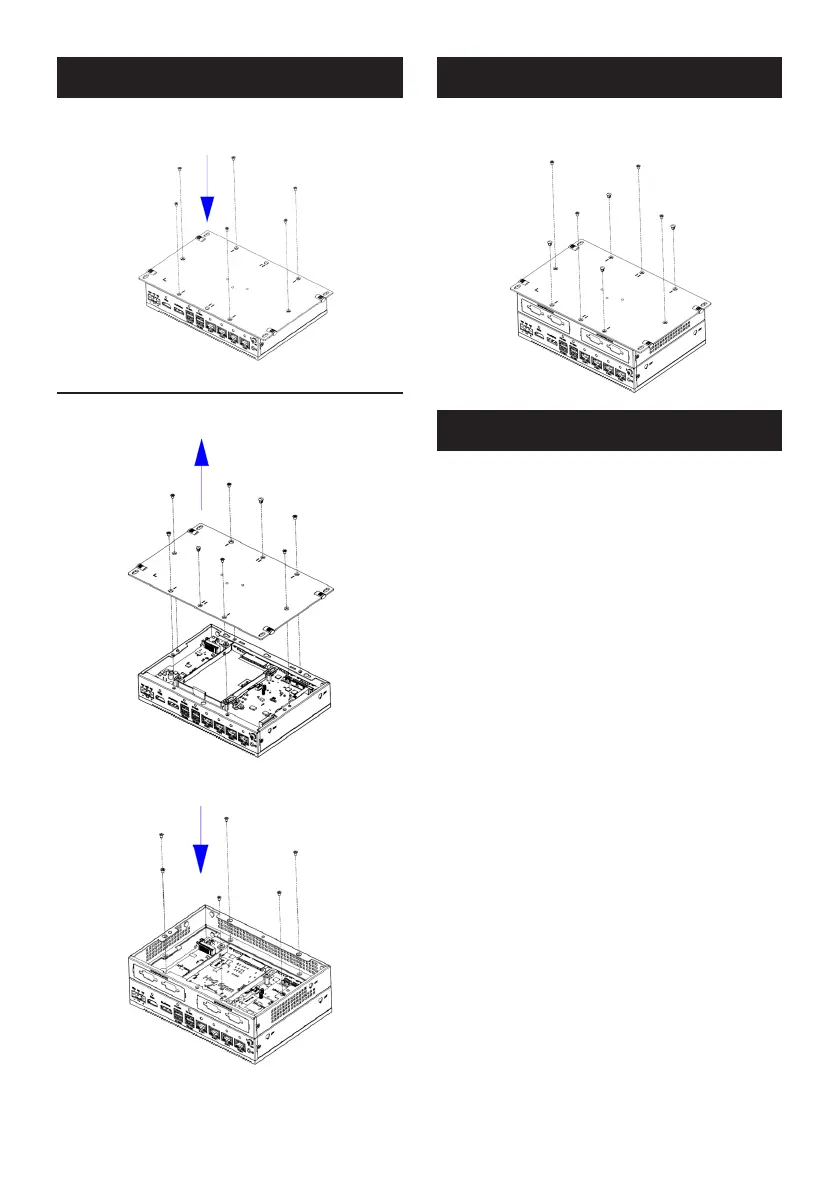6 UNO-2484G V2 Startup Manual
6. Close the rear cover and re-attach the six screws back
(PN:1930001361*6pcs).
Installing Expansion Kit
1. Remove the six screws (PN:1930001361*6pcs) and the
rubbers (PN:1990038767S000*2pcs) on the rear cover.
2. Assemble the second stack with screws
(PN:1930001361*6pcs).
SimpleMaintenanceProcess(Cont.)
3. Close the rear cover and re-attach the six
screws (PN:1930001361*6pcs) and the rubbers
(PN:1990038767S000*4pcs).
1. Read these safety instructions carefully.
2. Retain this user manual for future reference.
3. Disconnect the equipment from all power outlets before
cleaning. Use only a damp cloth for cleaning. Do not
use liquid or spray detergents.
4. For pluggable equipment, the power outlet socket must
be located near the equipment and easily accessible.
5. Protect the equipment from humidity.
6. Place the equipment on a reliable surface during instal-
lation. Dropping or letting the equipment fall may cause
damage.
7. The openings on the enclosure are for air convection.
Protect the equipment from overheating. Do not cover
the openings.
8. Ensure that the voltage of the power source is correct
before connecting the equipment to a power outlet.
9. Position the power cord away from high-trac areas.
Do not place anything over the power cord.
10. All cautions and warnings on the equipment should be
noted.
11. If the equipment is not used for a long time, discon-
nect it from the power source to avoid damage from
transient overvoltage.
12. Never pour liquid into an opening. This may cause re
or electrical shock.
13. Never open the equipment. For safety reasons, the
equipment should be opened only by qualied service
personnel.
14. If any of the following occurs, have the equipment
checked by service personnel:
– The power cord or plug is damaged.
– Liquid has penetrated the equipment.
– The equipment has been exposed to moisture.
– The equipment is malfunctioning, or does not operate
according to the user manual.
– The equipment has been dropped and damaged.
– The equipment shows obvious signs of breakage.
SimpleMaintenanceProcess(Cont.)
Safety Instructions
