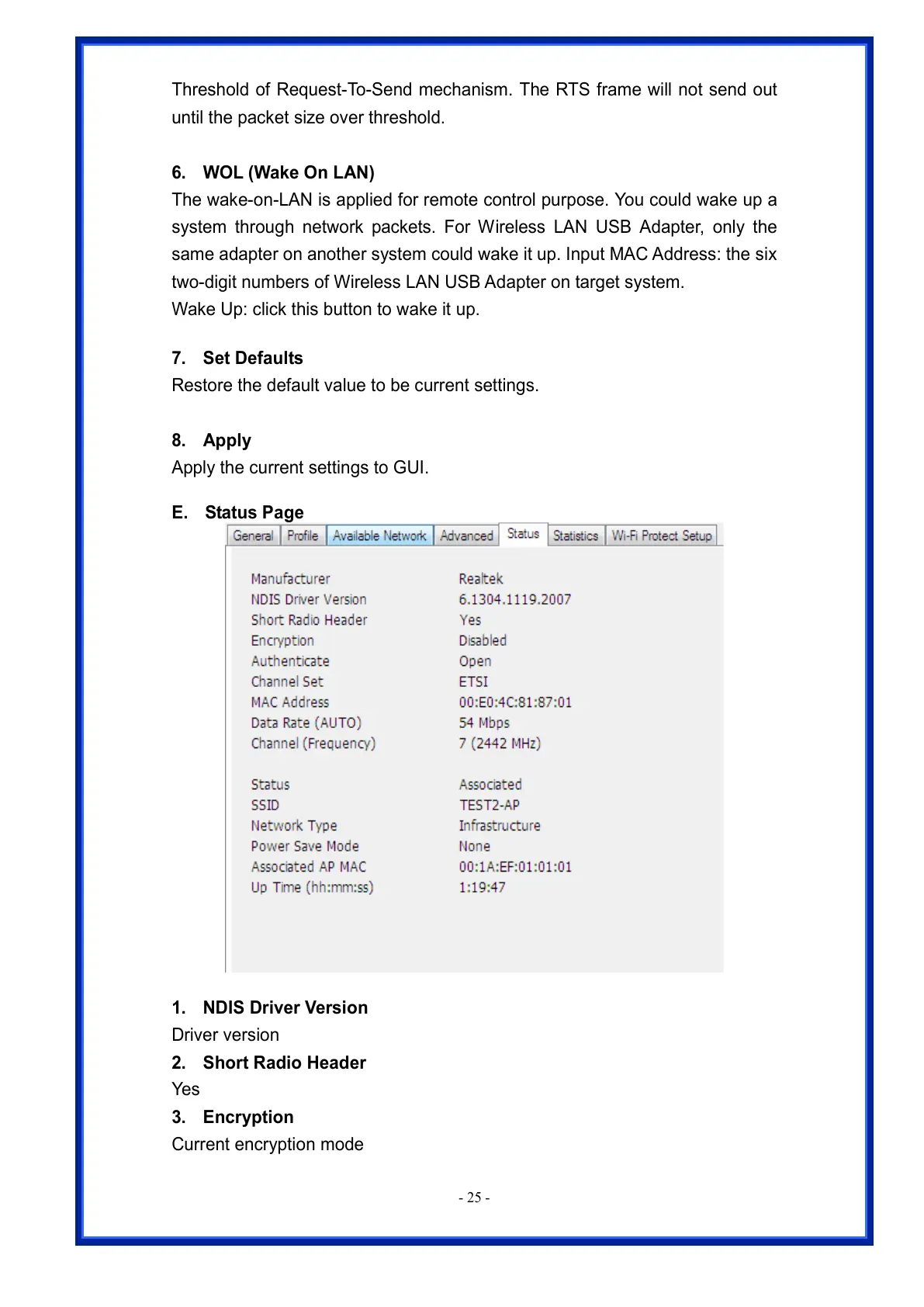Threshold of Request-To-Send mechanism. The RTS frame will not send out
until the packet size over threshold.
6. WOL (Wake On LAN)
The wake-on-LAN is applied for remote control purpose. You could wake up a
system through network packets. For Wireless LAN USB Adapter, only the
same adapter on another system could wake it up. Input MAC Address: the six
two-digit numbers of Wireless LAN USB Adapter on target system.
Wake Up: click this button to wake it up.
7. Set Defaults
Restore the default value to be current settings.
8. Apply
Apply the current settings to GUI.
E. Status Page
1. NDIS Driver Version
Driver version
2. Short Radio Header
Yes
3. Encryption
Current encryption mode
