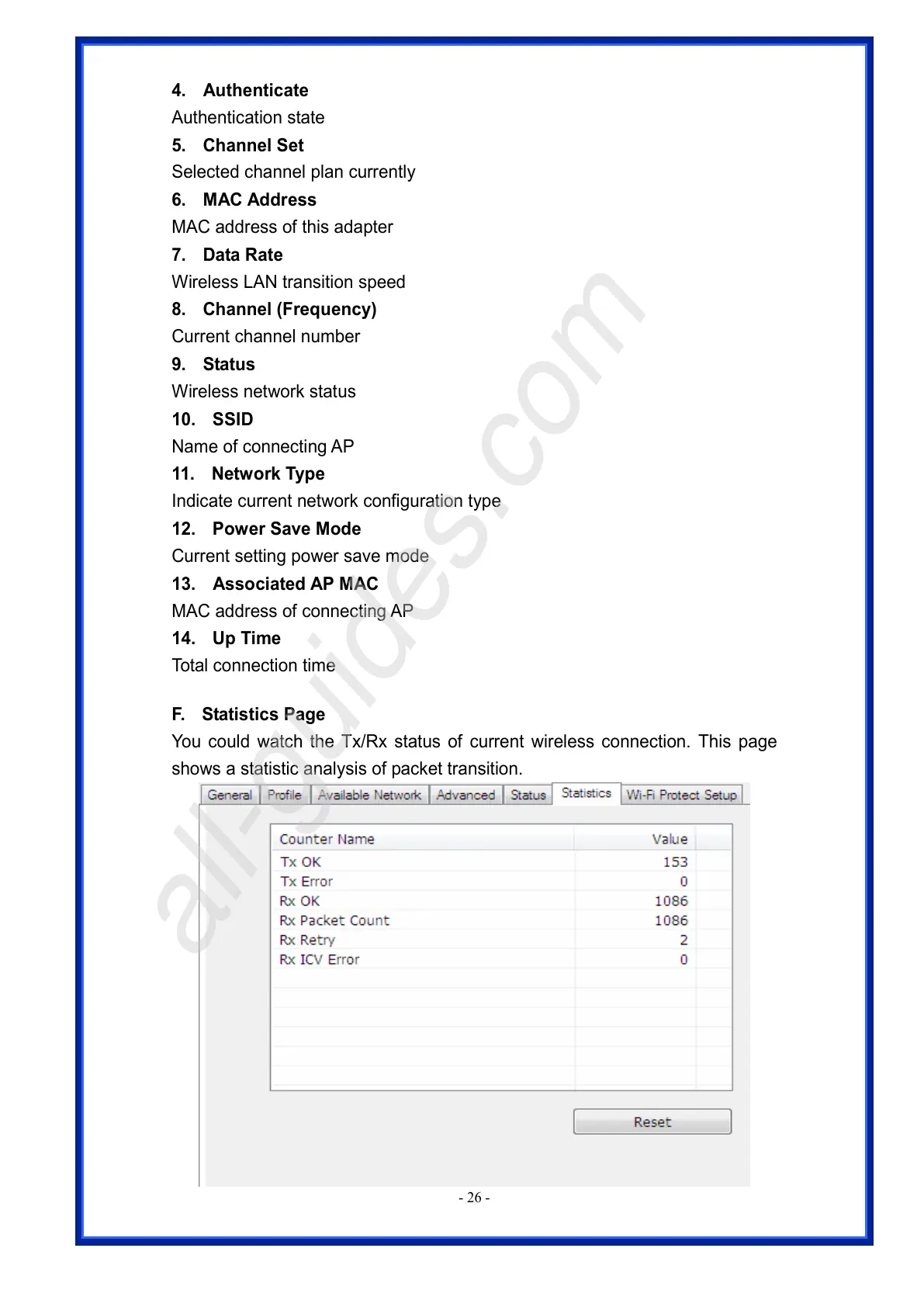4. Authenticate
Authentication state
5. Channel Set
Selected channel plan currently
6. MAC Address
MAC address of this adapter
7. Data Rate
Wireless LAN transition speed
8. Channel (Frequency)
Current channel number
9. Status
Wireless network status
10. SSID
Name of connecting AP
11. Network Type
Indicate current network configuration type
12. Power Save Mode
Current setting power save mode
13. Associated AP MAC
MAC address of connecting AP
14. Up Time
Total connection time
F. Statistics Page
You could watch the Tx/Rx status of current wireless connection. This page
shows a statistic analysis of packet transition.
