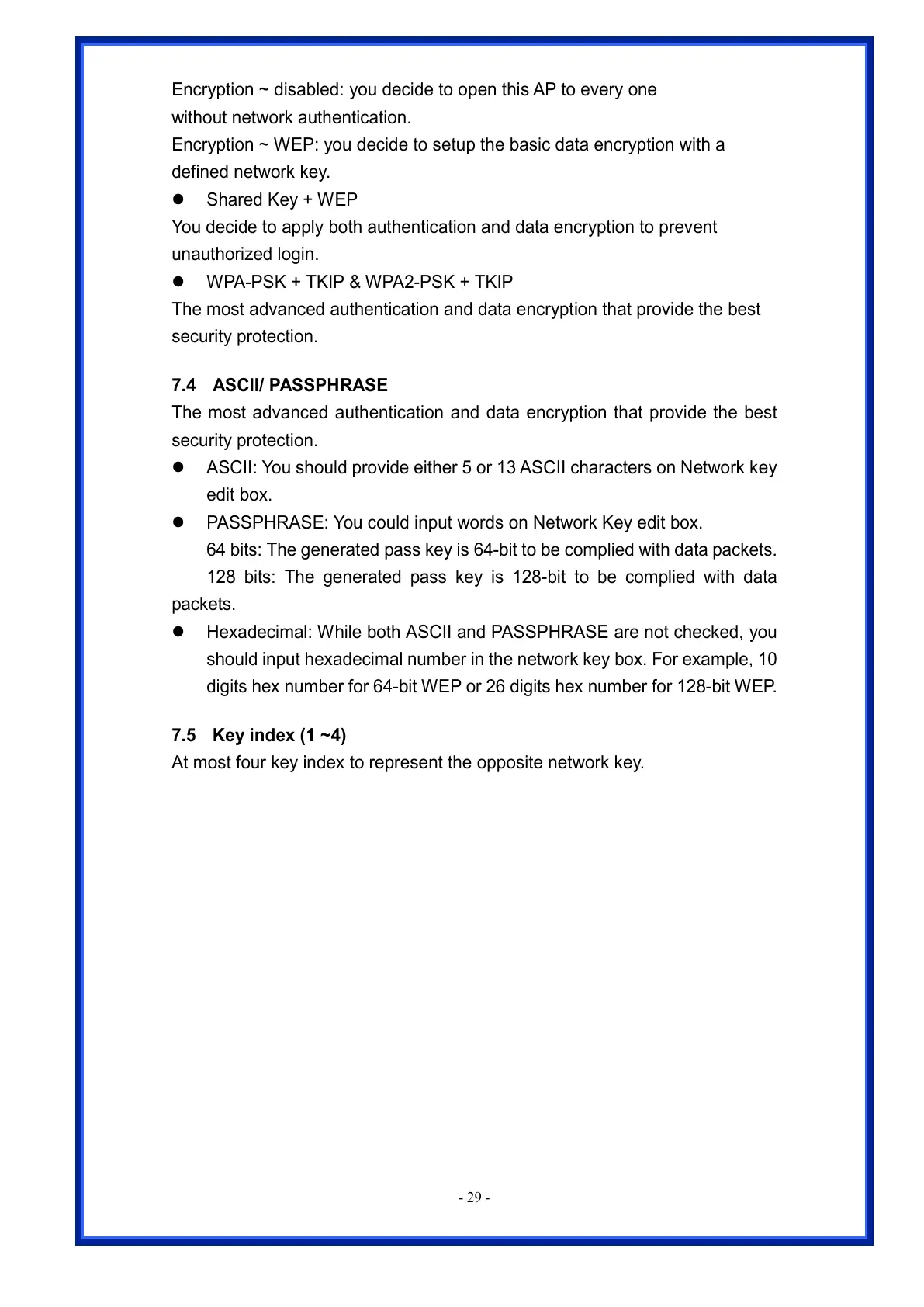Encryption ~ disabled: you decide to open this AP to every one
without network authentication.
Encryption ~ WEP: you decide to setup the basic data encryption with a
defined network key.
Shared Key + WEP
You decide to apply both authentication and data encryption to prevent
unauthorized login.
WPA-PSK + TKIP & WPA2-PSK + TKIP
The most advanced authentication and data encryption that provide the best
security protection.
7.4 ASCII/ PASSPHRASE
The most advanced authentication and data encryption that provide the best
security protection.
ASCII: You should provide either 5 or 13 ASCII characters on Network key
edit box.
PASSPHRASE: You could input words on Network Key edit box.
64 bits: The generated pass key is 64-bit to be complied with data packets.
128 bits: The generated pass key is 128-bit to be complied with data
packets.
Hexadecimal: While both ASCII and PASSPHRASE are not checked, you
should input hexadecimal number in the network key box. For example, 10
digits hex number for 64-bit WEP or 26 digits hex number for 128-bit WEP.
7.5 Key index (1 ~4)
At most four key index to represent the opposite network key.
