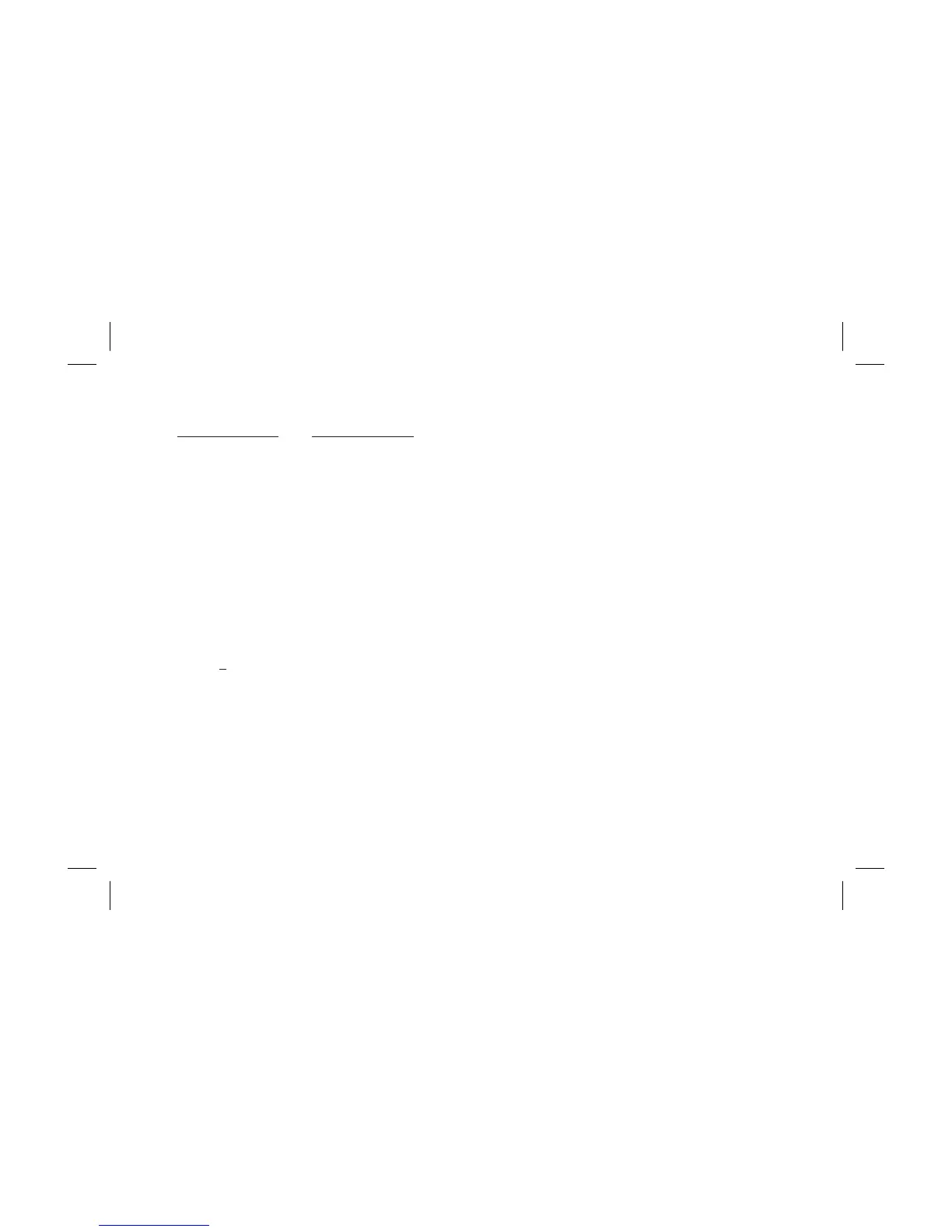26. ZOOM
27. VOLUME DOWN (-) or UP (+)
28. DVD Mode Select Button
29. MUTE
30. EJECT ( )*
Press this button to enlarge the picture when playing a DVD disc.
Once Q1- Enlarge the picture 2 times of the original size
Second Q2- Enlarge the picture 3 times of the original size
Third Q3- Enlarge the picture 4 times of the original size
Forth Q off- Picture is returned to original size
Press to decrease or increase the volume.
Press to decrease or increase the level of the picture adjustments after the picture select button (PIX) is pressed.
Switches certain function keys on the remote control for DVD function.
Press this button to mute the audio for wireless FMM, IR headphones and wired headphones.
Pressing the button again restores the audio to the previously set level.
Press this button to eject the disc.
Press ZOOM button DVD player perform
10
