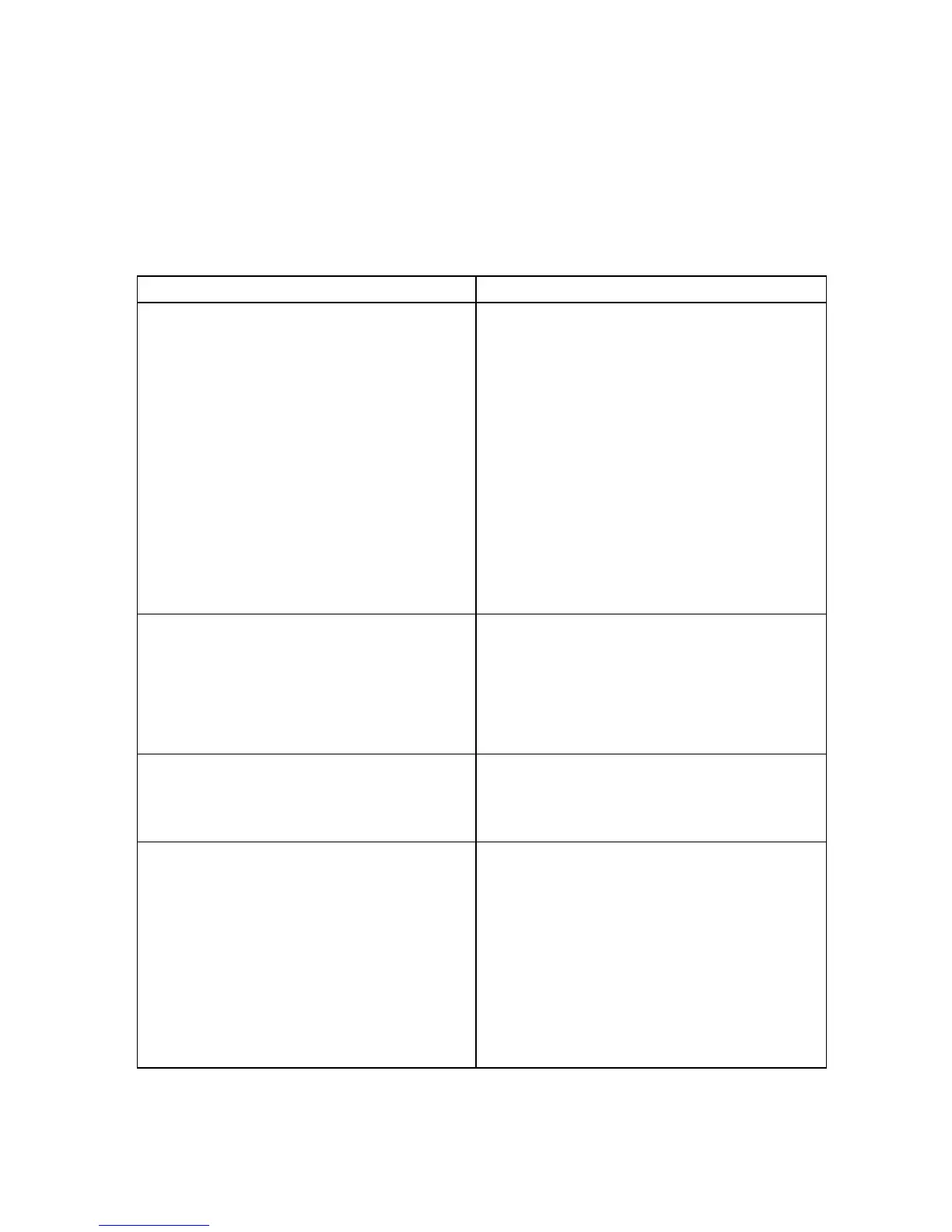7. Check that reverse power is attached to
orange wire.
8. Check that accessory power is attached to
red wire
9. Check that black wire is attached to vehicle
body (ground)
10. Check fuse and if blown ONLY replace
with a fuse of the same amperage.
No image from backup camera when vehicle
placed in reverse
Check that camera is functioning correctly
Check that orange wire is attached to reverse
power.
Check that backup camera is attached to input
CAM1.
Image is mirrored or requires adjustment
All settings are adjusted by pressing on the
MENU button.
Sound can not be heard from Advent camera
Increase volume through MENU button.
Ensure Camera is connected using supplied
SVHS cable.
Not all cameras have a microphone, insure your
model does.