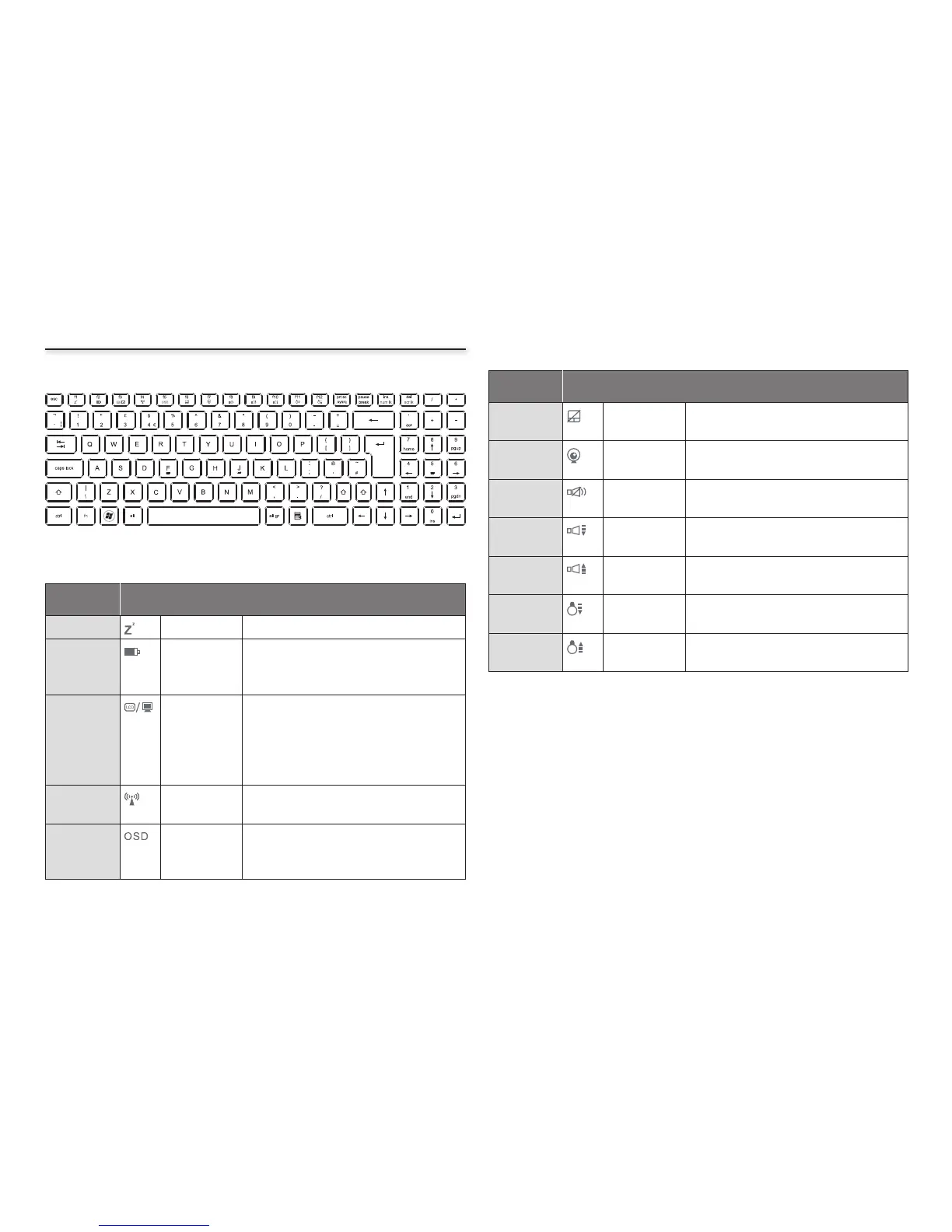13
KEYBOARD FUNCTION KEYS
The following figure shows the keyboard layout for your notebook.
To activate the functions below, press and hold down the fn button
together with the buttons described below:
Key
Combination
Description
fn + f1 Suspend Enter hibernate mode.
fn + f2
Power
Saving
Enter power saving mode. (The
CPU will reduce speed and clock
down to save power.)
fn + f3
LCD/VGA/
HDMI
mode
Enter LCD/VGA/HDMI mode. This
will change the display mode from
notebook LCD only to LCD + VGA,
VGA only, HDMI+VGA, HDMI only
or LCD+HDMI simultaneously.
fn + f4
Wireless
On/Off
Enable or disable wireless mode.
fn + f5
OSD
(on screen
display)
Display the OSD bar, which
will show all the function keys
supported by your notebook.
Key
Combination
Description
fn + f6 Touch Pad
On/Off
Enable or disable touch pad.
fn + f7
Webcam
On/Off
Enable or disable the webcam.
fn + f8
Mute
On/Off
Enable or disable mute mode.
fn + f9
Volume
Decrease
Decrease volume.
fn + f10
Volume
Increase
Increase volume.
fn + f11
Brightness
Decrease
Decrease the brightness of the
notebook LCD display.
fn + f12
Brightness
Increase
Increase the brightness of the
notebook LCD display.
