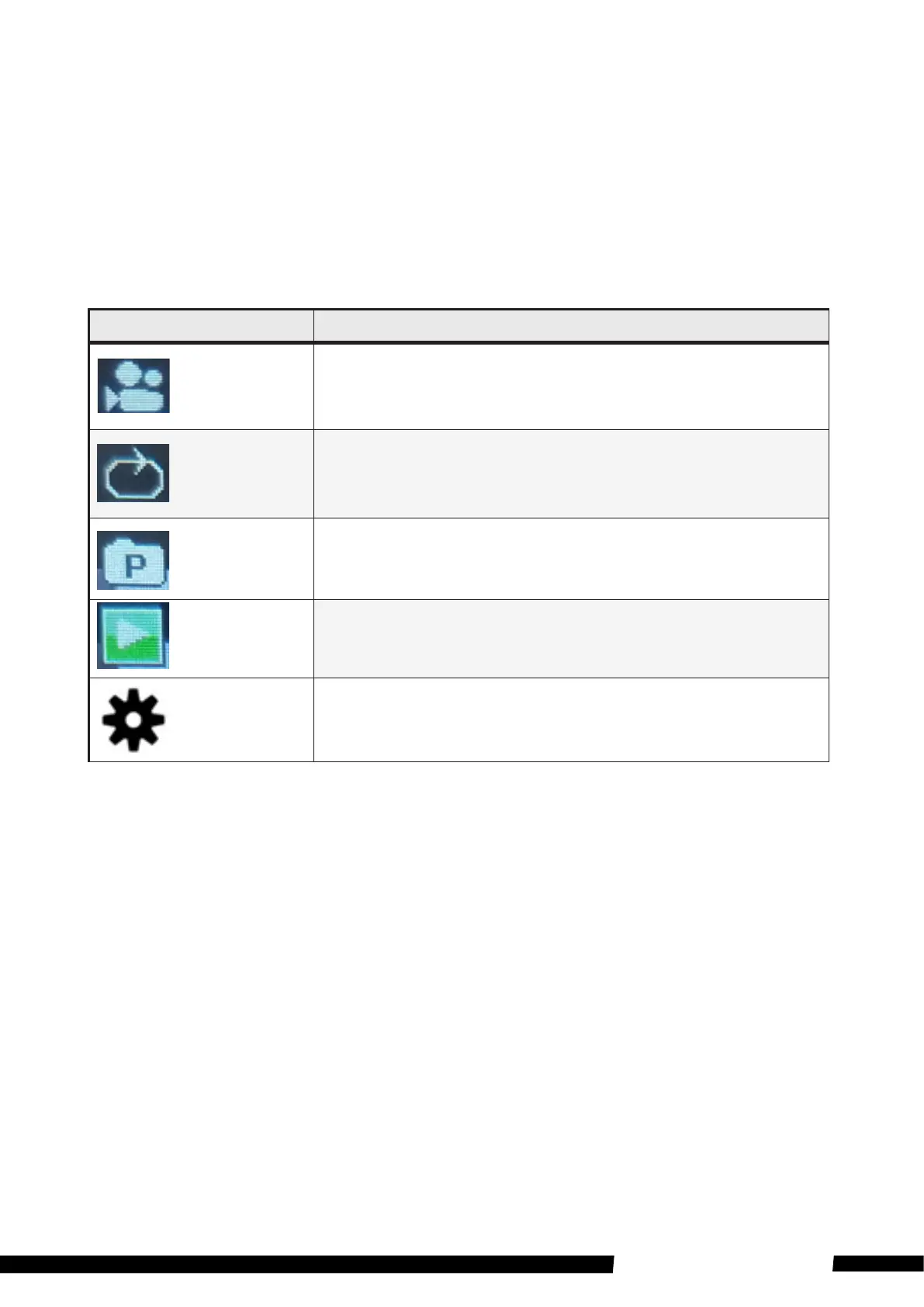4
Adventure Kings Action Camera
Capture/Playback Modes
Once the camera is switched on, the default capture mode is video. To change the
mode, press the Power/Mode button to cycle through the modes.
They will display in the following order:
VIDEO | LOOP RECORD | PHOTO | PLAYBACK
Mode Description
Video
Record video
Loop Record
Record videos continuously for a pre-set duration
Photo
Capture photo
Playback
Video, Loop Record and Photo Playback
Settings
Mode and camera settings
To access the setting menu, rst be in Video, Loop Record or Photo Mode and
then press the Down button on the side of the camera.
This will bring up the corresponding modes settings and the camera settings.
(Press the OK-button when no mode settings are highlighted)
