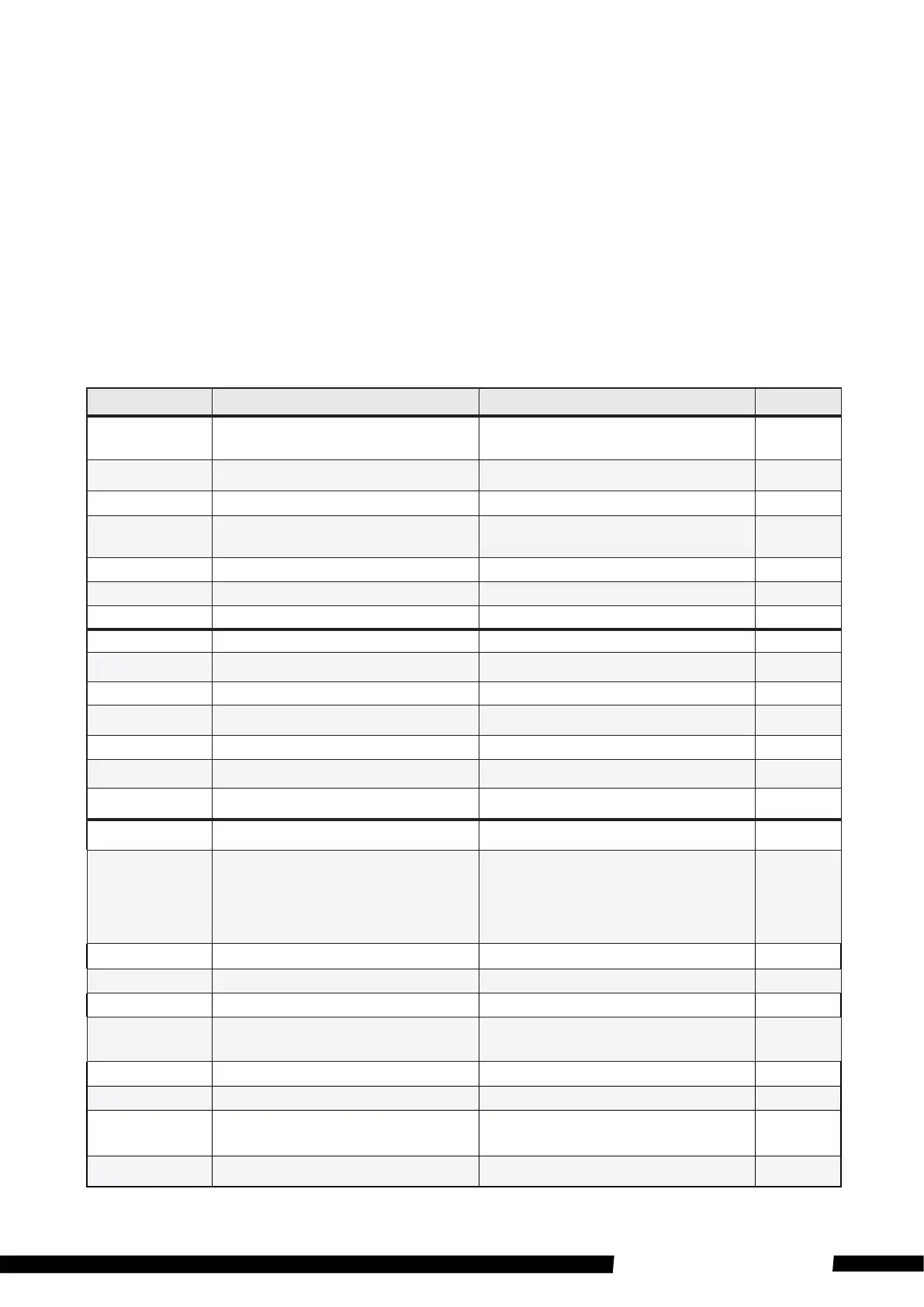6
Adventure Kings Action Camera
Camera Settings
Depending on which media mode your camera is currently in will depend on which settings will be selected. e.g.
if you are in the Video Mode and select settings, the video settings will pop up. Whereas if you were in the Photo
Mode and selected settings the photo settings will appear.
• To select the settings menu, once in a capture mode screen, press the Down button to enter the Setting
menu.
• Press the OK-button to swap between the mode settings and the camera settings.
• To scroll through the sub-menu options, press the Up and Down buttons.
• To select/change one of the sub-menu setting options, press the OK-button.
• Once the menu option has been changed you will return to the main setting menu.
• To go back or exit the Settings menu, press the Power/Mode button.
Setting Description
Options
Default
Video/Loop Rec
Settings
Resolution Set the video resolution to your preferred output 1080P (30fps)/720P (60fps)/720P (30fps) 1080P (30fps)
Video Quality Choose the video quality Super Fine/Fine/Normal Super Fine
Loop Interval Choose the loop recording time
Available from the Loop Record Mode
1min/3mins/5mins
1min
White Balance Set to adjust colour Auto/Daylight/Cloudy/Tungsten/Fluorescent Auto
Slow Motion Turn slow motion ON/OFF OFF/ON OFF
Date Stamp Set the date & time format OFF/Date/Date & Time Date & Time
Photo Settings
Resolution Set the photo resolution to your preferred output 12M/10M/8M/5M/3M/2M/1.3M 12M
Quality Choose the photo quality Super Fine/Fine/Normal Super Fine
White Balance Set to adjust colour Auto/Daylight/Cloudy/Tungsten/Fluorescent Auto
Self-Timer
Turn self-timer ON/OFF
OFF/2 secs/10 secs OFF
Photo Burst Turn the photo burst function ON/OFF OFF/3/5/10 OFF
Date Stamp Set the date & time format OFF/Date/Date & Time OFF
Camera Settings
Sounds
Beep
Volume
Voice Rec
Turn the sound ON/OFF Press and hold OK-button to scroll through options
ON/OFF
1/2/3/0
ON/OFF
ON
1
ON
Power Save Turn ON/OFF automatic shut down OFF/1 min/3 mins/5 mins 3 mins
Screen Saver Turn On/OFF inactivity screen OFF/1 min/3 mins/5 mins 1 min
Screen Rotation Change the image orientation on the screen OFF/ON OFF
Date & Time Set the date & time format
Press and hold OK-button to move across
YY/MM/DD 00:00
YY/MM/DD
00:00
Language Set the language EN/SC/TC/FR/NL/ES/IT/PT/DE/PL/RU/JP/KR/TH EN
Frequency Set the power frequency 50HZ/60HZ 50HZ
System
Camera information & reset the camera to the
factory reset
Factory Reset/System Info/Card Info
Format Format the micro SD card Yes/No
