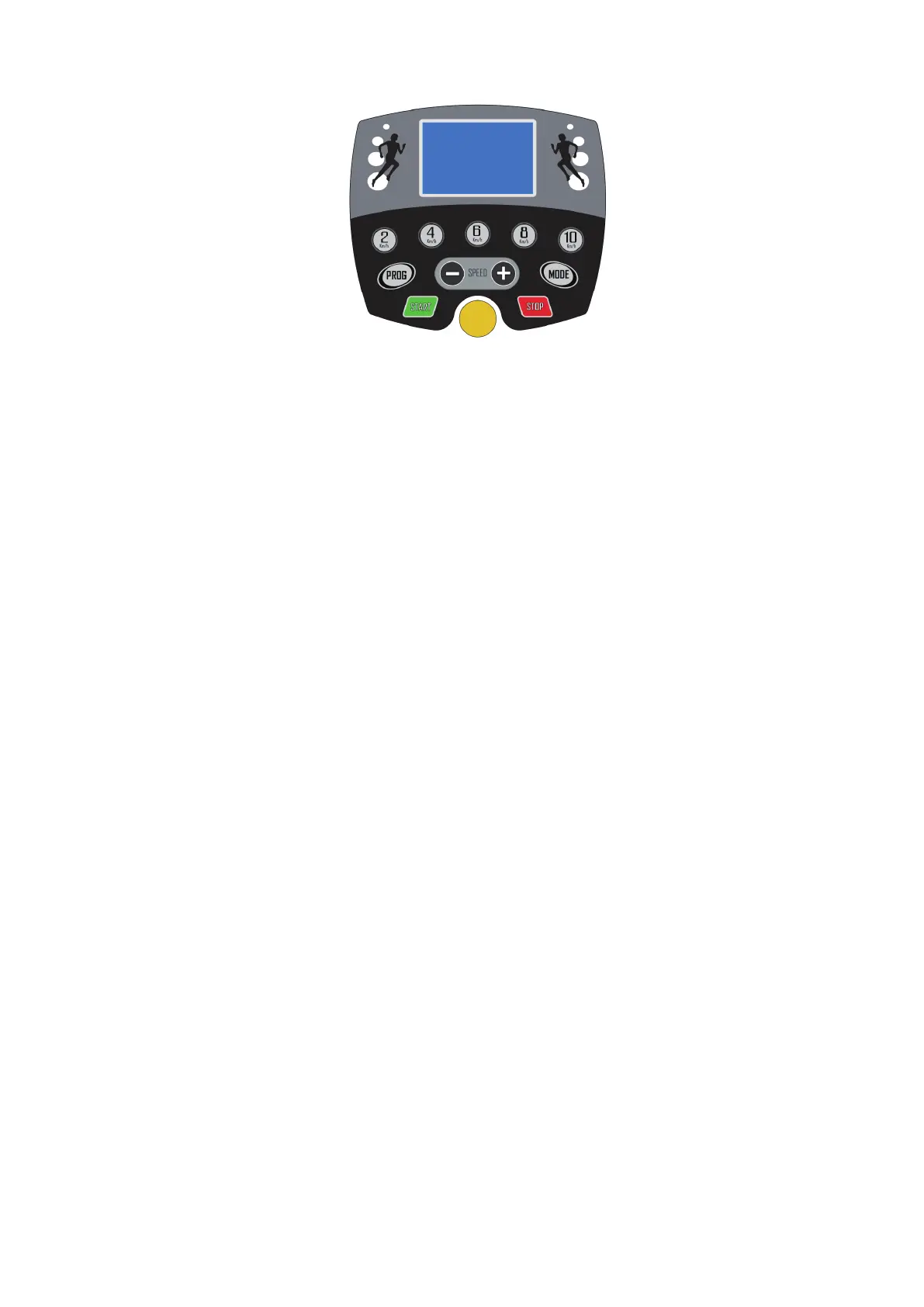Control Panel
OPERATING THE COMPUTER
QUICK START:
NOTE: Always stand on the side rails when you start the treadmill,
never start the treadmill while you are standing on the running belt.
Flip the Master Power Switch that is located at the front of the treadmill to the ON position. Before
beginning a workout session ensure that the Safety Tether Key is properly placed onto the Computer
Console and the Safety Clip is securely attached to an article of your clothing.
Press the START button on the computer to start exercise, the LCD window will countdown 3 sec-
onds with the LCD showing "3-2-1" before the running belt starts moving.
The running belt starts moving with an initial speed of 1.0 KPH. Always allow the treadmill to reach a
speed of 0.8 KPH before stepping on to the running belt. You may
press the SPEED + or SPEED - button on the computer console or handlebar to
increase or decrease the running speed during exercise. The split window of SPEED will
display your current running speed. The speed range is from the minimum 0.8 KPH to
the maximum 10.0 KPH. You may also press one of the INSTANT SPEED buttons (2 / 4 / 6 / 8 / 10)
on the computer console and the split window of SPEED will display the speed that you have
pressed and the running speed will change to 2 KPH, 4 KPH, 6 KPH, 8 KPH, or 10 KPH respective-
ly. The split window of TIME will display your elapsed workout time in minutes and seconds. The
split window of DISTANCE will display the accumulative distance travelled during workout. The split
window of CALORIES will display the total accumulated calories burned during workout. The split
window of PULSE will display your current heart rate in beats per minute (BPM). To activate, grip
the hand pulse sensors on both handlebars during exercise and the pulse will display after 4-5 sec-
onds. For a more accurate reading, grip pulse sensors with both hands. During training, you may
press the STOP button on the computer console to stop the treadmill running at any time, or pull out
the safety tether key to stop the treadmill running.