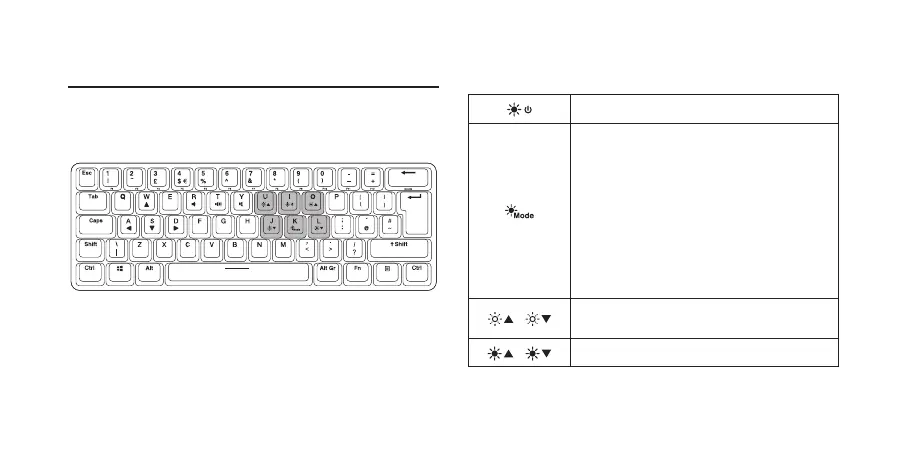7
Backlight Eects
To access these functions, press the Fn Key and the desired
key together.
Switch the backlight on/off.
Select different backlight effects:
• Streaming light mode (default)
• Multicolour breathing mode
• Breathing mode in 8 colours (Red /
Orange / Yellow / Green / Blue / Purple
/ Cyan / White)
• Light On mode in 8 colours (Red /
Orange / Yellow / Green / Blue / Purple
/ Cyan / White)
/
Adjust the backlight flashing speed level
(not available in Light On mode).
/
Adjust the backlight brightness.
