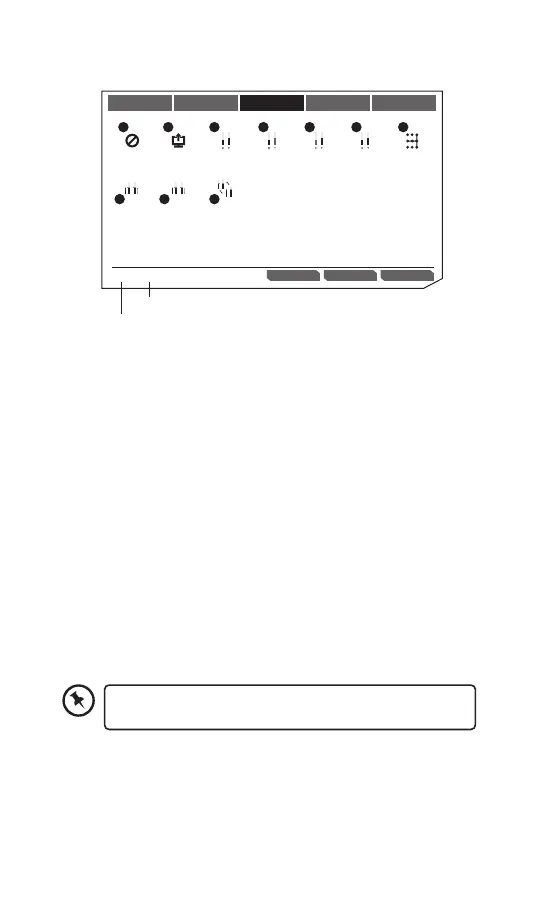10
No function
Angle snapping
on/off
Launch driver
menu
Adjust lift-off Adjust DPI Lock Y-axis Lock X-axis Sniper function
Virtual Touch
MOUSE FUNCTIONS KEYBOARD FUNCTIONS ADVANCED FUNCTIONS MACRO KEY CYCLE
No function
Launch driver
menu
Angle snapping
on/off
DEFAULT CANCEL SELECT[Right click] : Right click
Adjust DPI Lock Y-axis Lock X-axis Sniper function
DPI Decrease DPI loopDPI Increase
Customise function
Default function
1. No Function
Disable the current mouse
function.
2. Launch Driver Menu
3. Adjust DPI
Click to turn on DPI menu,
and then use scroll up/
down to adjust DPI.
4. Lock Y-axis
Click and hold to allow
cursor to move horizontally
only.
5. Lock X-axis
Click and hold to allow
cursor to move vertically
only.
6. Sniper Function
• Click and hold to use
sniper function with
presetting DPI.
• Release to resume normal.
7. Angle Snapping on/o
Help to draw a horizontal or
vertical straight line.
8. DPI Increase
9. DPI Decrease
10. DPI Loop
1
8
2
9 10
3 4 5 76
3. Advanced Functions
Some functions are not available for specic mouse
button.
