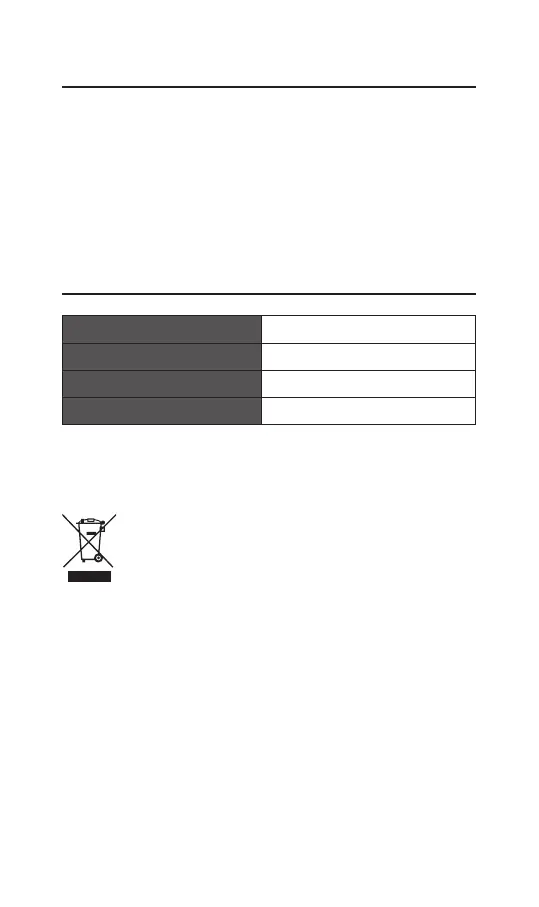15
Hints and Tips
• Make sure the USB plug is fully plugged into a USB port and
the computer is on or try to use a dierent USB port.
• If the mouse is moving erratically, change the working surface
which the mouse is operating on.
• If the software is not working properly, uninstall it and then
reboot the computer. Re-install the software.
Specications
Model ADXM0419
Resolution 50 – 6200 dpi
Dimensions (L x W x H) 130 x 70 x 42 mm
Net Weight 137g
Features and specications are subject to change without prior
notice.
The symbol on the product or its packaging indicates that this
product must not be disposed of with your other household
waste. Instead, it is your responsibility to dispose of your waste
equipment by handing it over to a designated collection point for
the recycling of waste electrical and electronic equipment. The
separate collection and recycling of your waste equipment at the
time of disposal will help conserve natural resources and ensure that it is
recycled in a manner that protects human health and the environment.
For more information about where you can drop o your waste for recycling,
please contact your local authority, or where you purchased your product.
Windows is a registered trademark of Microsoft Corporation in the United
States and other countries.
All trademarks are the property of their respective owners and all rights are
acknowledged.
