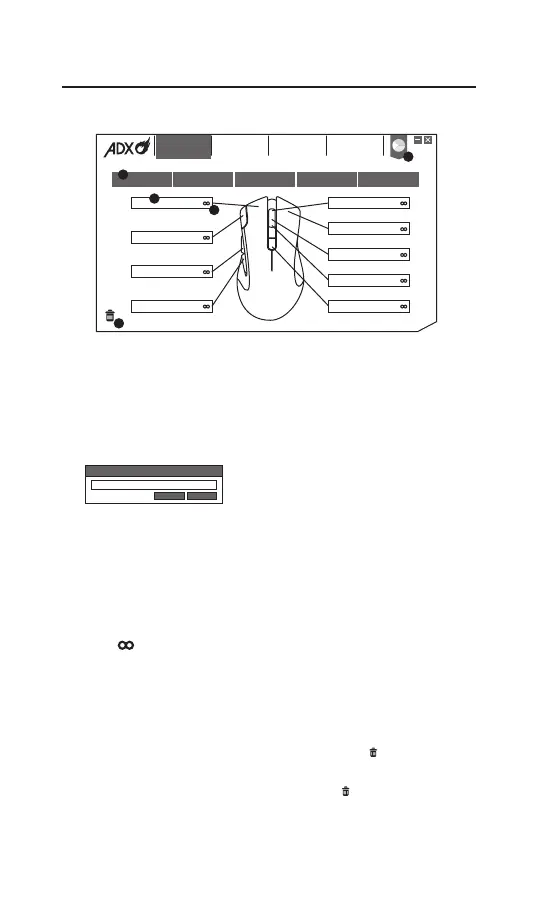7
Buttons Setting
Select BUTTONS from the user interface.
1. Prole
You can save 5 dierent proles with customising the buttons.
Dierent colour indicates dierent prole.
Prole rename
Prole can be renamed followed by a double click.
Enter profile name
Magic Casting
OK
Cancel
2. Customising the Buttons
• Change the mouse button into desired functions from the
function list.
• Left click cannot be customised unless another left click is
set.
3. Quick Apply
Click
to quick apply with desired keyboard keypress or
mouse button to replace with.
4. Colour
Select desired LED colour.
5. Trash
• Drag the button with customised setting to
will reset to
default.
• Drag the button with default setting to
will disable the
function.
SETTINGSMACRO EDITORDPIBUTTONS
Profile 1 Profile 2 Profile 3 Profile 4 Profile 5
Scroll up
Right click
Wheel click
Scroll down
DPI loop
Left click
No function
Forward
Back
1
4
2
3
5
