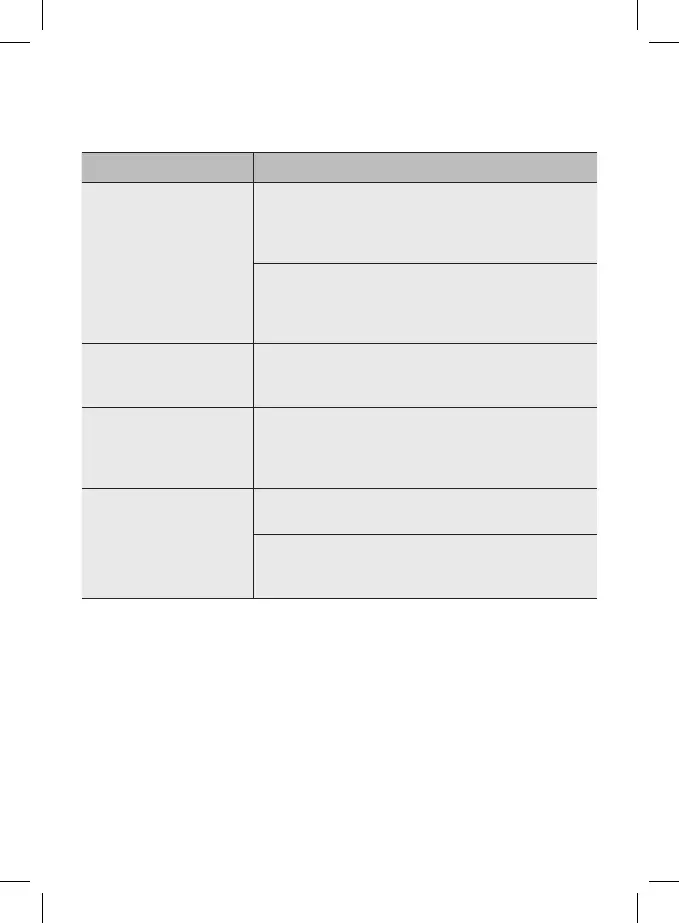34
TROUBLESHOOTING
Problem Possible cause Solution
The monitor stays dark. The
blue LED doesn’t light up.
The 12 V monitor cable
plug is not plugged into the
vehicle‘s cigarette lighter or a
12 V outlet.
Plug the 12 V monitor cable
plug into the cigarette lighter
or a 12 V vehicle outlet.
The fuse inside the 12 V mo-
nitor cable plug is burnt out
and must be replaced.
Replace the defective fuse
inside the 12 V monitor cable
plug with a new fuse (also see
“Replacing fuses”).
The monitor displays no
image.
The camera is not connected
to the monitor.
Check the battery charge.
If necessary, recharge the
reversing camera.
The image on the monitor
shows interference.
The wireless connection
between monitor and camera
is too weak, thus interfering
with data transmission.
Position the transmitter
closer to the monitor or
adjust the position of the
monitor.
The monitor image is not
displayed clearly.
The camera lens may be dirty. Carefully clean the camera
lens.
Bright light is hitting the
camera lens.
The image quality will impro-
ve once you move out of the
area of the interfering light.