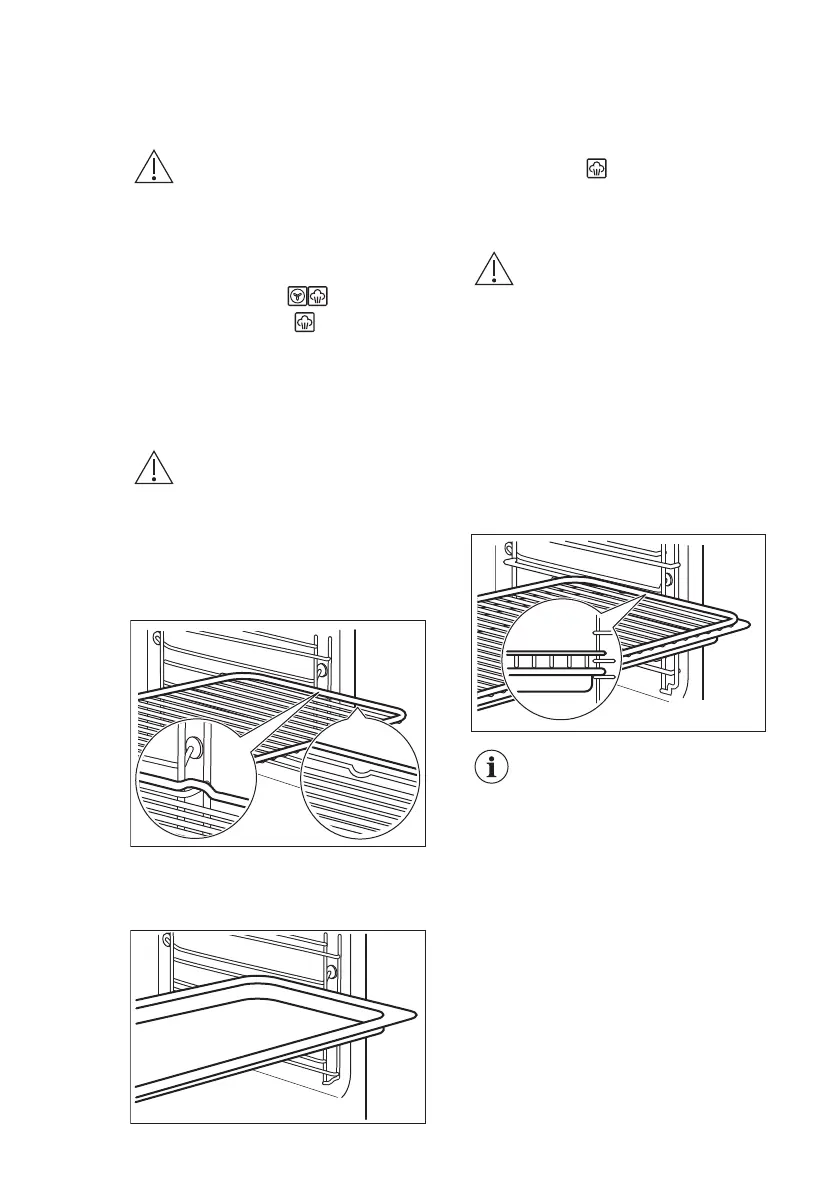The maximum capacity of the cavity
embossment is 250 ml.
Fill the cavity embossment with water
only when the oven is cold.
CAUTION!
Do not refill the cavity
embossment with water
during cooking or when
the oven is hot.
2. Put food in the oven and close the
oven door.
3. Set the function: .
4. Press: Plus Steam .
It works only with the function: True Fan
Cooking PLUS.
The indicator turns on.
5. Turn the control knob to select a
temperature.
6. Turn the knob for the heating
functions to the off position, press
Plus Steam to turn off the oven.
The indicator turns off.
7. Remove water from the cavity
embossment.
WARNING!
Make sure that the oven
is cold before you
remove the remaining
water from the cavity
embossment.
6. USING THE ACCESSORIES
WARNING!
Refer to Safety chapters.
6.1 Inserting the accessories
Wire shelf:
Push the shelf between the guide bars of
the shelf support .
Deep pan:
Push the deep pan between the guide
bars of the shelf support.
Wire shelf and deep pan together:
Push the deep pan between the guide
bars of the shelf support and the wire
shelf on the guide bars above.
Small indentation at the top
increase safety. The
indentations are also anti-tip
devices. The high rim
around the shelf prevents
cookware from slipping of
the shelf.
ENGLISH 9