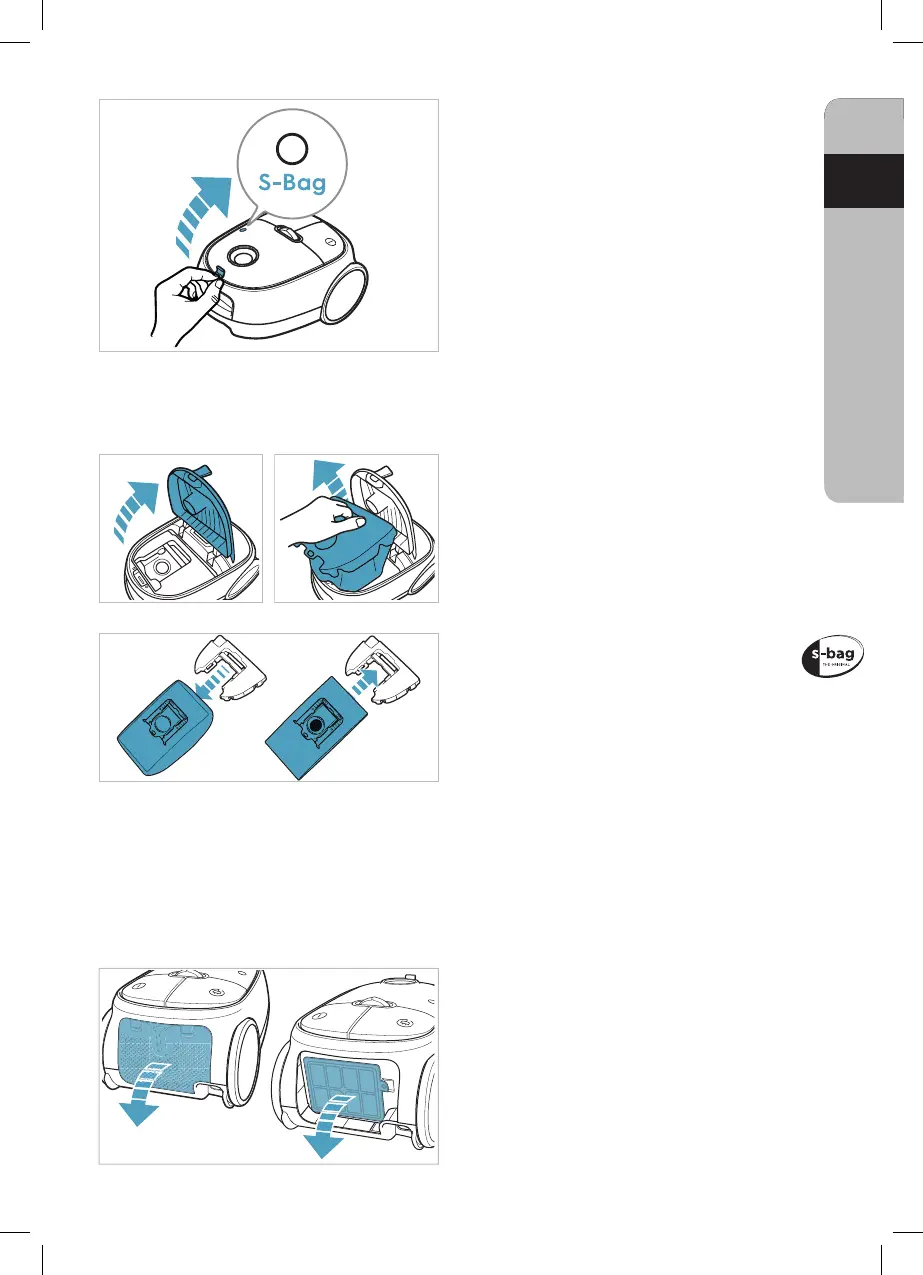DE
GB
ES
PT
FR
NL
IT
DE
GB
ES
PT
FR
NL
IT
REPLACING THE DUSTBAG, SBAG®
The dust bag, s-bag®, must be replaced
at the latest when the indicator window is
completely red. Read with the nozzle lifted
up.
NB
: Always change the s-bag® when
s-bag® indicator is illuminated even if the
s-bag® is not full (it may be blocked) and
after using carpet cleaning powder. For
best possible performance, use the Ultra
Long Performance bag which is especially
developed for your cleaner. Other synthetic
s-bag®s can also be used. Do not use paper
dust bags! www.s-bag®.com
Pushing and lifting the OPEN button to
open the dust compartment. Lift the handle
to remove the s-bag® with holder.
A. Pull the cardboard to remove the s-bag®
from the insert. This automatically seals the
s-bag® and prevents dust leaking out.
B. Insert a new s-bag® by pushing the
cardboard right into the end of the groove
in the insert.
Close the lid. If the s-bag® is not properly
placed or is missing, the lid will not close.
Replace/clean the exhaust filter at every fifth
replacement of the dust bag (s-bag®). Use
AEG original filters: (AEF12, AFS1W) . Lift out
the filter and check the color of the frame:
Green: Must be replaced by a new filter (non-
washable filter). Blue: Replace with a new filter
or clean it.
REPLACING THE FILTERS
A.
B.
19