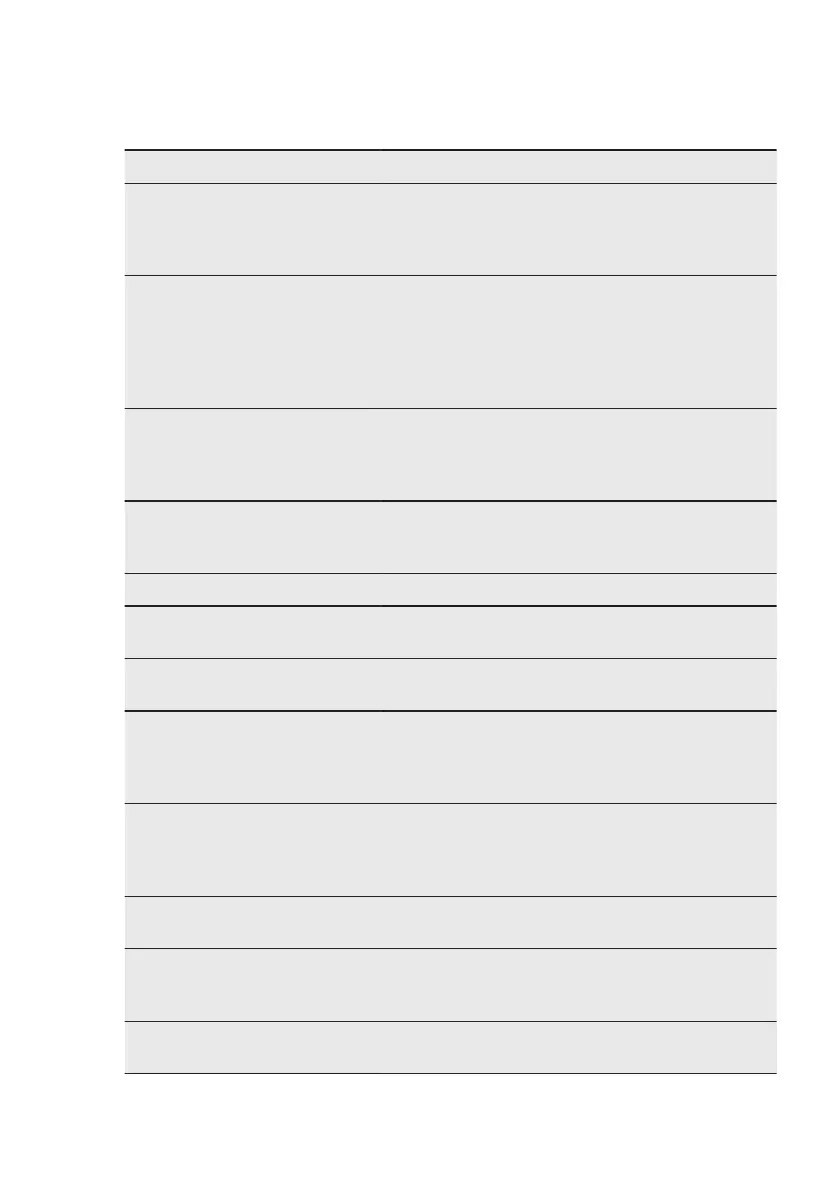6. SETTINGS
6.1 Setting list
Settings Values Description
Set MyFavourite List of programmes Set your favourite daily pro-
gramme. Refer to specific in-
formation provided in this
chapter.
AirDry ON
OFF
Set the automatic opening
of the door during the drying
phase. Refer to specific infor-
mation provided in this
chapter.
Factory setting: ON.
End sound ON
OFF
Set the acoustic signal that
sounds when the pro-
gramme is complete.
Factory setting: OFF.
Key tones Click
Beep
Off
Set the sound of the buttons
when pressed.
Volume From level 1 to level 10 Adjust the sound volume.
Brightness From level 0 to level 9 Adjust the brightness of the
display.
Contrast From level 0 to level 9 Adjust the contrast of the
display.
Water hardness From level 1 to level 10 Adjust the level of the water
softener according to the
water hardness in your area.
Factory setting: level 5.
Rinse aid level From level 0 to level 6
Level 0 = no release of
rinse aid
Adjust the released quantity
of the rinse aid according to
the required dosage.
Factory setting: level 4.
Languages List of languages Set the preferred language.
Default language: English.
Display on floor List of colours
None
Set the colour of the Time-
Beam or deactivate the
TimeBeam.
Reset settings Reset
Cancel
Reset the appliance to the
factory settings.
www.aeg.com10
