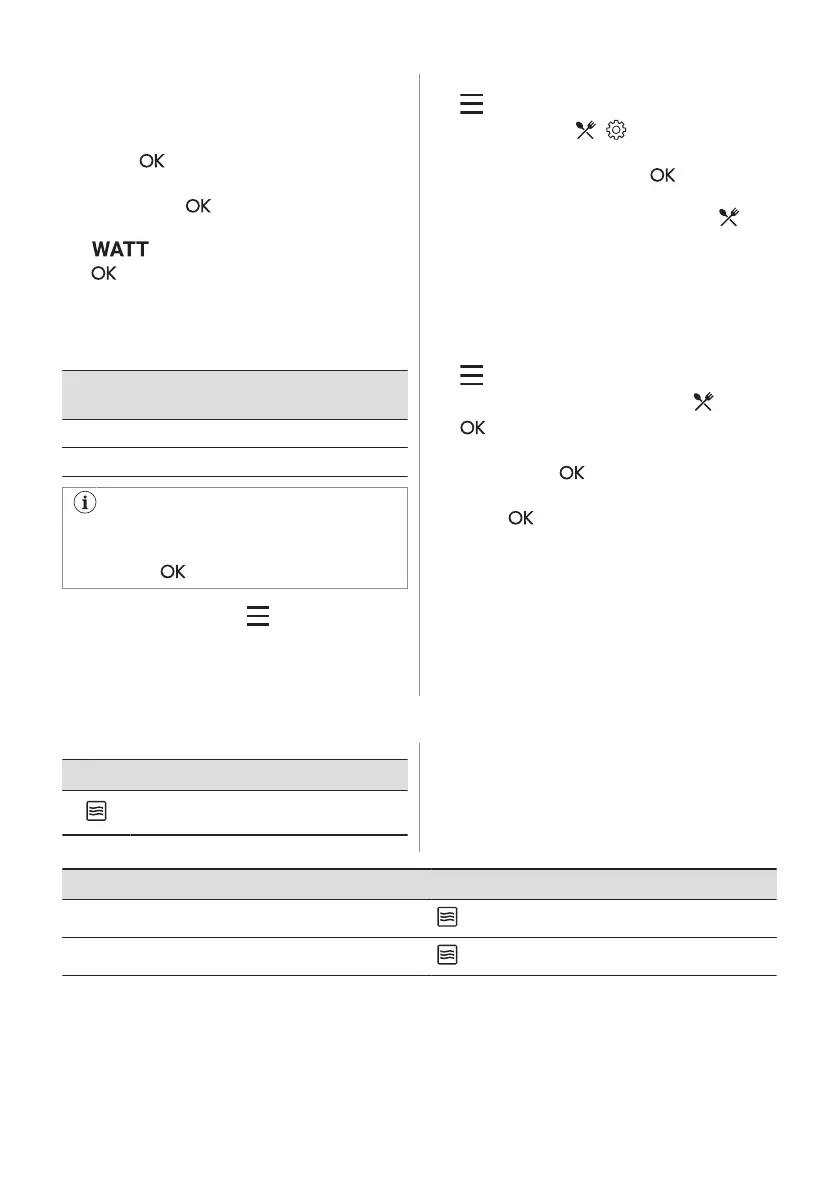2. Turn the knob for the heating functions to
select the microwave function.
The display shows: duration and microwave
power.
3. Press to start with default settings.
4. To adjust the duration turn the control
knob. Press .
5. To adjust the microwave power press
and turn the control knob. Press
.
You can adjust settings while cooking.
The maximum time of microwave functions
depends on microwave power you set:
Microwave power
(W)
Maximum time (min)
100 - 600 59:55
> 600 7
If you open the door, the microwave
function stops. To start it again, close the
door. Press .
6.4 Entering: Menu
Open the Menu to access Assisted Cooking
dishes and settings.
1. Turn the knob for the heating functions to
.
The display shows , .
2. Turn the control knob and select the icon
to enter submenu. Press .
6.5 Setting: Assisted Cooking
Assisted Cooking submenu consists of
programmes that are designed for dedicated
dishes. Programmes start with a suitable
setting. You can adjust the time and
microwave power during cooking.
1. Turn the knob for the heating functions to
.
2. Turn the control knob to select . Press
.
3. Turn the control knob to select a dish (P1
- P...). Press .
4. Place the food inside the appliance.
Press .
5. When the function ends, check if the food
is ready. Extend the cooking time, if
needed.
Submenu: Assisted Cooking
Legend
Function with microwave power. Use mi‐
crowave safe accessory.
The display shows P and a number of the
dish that you can check in the table.
Dish Weight Accessory
P1
Chicken, whole 1.1 kg
low wire rack; ceramic or glass casserole dish
P2
Chicken, two halves 0.6 - 0.7 kg per half
low wire rack; ceramic or glass casserole dish
10 ENGLISH
