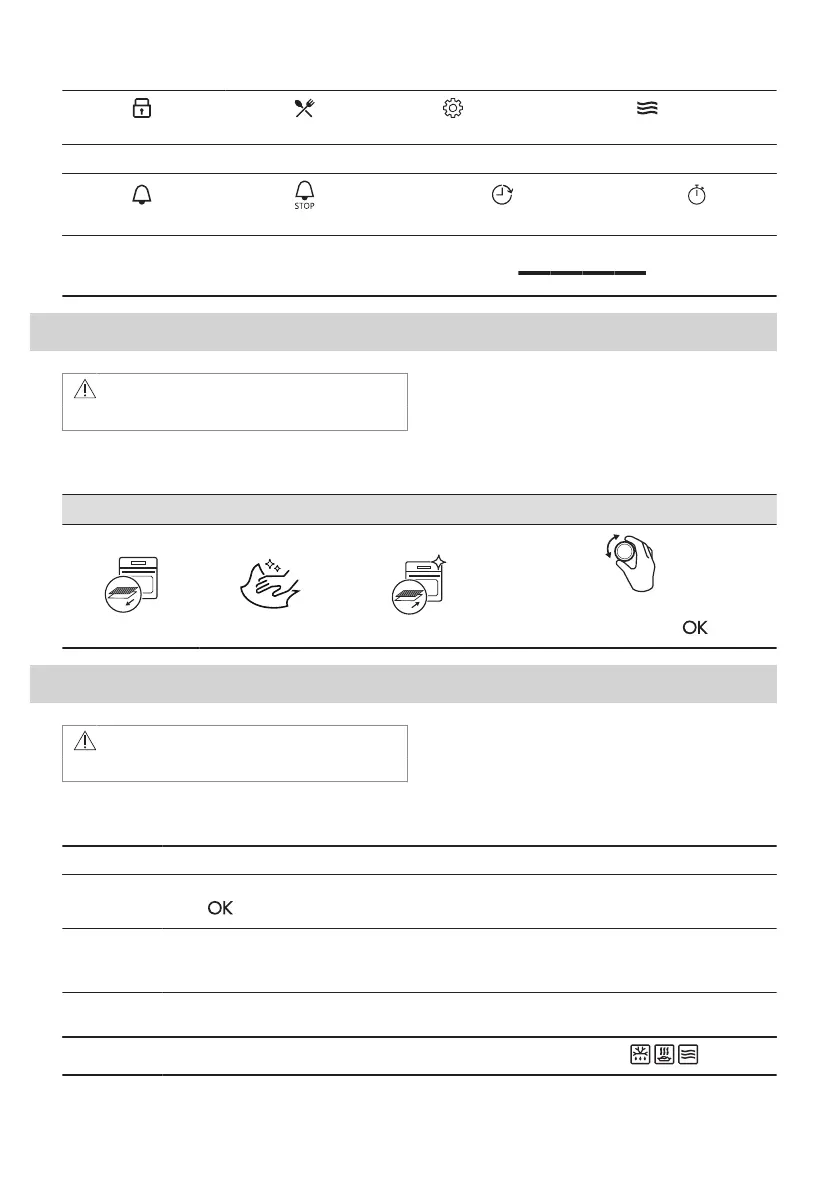Lock
Assisted Cooking
Settings
Microwave function indicator
Timer indicators
Minute minder
End time
Time Delay
Uptimer
Progress bar - for temperature or time. The bar is
fully red when the appliance reaches the set tem‐
perature.
5. BEFORE FIRST USE
WARNING!
Refer to Safety chapters.
5.1 Initial cleaning
Before the first use, clean the empty appliance and set the time:
00:00
Set the time. Press .
6. DAILY USE
WARNING!
Refer to Safety chapters.
6.1 How to set: Heating functions
Step 1 Turn the knob for the heating functions and select a heating function.
Step 2 Turn the control knob to set the temperature.
Press .
6.2 How to set: Microwave functions
Step 1 Remove all accessories.
Insert microwave bottom glass plate. Put the food on the microwave bottom glass plate.
Step 2
Turn the knob for the heating functions and select the microwave function: .
10 ENGLISH
