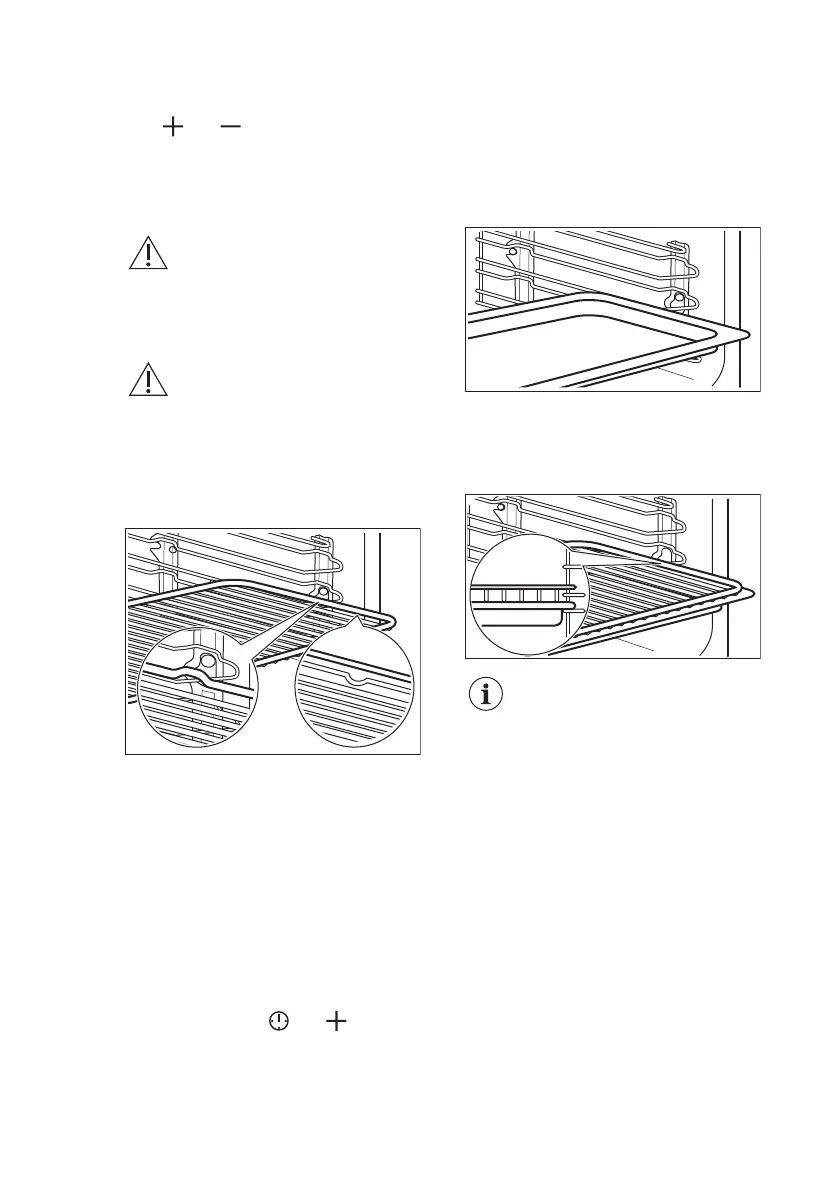7.7 COUNT UP TIMER
To reset the Count Up Timer, press and
hold and . The timer starts to count
up again.
8. USING THE ACCESSORIES
WARNING!
Refer to Safety chapters.
8.1 Inserting the accessories
Use only suitable cookware and material.
WARNING!
Refer to "Microwave mode"
chapter.
Wire shelf:
Push the shelf between the guide bars of
the shelf support and make sure that the
feet point down.
Baking tray:
Push the baking tray between the guide
bars of the shelf support.
Wire shelf and baking tray together:
Push the baking tray between the guide
bars of the shelf support and the wire
shelf on the guide bars above.
Small indentation at the top
increase safety. The
indentations are also anti-tip
devices. The high rim
around the shelf prevents
cookware from slipping of
the shelf.
9. ADDITIONAL FUNCTIONS
9.1 Using the Child Lock
When the Child Lock is on, the appliance
cannot be activated accidentally.
1. Ensure the knob for the oven
functions is in the off position.
2. Press and hold and at the
same time for 2 seconds.
An acoustic signal sounds. SAFE comes
on in the display.
To deactivate the Child Lock, repeat step
2.
9.2 Using the Function Lock
You can activate the Function Lock
function only when the appliance
operates.
The Function Lock prevents an
accidental change of the temperature
www.aeg.com16
