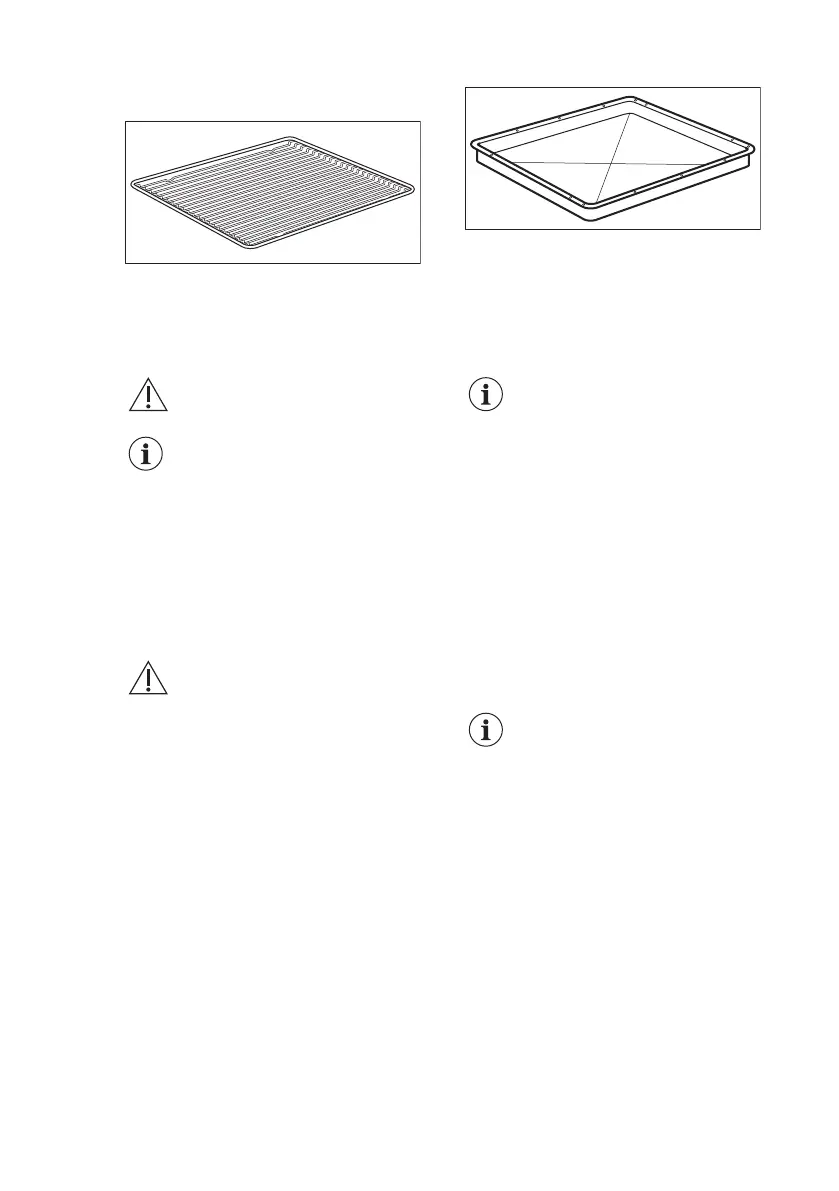3.2 Accessories
Wire shelf
For cookware, cake tins, roasts.
Baking tray
For cakes and biscuits.
4. BEFORE FIRST USE
WARNING!
Refer to Safety chapters.
To set the Time of day refer
to "Clock functions"
chapter.
4.1 Initial Cleaning
Remove all accessories and removable
shelf supports from the appliance.
Refer to "Care and
cleaning" chapter.
Clean the appliance and the accessories
before first use.
Put the accessories and the removable
shelf supports back to their initial
position.
5. DAILY USE
WARNING!
Refer to Safety chapters.
5.1 Retractable knobs
To use the appliance, press the control
knob. The control knob comes out.
5.2 Activating and
deactivating the appliance
It depends on the model if
your appliance has knob
symbols, indicators or
lamps:
• The indicator comes on
when the oven heats up.
• The lamp comes on when
the appliance operates.
• The symbol shows
whether the knob
controls the oven
functions or the
temperature.
1. Turn the knob for the oven function
to select an oven function. This
automatically activates the appliance
with a default settings.
2. Turn the knob for the temperature /
microwave power to set a
temperature.
www.aeg.com
8
