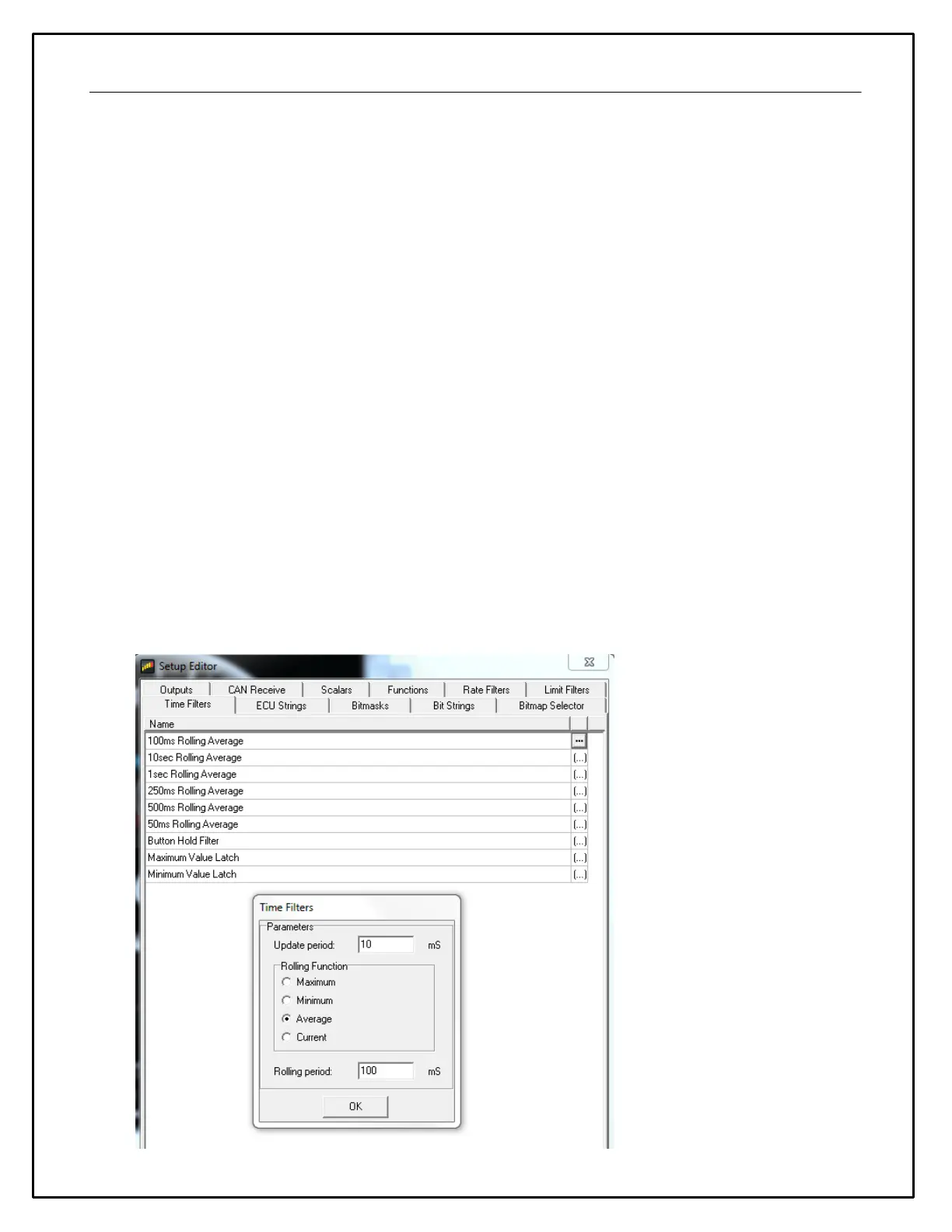28
Functions Operation
The function table sensor is used when a non-linear signal needs to be processed. The function table sensor
applies a gain (if specified) to the input and looks up the input in the function table to produce the appropriate
output. If the input falls between two values, linear interpolation is used to derive the output value. If signed is
ticked and the gain is not set to NONE, the input is treated as a twos compliment number.
To edit the function table, click the ellipsis button (...) to show the function table editor:
The values in the Input column must increase with each row.
Rate Filters Operation
An output using a rate filter checks that the rate of change of the input value does not exceed a specified
amount. If the rate of change is too high the new data is discarded.
Limit Filters Operations
An output using a limit filter checks that an input value never exceeds specified levels, either high or low. This
can be used to prevent invalid data from reaching other outputs or gauges. If data is received that exceeds
either of the high or low values (if specified) the data is discarded.
Time Filters Operation
Normally, outputs send data to gauges as fast as possible. However, by creating an output using a time filter
operation, it is possible to specify the update rate of the output which is useful for making rapidly changing
values more legible. Furthermore, a time filter operation can be used to perform a rolling average, minimum or
maximum on the input value which is useful for filtering noisy inputs.
To edit the Time Filter operation values, click the ellipsis button (...) to show the time filter editor:
