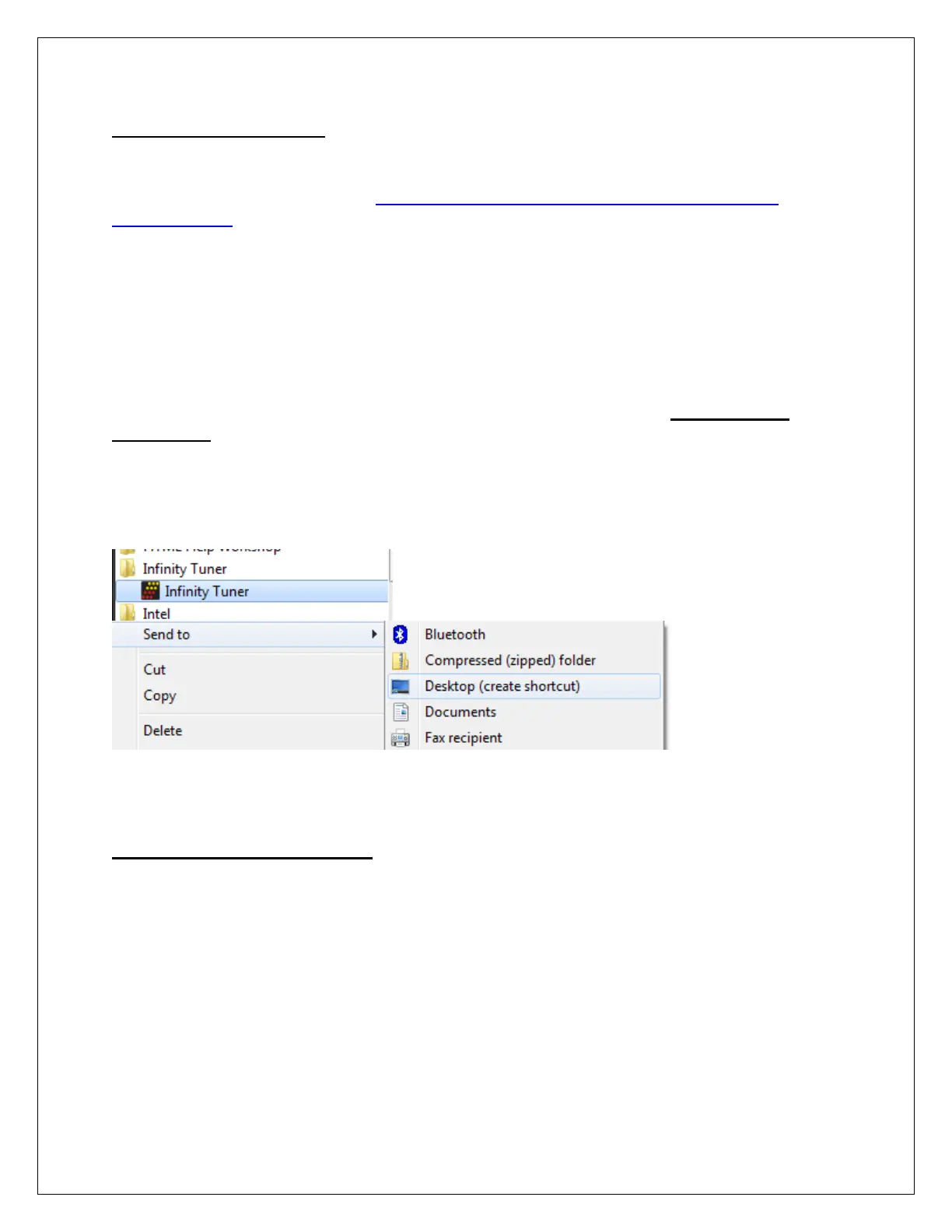RevC 07/15/13 Page 5
InfinityTuner: Install
Software Installation
All current InfinityTuner software installations are available for download from the AEM
Performance Electronics site at http://www.aemelectronics.com/catalog-software-
downloads-72/
1. Run the setup.exe file from within the zip file. Hit Next> and follow the instructions on
each page.
2. Read and accept the terms of agreement and pick your desired location for
InfinityTuner to be installed. Hit Next> and allow the software to complete installation.
3. You may now exit the InfinityTuner installer. To use InfinityTuner with an ECU
connected, you will need to install the necessary USB drivers. See Device Driver
Installation below.
4. If desired, add a desktop link for InfinityTuner. Click the Windows Start button and
navigate to All Programs\InfinityTuner. Right click on the InfinityTuner link and select
Send to>Desktop (create shortcut).
Device Driver Installation
For these next steps the Infinity ECU will need to be installed and powered up.
Refer to your harness instructions details. You will need the ignition key in the on
position. Connect your computer to the ECU via the USB cable.
