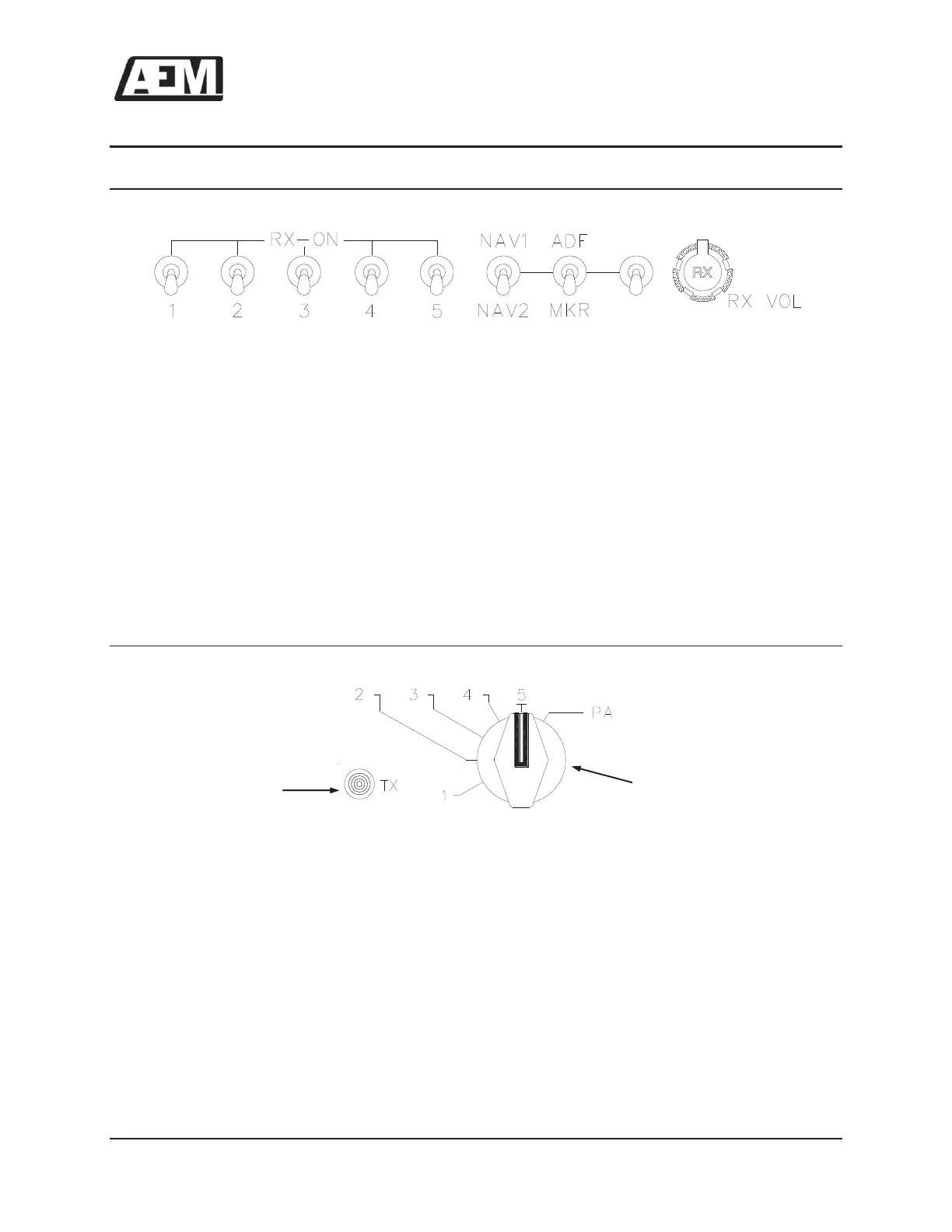AA95-766 Single Channel Audio Controller
SM95-766 Installation and Operation Manual
June 20, 2012 Rev: 3.00 Page 3-2
ENG-FORM: 806-0100.DOTX
CONFIDENTIAL AND PROPRIETARY TO ANODYNE ELECTRONICS MANUFACTURING CORP.
3.3.1 Receive Audio Select Switches
The transceiver receive audio select switches (white switch bats) are two position switches. The relevant
transceiver receive audio is selected ON when the switch is set to the ‘up’ position, and when set to the ‘down’
position it is selected OFF.
The NAV receive audio select switches (blue switch bats) are three position switches. When set to the
‘up’ or ‘down’ position, the relevant NAV receive audio is selected on. When set to the ‘centre-off’ position,
the relevant NAV receive audio is selected off.
The master receive volume control (RX VOL) adjusts all receive audio concurrently from 1% to full. It is
important to set the individual radio volume controls to a nominal level, and then use the master receive
volume on the audio controller to adjust for changing flight conditions.
When the red mode switch is set to NORMAL, the passengers will hear the radio audio as selected on the
controller. The passengers will not hear any radio audio when the red mode switch is in the ISO/EMR
position. All receive audio is muted during transmit (normal mode).
3.3.2 Transmit Selector Switch
The transmit selector switch is a six-position switch used to select the desired transceiver, and when rotated
fully clockwise it selects the PA function. When the hand mic or transmit PTT switch is activated, the mic
will be coupled to the radio (or PA) selected. The pilot has priority over the copilot during transmit
operations.
Receive audio for the transceiver selected is automatically activated as a function of the rotary selector
switch, and no additional switching is needed to establish outside communication. During transmit, all
audio selected is muted except the sidetone of the transceiver in use. Direct Audio is also muted during
transmit.
The front panel TX indicator will illuminate green when either the pilot or co-pilot transmits. It will not light
when the hand mic (if installed) is used.