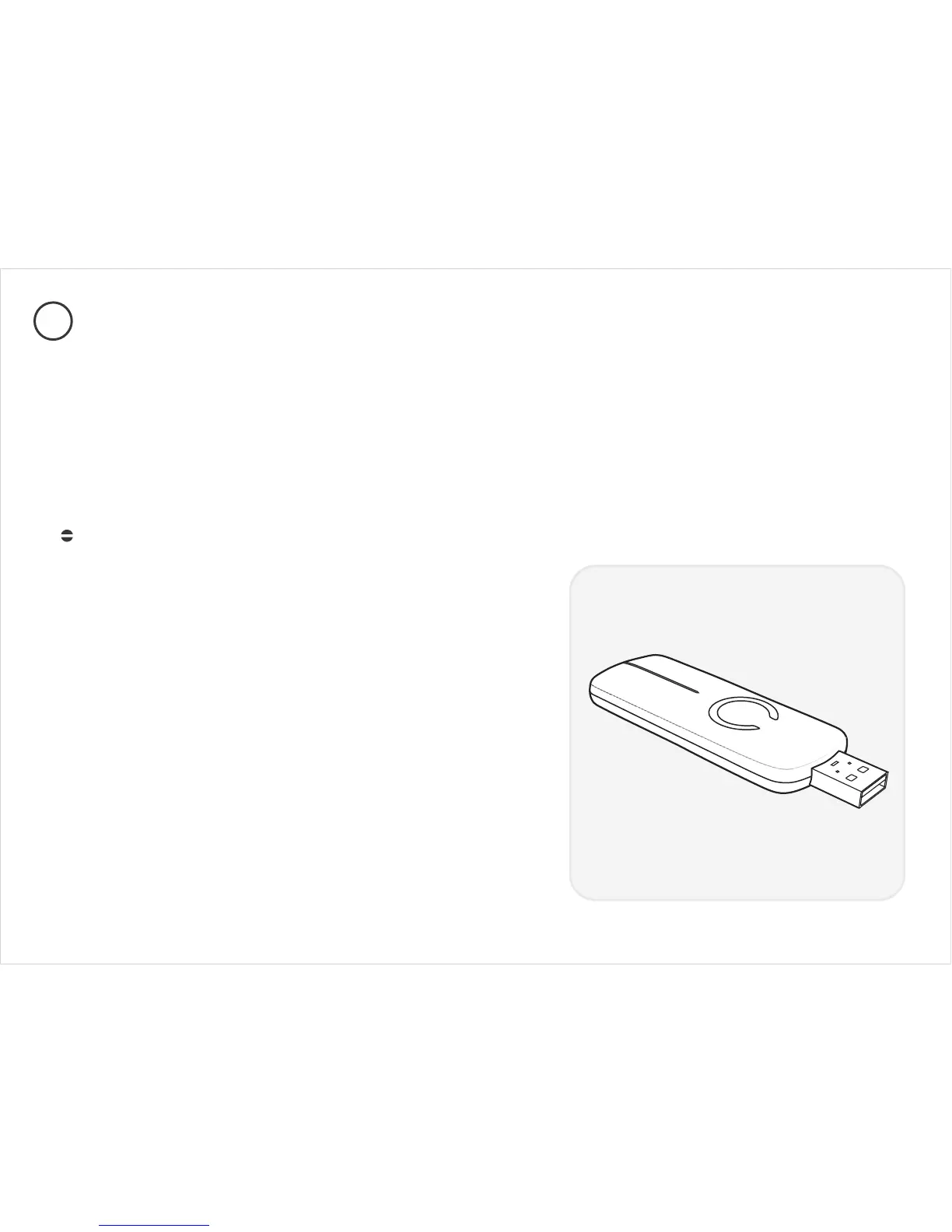- -2
Quick Start
3
Getting your Aeotec Repeater up and running is as simple as plugging it into
a wall outlet and linking it to your existing Z-Wave network. The following
instructions tell you how to link your Repeater to your Z-Wave network using
Aeotec's Z-Stick or Minimote controllers. If you are using other products as
your main Z-Wave controller, please refer to the part of their respective
manuals that tells you how add new devices to your network.
If you’re using a Z-Stick:
D e c i d e o n wh e r e yo u wa n t yo u r
Repeater to be placed and plug it
in. Its main light will begin to blink.
If your Z-Stick is plugged into a gateway
or a computer, unplug it.
Take your Z-Stick to your Repeater
Press the Action Button on your Z-Stick.
Pr e ss the Ac t io n Bu t to n on you r
Repeater.
I f y o u r R e p e a t e r h a s b e e n
successfully linked to your network,
its light will no longer blink. If the
linking was unsuccessful the light will
continue to blink.
Press the Action Button on the Z-Stick
to take it it out of installation mode.
1 .
2 .
3 .
4 .
5 .
6 .
7 .