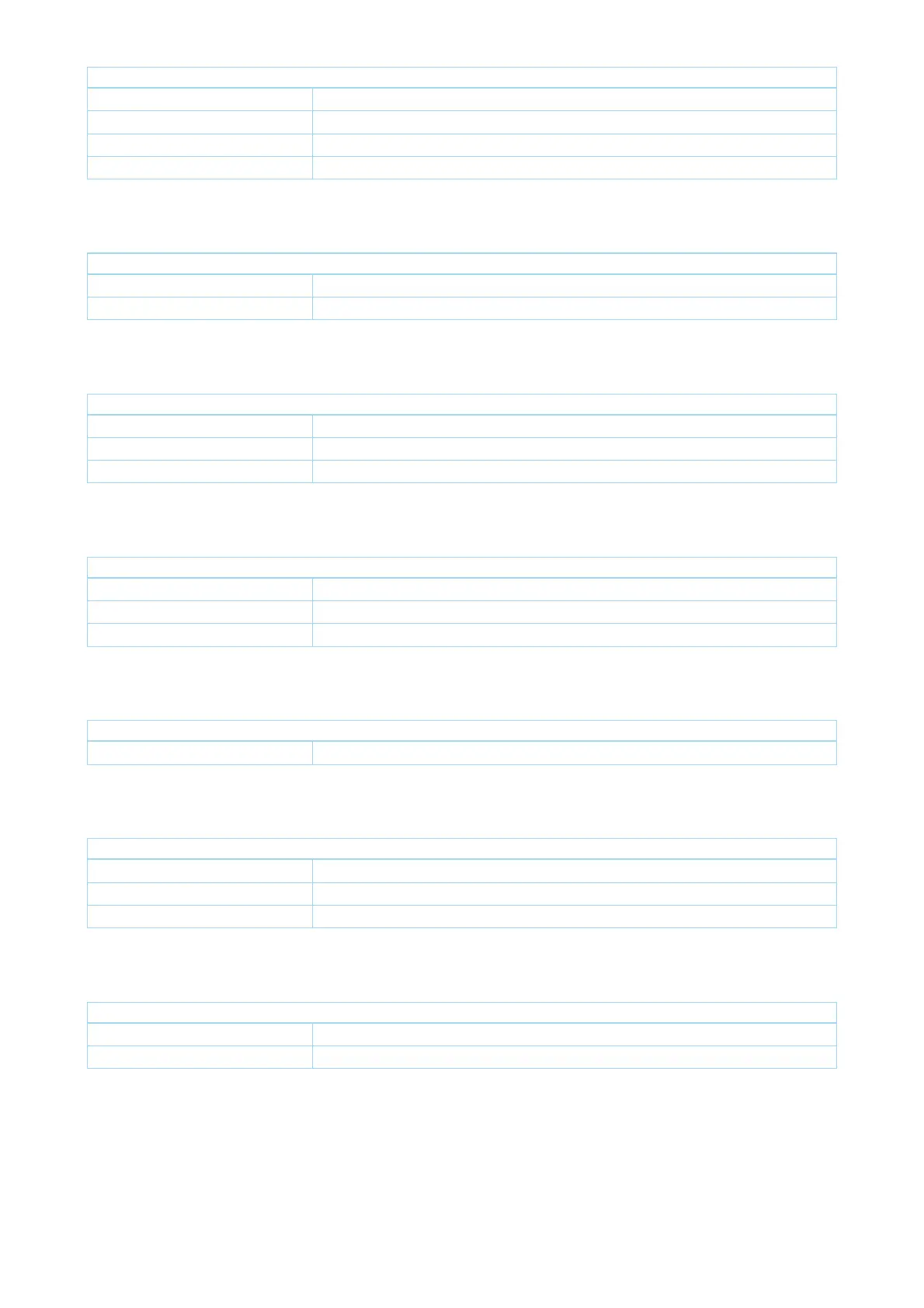Setting Description
0 Enter automatic identification mode
1 2-state switch mode
2 3 way switch mode
3 Momentary push button mode
Parameter 122: Get the state of touch panel port
Get the state of touch panel port
Size: 1 Byte, Default Value: 0
Setting Description
0 the touch panel is not connected.
5 the touch panel is connected.
Parameter 123: Set the control destination for external switch S1
Set the control destination for external switch S1
Size: 1 Byte, Default Value: 3
Setting Description
1 control the output loads of itself.
2 control the other nodes
3 control the output loads of itself and other nodes.
Parameter 124: Set the control destination for external switch S2
Set the control destination for external switch S2.
Size: 1 Byte, Default Value: 3
Setting Description
1 control the output loads of itself.
2 control the other nodes.
3 control the output loads of itself and other nodes
Parameter 125: Set the default dimming rate.
Set the default dimming rate.
Size: 1 Byte, Default Value: 3
Setting Description
1 - 255 The value range is 1 to 255 seconds.
Parameter 128: Get the current working mode
Get the current working mode.Note: This parameter is a Get-only parameter.
Size: 1 Byte, Default Value: 0
Setting Description
0 Unknown working mode.
1 2-wire mode
2 3-wire mode
Parameter 129: Set the dimming principle
Set the dimming principle.
Size: 1 Byte, Default Value: 1
Setting Description
0 Trailing edge mode
1 Leading edge mode
Parameter 130: To get what type of load the Dimmer is connected to.
To get what type of load the Dimmer is connected to.Note: This parameter is a Get-only parameter.
Size: 1 Byte, Default Value: 0